There’s a famous quote from Santayana that reads, “Those who cannot remember the past are condemned to repeat it.”
However, if there is one thing our society may lack, it’s forward-thinking.
The technological revolution will continue forward, whether we are prepared or not.
As professionals, the best thing we can do is learn to master technology and use it to our advantage before our competitors do.
While AI has conjured up some apocalyptic scenarios, it’s reached the point where it can no longer be ignored.
ChatGPT will be one application in a long line of AI tools promising to disrupt the digital space. Learning to wield AI to our advantage will prove key to our survival in a digital landscape that is about to be entirely overturned.
Let’s learn more about ChatGPT and how to integrate it into your workflow, including creating digital content.
What Is ChatGPT? How Does it Work?
ChatGPT is a free-to-use chatbot that mimics human conversation using machine learning and predictive text. Providing ChatGPT with relatively general inputs allows it to respond to users with fairly accurate and human-like responses.
For example, if I ask ChatGPT, “what are you,” it gives me this response.
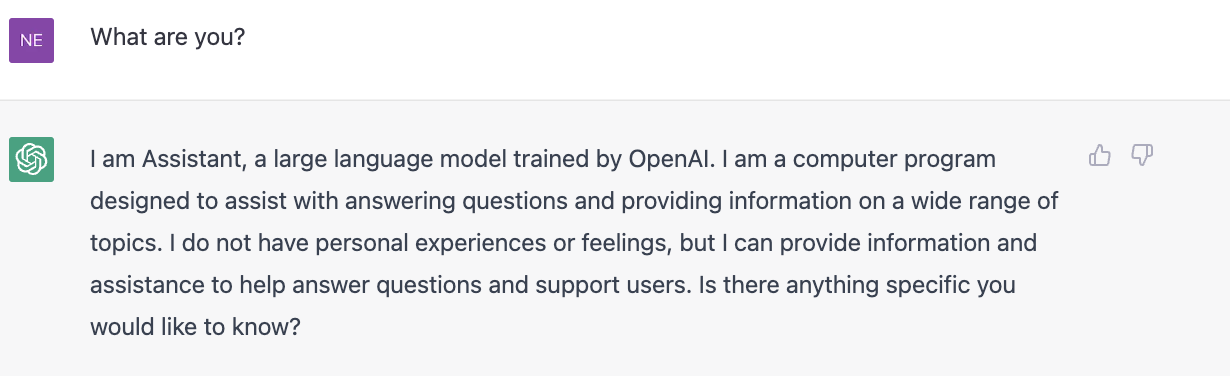
However, if I use more specific parameters, ChatGPT can provide even more sophisticated responses that will shock any user at first use.
ChatGPT was built using a large language model known as GPT-3 by Open AI and is trained on a large subset of data, which includes online text from various websites like Reddit forums.
ChatGPT also utilizes Reinforcement Learning with Human Feedback (RLHF), a tool developed by Google to improve a machine learning’s programming based on positive or negative feedback from its environment.
While it may seem complicated, the reason ChatGPT can produce such human-like responses is because it’s always learning from its environment and the feedback provided to it by its users and programmers.
Over time, this technology will eventually become more sophisticated and can be used to create deeper and more accurate responses.
For now, its sophistication remains its ability to understand human inputs and produce accurate responses in lighting quick times.
ChatGPT Limitations
Users must remember that ChatGPT is a chatbot trained to mimic human responses.
As a result, ChatGPT is not an authoritative index of information like a search engine, and it comes with its own set of biases programmed by the developers. I’ve listed its primary limitations below.
- Toxic or profane speech: ChatGPT will not answer inputs containing offensive or politically incorrect material.
- Current events: ChatGPT is not trained to browse the internet, meaning it can’t provide answers for current events or news stories.
- Not 100% accurate: Unlike search engines that use authoritative sources for their information, ChatGPT’s responses are based on a predictive text that sounds right but may not be 100% accurate. In other words, the data it pulls from may not always be authoritative, though it’s often very accurate (as we’ll see).
- Sustainability: ChatGPT requires a lot of GPU power to run and has frequent down periods due to excessive use. As the platform gets more popular, we should expect more issues to arise.
- Lack of emotional understanding: ChatGPT predicts responses based on an aggregate of data to produce responses that sound right. However, this does not imply ChatGPT understands what it’s truly saying or the emotion behind particular responses. Keep this in mind if you use this platform for any creative endeavors.
Can I Use AI for Content? Ethics and Practicality
You will find many examples in this article where ChatGPT’s AI program can augment your workflow and make your life easier.
However, ChatGPT is not designed, nor should it be used, to replace your writing completely.
Writing always needs–and will always need–the human touch. Think of some of this AI-generated content as hiring a researcher.
First, ChatGPT’s responses are fairly generic and easy to spot by the trained eye.
Secondly, search engines are already trained to spot AI responses, especially if they act from the same data set.
Third, platforms like ChatGPT will likely implement a watermark at some point.
Finally, using ChatGPT to replace content is highly unethical and akin to plagiarism. Even if responses are derived from a data set and organized in an original way, they are not original to your person or brand.
This constitutes a clear ethical violation and one that could have great consequences professionally if you are caught using ChatGPT to replace your work.
So with that said, there are many ways to use ChatGPT to accelerate your workflow and integrate it into a successful content marketing process, while staying within ethical boundaries.
Let’s explore some easy and intuitive ways any professional can get started using ChatGPT.
25 Ways to Optimize Workflow with Chat GPT
1. Find keyword ideas for optimization.
ChatGPT can be a clever tool for uncovering various keyword ideas based on a fairly generic set of modifiers.
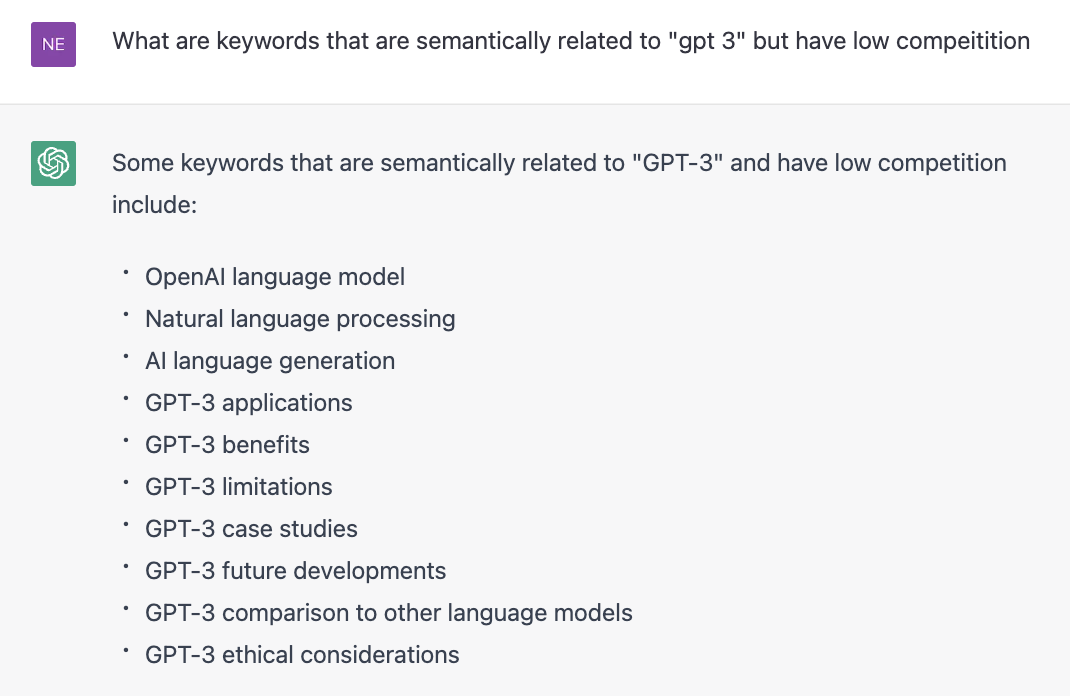
While these keywords provide a good starting point for our research, you’ll also see that lots of them are fairly useless in terms of search volume.
 Nevertheless, ChatGPT does provide some good suggestions, especially for smaller tail keywords that are less niche.
Nevertheless, ChatGPT does provide some good suggestions, especially for smaller tail keywords that are less niche.
That’s why I like to use ChatGPT as a good starting point for spitballing keyword ideas and then performing a bulk analysis using a content analysis tool like SE Ranking or SEMrush.
2. Use it as a search engine for research
While ChatGPT is not a search engine, the data it pulls from can still be a fairly authoritative source of information–granted that you double-check its accuracy.
For example, you can use ChatGPT to answer simple questions like “how far away is the moon” and get a pretty decent response.
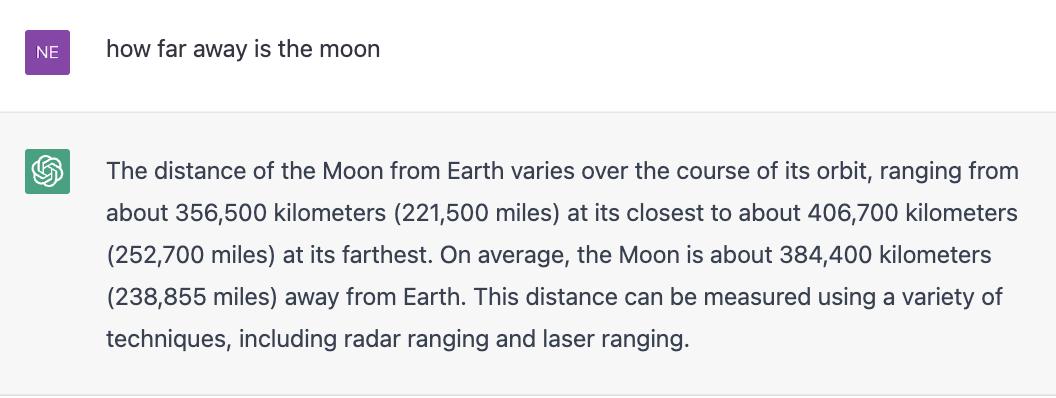
This actually produced a more detailed and accurate result than Google.
However, users need to remember that ChatGPT cannot scour the web like a search engine and only relies on the data available to it. For this reason, the information it spits back may not always be accurate.
3. Simplify information like Wikipedia or Spark Notes
One way I love to harness the practicality of ChatGPT with its research capabilities is by using it in the same way I do Wikipedia.
Wikipedia is not exactly the authority on all subject matter, but it does provide a simple and detailed synopsis of topics that make them easier to research.
ChatGPT can be used in the same function to get a quick overview of a subject or even a movie or book like we use Spark Notes or Wikipedia. In the example below, I asked ChatGPT to give me a simple overview of Hegel’s most daunting work.
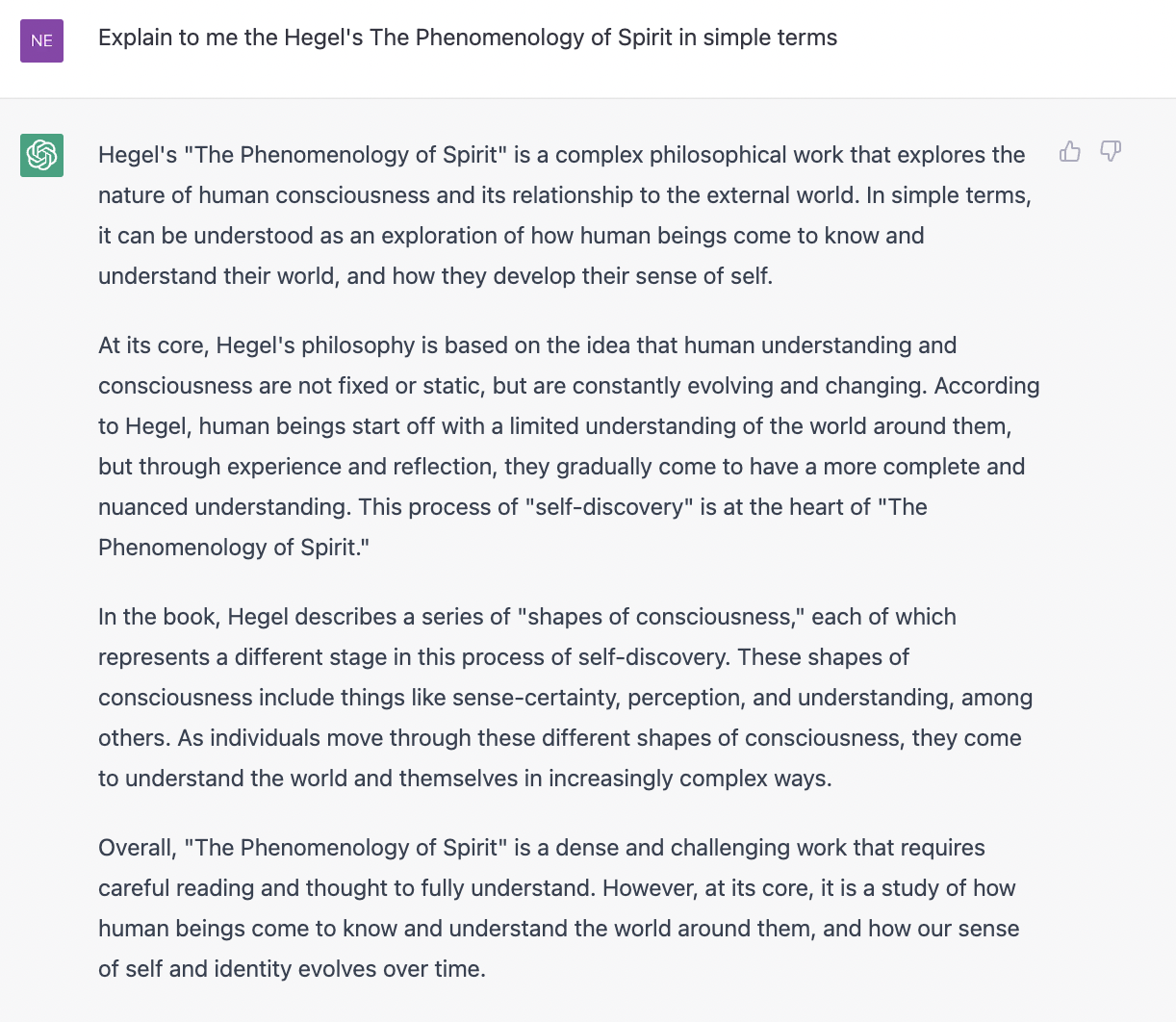
Notice it was able to understand my request, despite my grammatical error in the question.
4. Write a story
Storytelling helps us form deeper connections with our audience and is fundamental to any culture or society.
ChatGPT can be used for creative inspiration if you need story ideas.
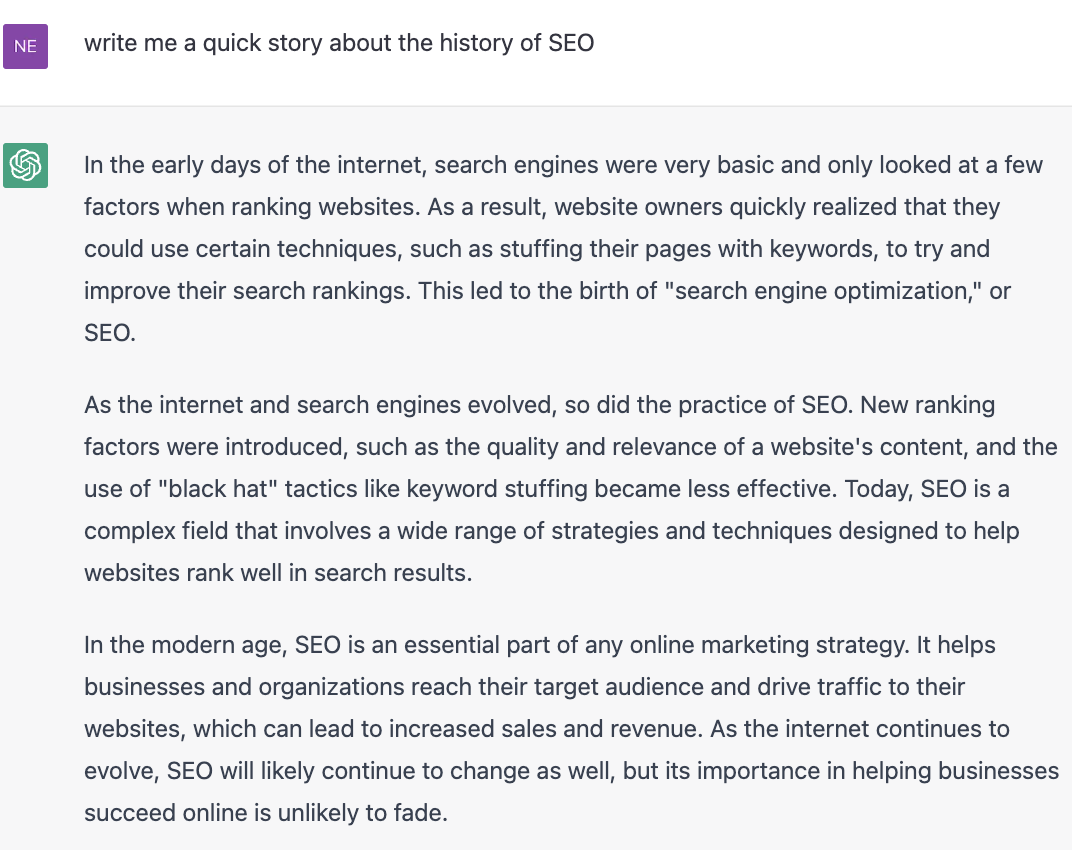
Of course, you can use this for more creative purposes, such as creating an actual short story or a screenplay.
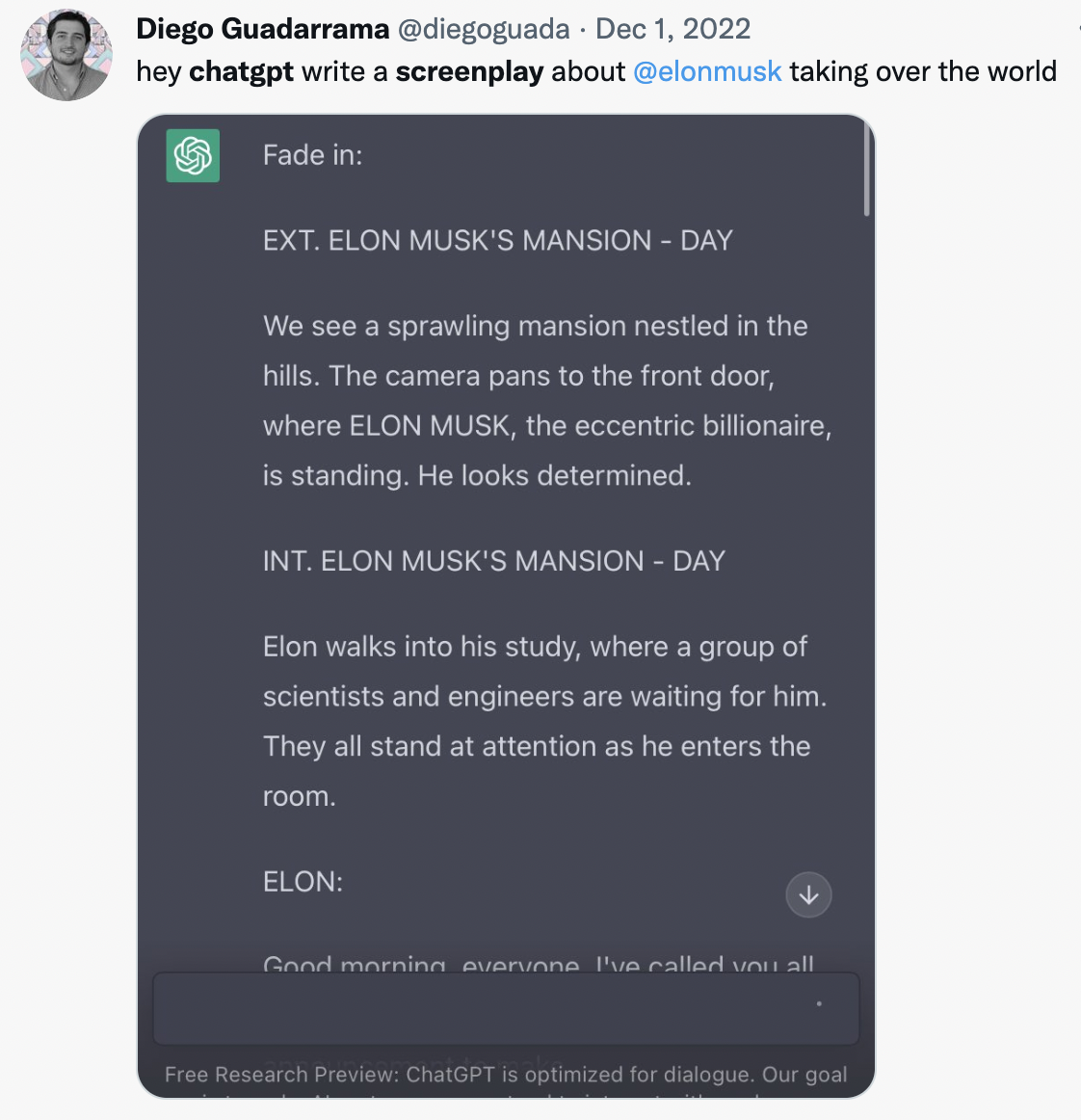
5. Use it as a grammar tool
ChatGPT can condense text and analyze it for any grammatical errors. In the example below, I asked ChatGPT to analyze the text from one of our blogs.
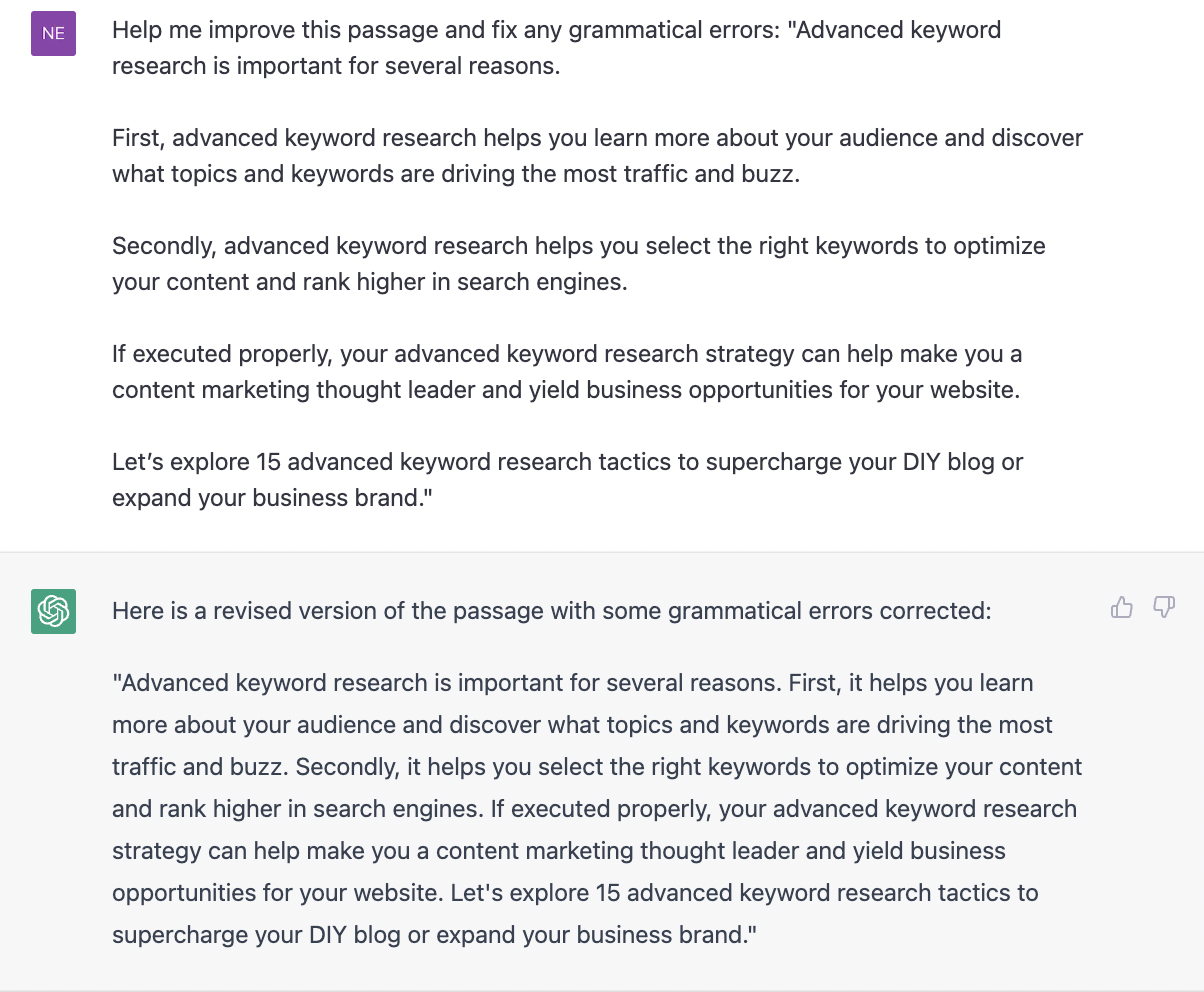
As you can see, ChatGPT’s responses are fairly generic, so I recommend using it as a tool like Grammarly or the Hemingway Editor to make your sentences more concise and not as a replacement for your writing.
6. Shorten text for character limits
Similarly, ChatGPt allows users to upload paragraphs of text and use AI to shorten the text without losing its meaning.
This tactic is particularly useful for writing title tags and meta descriptions with character limits, so Google doesn’t truncate them.
7. Find tutorials from across the web
Need help with a technical task at your job? Just ask ChatGPt the same way you would a traditional search engine.
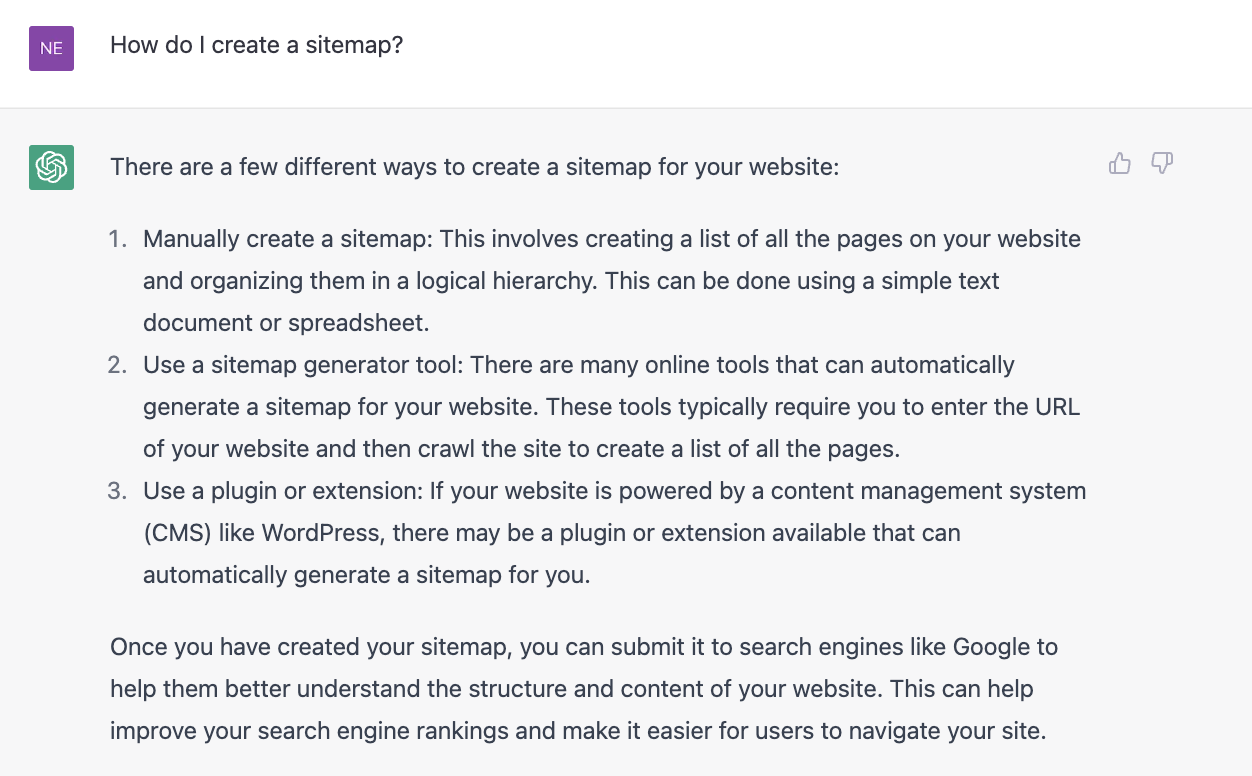 You can ask ChatGPT for instructions using more detailed parameters if you need more specific information.
You can ask ChatGPT for instructions using more detailed parameters if you need more specific information.
8. Write instructions for staff and customers.
Conversely, technical writers can greatly benefit from ChatGPT’s ability to draft clear and well-form instructions for any task. For example, I had the program draft instructions to train other employees on how to create an automation for the email marketing tool Keap.
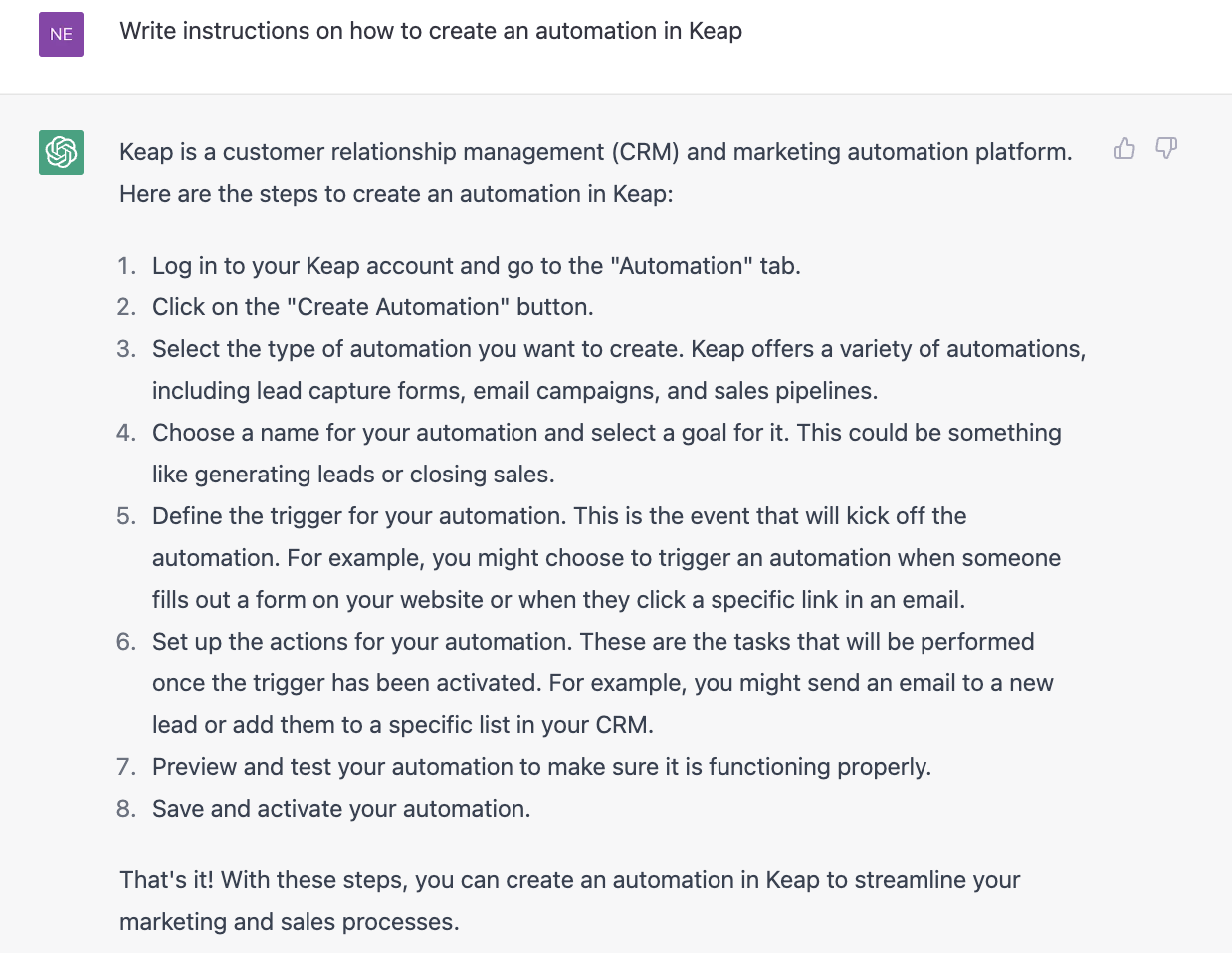
I can use these instructions to train our staff, or I could use ChatGPT to help draft a tutorial if I need to train customers on a specific product or service.
9. Write a line of code
This is truly where ChatGPT rises above the yolk of traditional AI tools.
ChatGPT’s AI can provide very specific functions to help you optimize your website. For example, I used it to create a very basic line of HTML code for a website homepage.
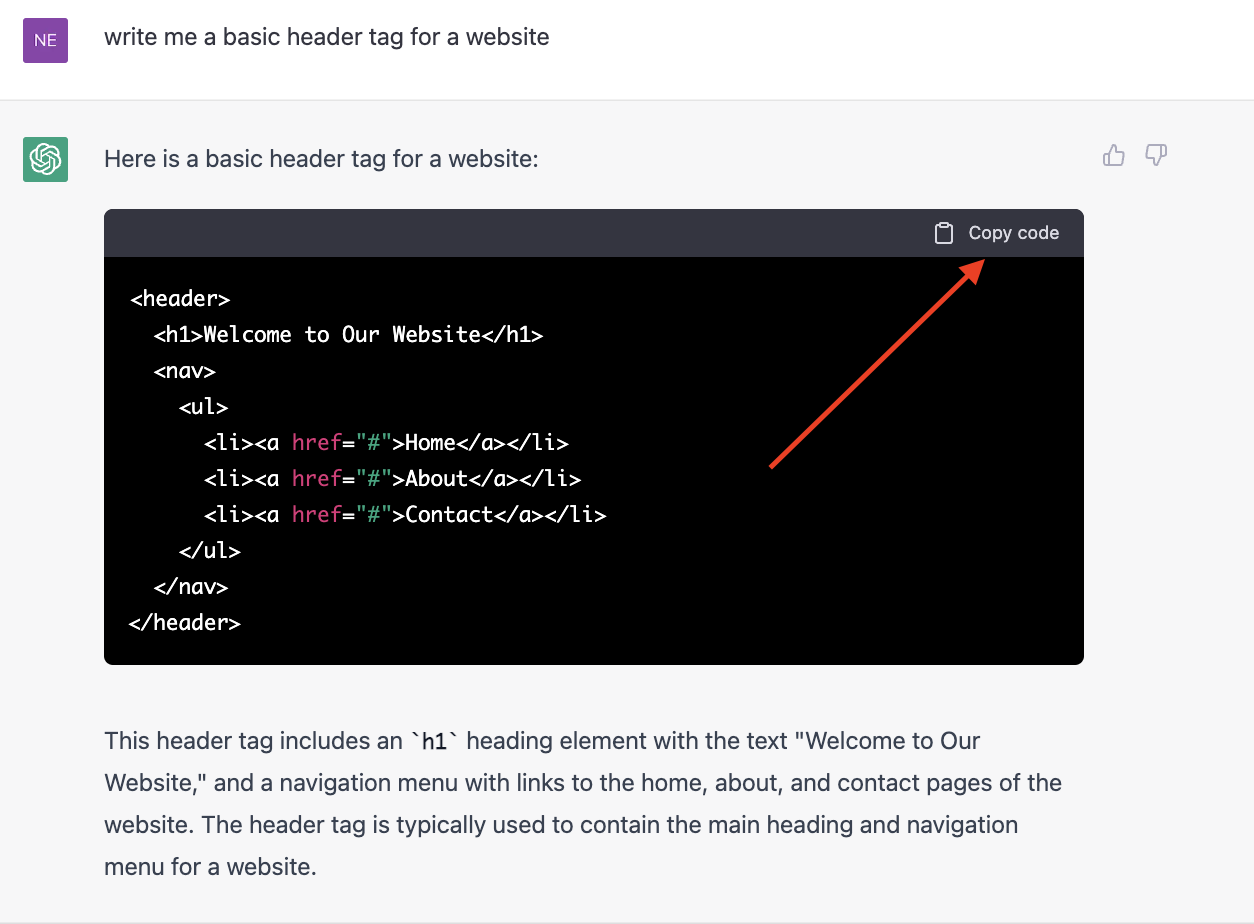
Best of all, the program also explained its logic, which is so helpful for beginner coders.
You can also use ChatGPT for more sophisticated code, such as JavaScript functions and Python language.
Caution: Many people have pointed out that ChatGPT’s code may not be 100% solid, so you may have to manually check to see if the code it writes is fully functional.
10. Debug your code
On the flip side, you can input a line of broken code inside ChatGPT, and it will tell you step-by-step instructions on what is wrong with your code, as well as actions to resolve any errors.
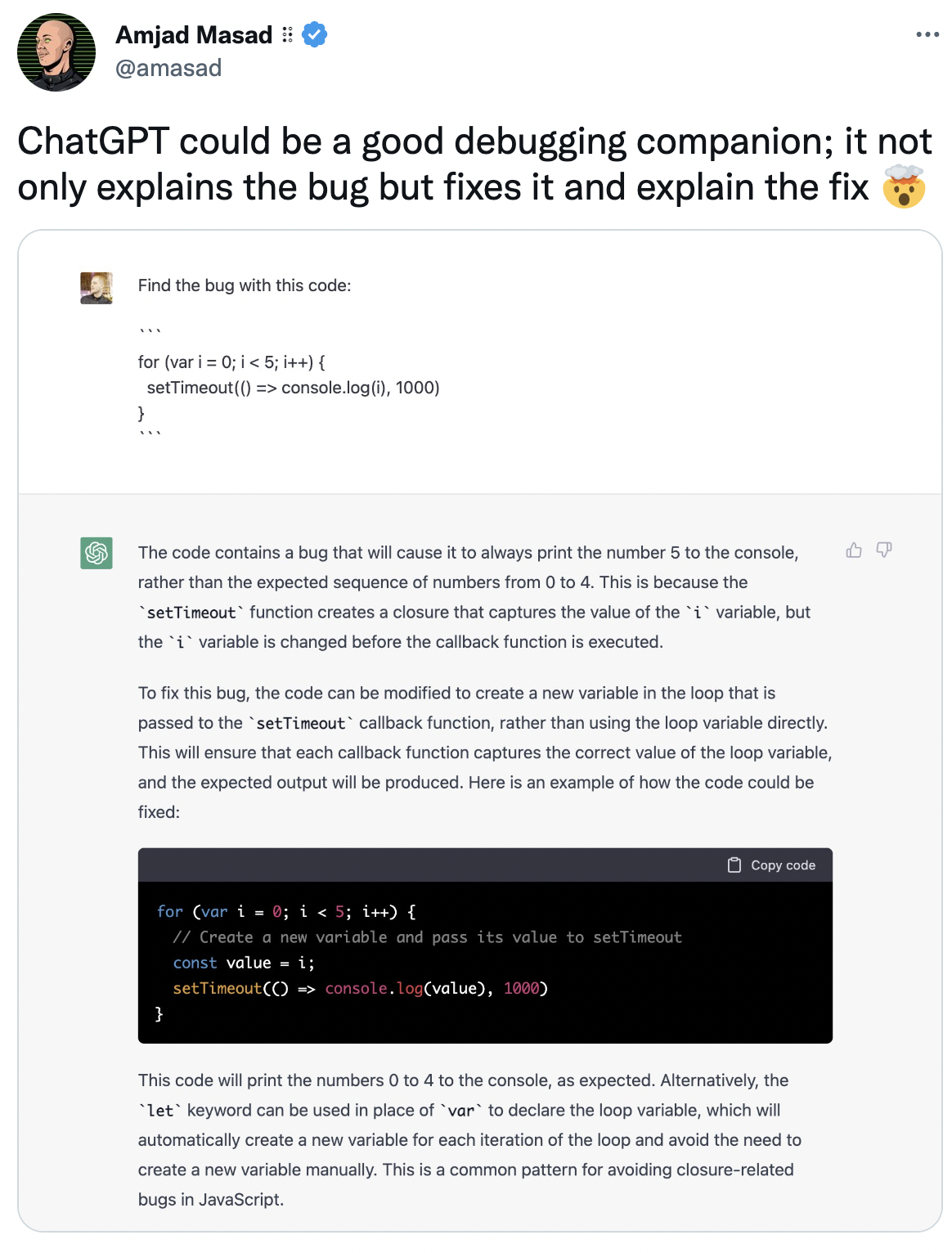 11. Optimize Website Actions
11. Optimize Website Actions
ChatGPT can even write code for more specific website actions, such as triggers for custom conversion events or ads.
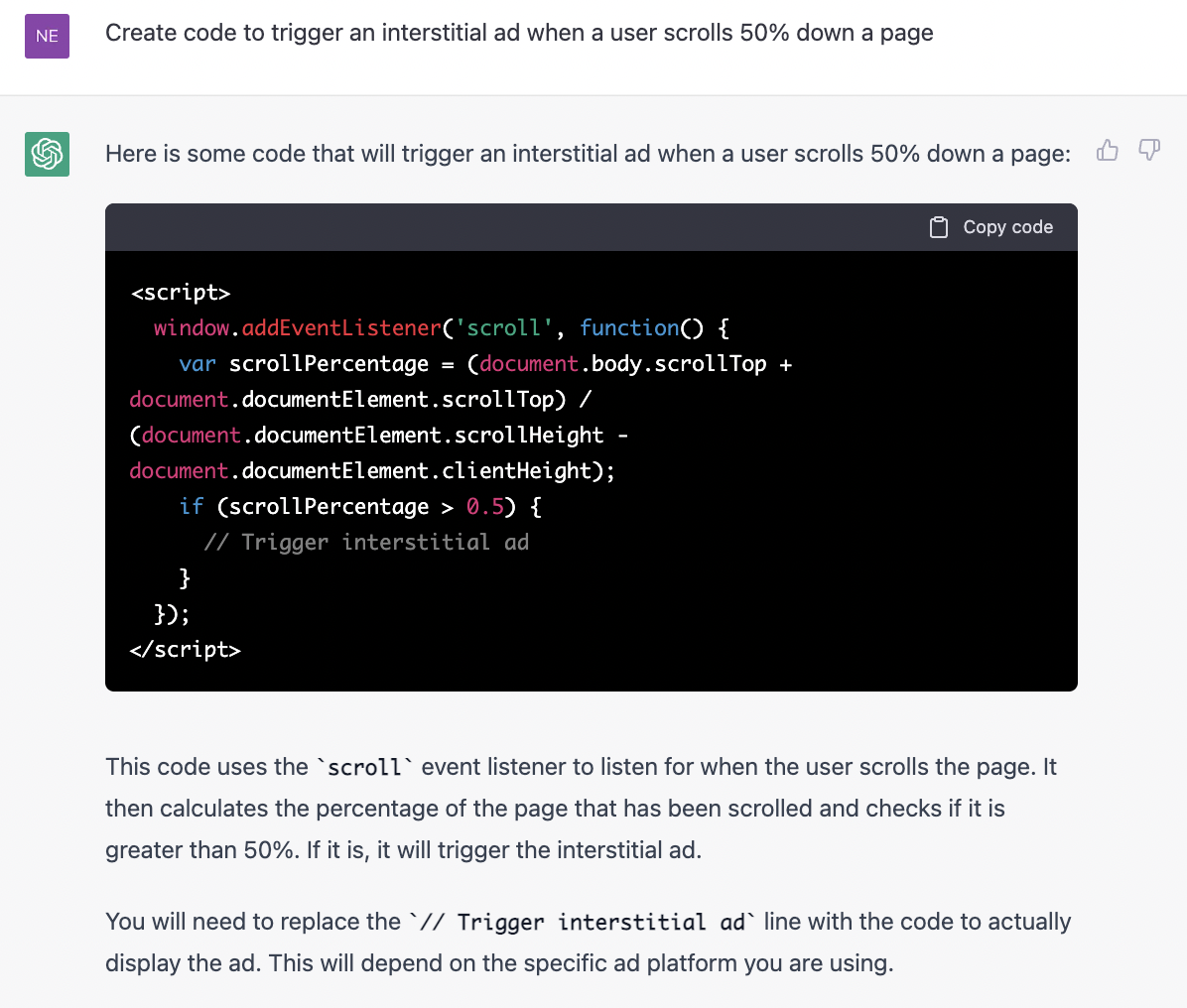
Advertisers will benefit greatly any time they need to implement a conversion pixel on a webpage or pass it off to a developer.
I’ve even seen examples of people using ChatGPT to fetch custom APIs and feed them into a spreadsheet.
12. Optimize a spreadsheet
ChatGPT can be a valuable tool to automate your excel management, including concatenating files, fetching custom data from APIs, and even writing out custom formulas to optimize your excel management.
You can manually input variables from your spreadsheet or ask it to format the spreadsheet before creation and manually upload those variables after creation.
13. Create a custom sales pipeline
Drafting a custom sales pipeline is an easy way to start tracking leads across your website and accelerate your sales process.
There are two ways to accomplish this in ChatGPT.
On the one hand, you can ask the program to write up a custom sales pipeline and add some parameters.
On the other hand, you can use the [insert] function to fill in any missing data in your pipeline. For example, I told ChatGPT to fill in steps 2-4 of my pipeline after providing it with stages 1 and 5 so that my pipeline remained simple and concise.
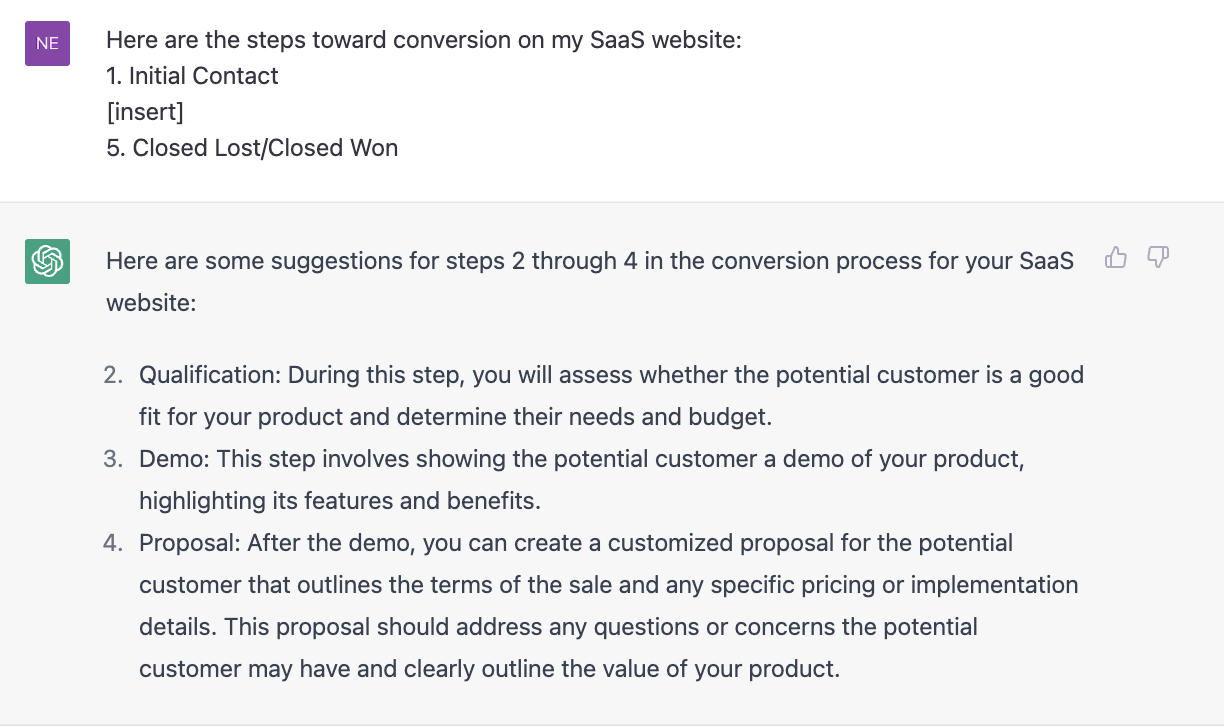
To use the [insert] function, you’ll need to lead the program by saying “Here is” or “Here are” and then implementing the [insert] function afterward.
14. Create a virtual machine
The most sophisticated use of ChatGPT to date is the ability to create a virtual Linux machine inside the AI system. For example, one internet was able to use ChatGPT as a virtual Linux terminal by asking to act as one and only reply with terminal outputs.
15. Draft an email
Need to write a quick email to a client or get inspiration for a retargeting email? Just ask ChatGPT to draft you a quick email, and it will, complete with an introduction and appropriate sign-off.
16. Replace Lorem Ipsum text
Want to make your website wireframe more attractive to clients? Replace that boring lorem ipsum text with some relatable content by asking for a quick paragraph write-up on any topic in ChatGPT.
17. Find topic ideas
Creating topic clusters and finding inspiration about what to write about a topic can be difficult. While many keyword tools and your advanced keyword research can provide trending topic ideas, ChatGPT is often one of my favorite sources for finding straightforward topic ideas about any particular subject.
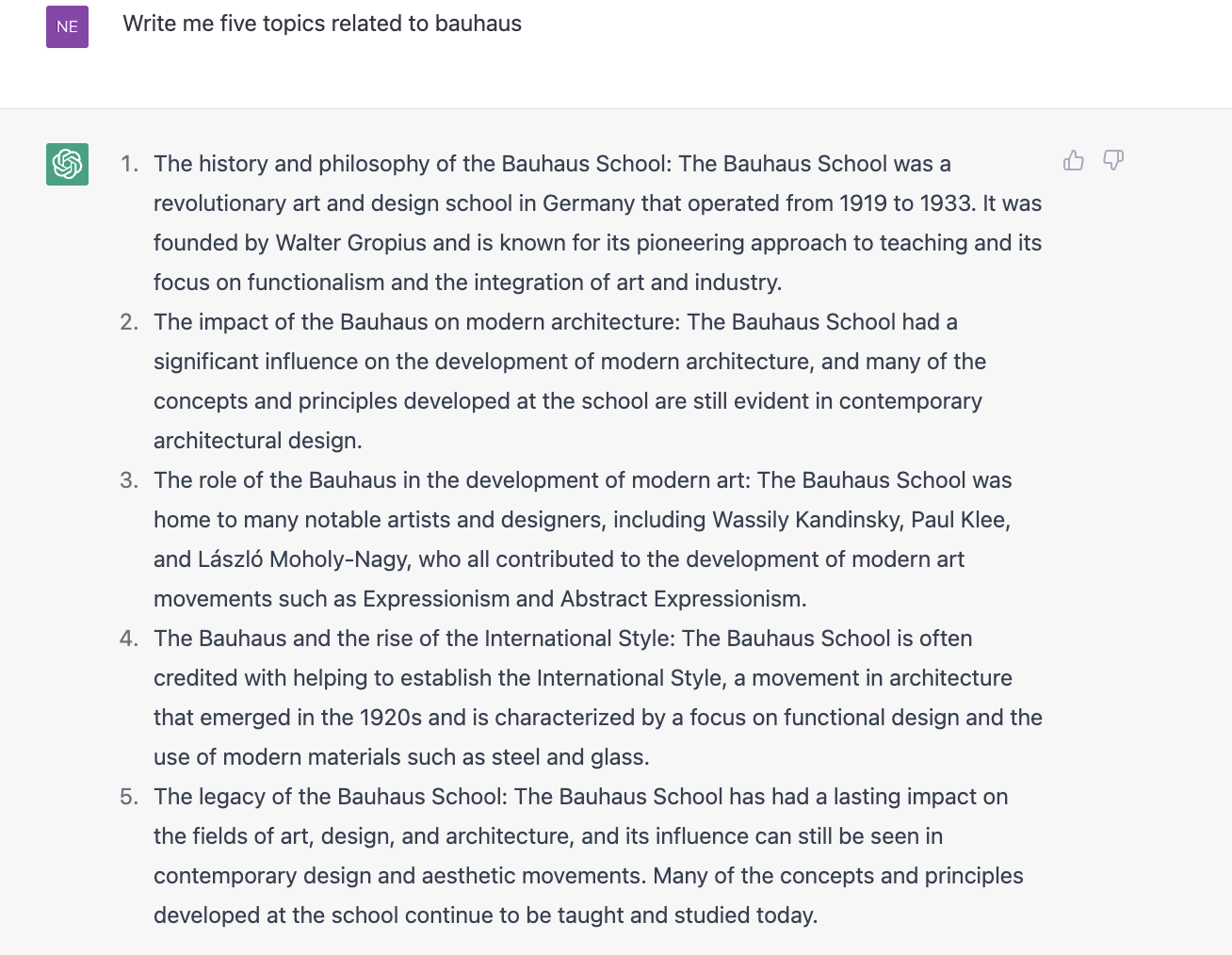
18. Create a content outline for a blog
After we develop a title idea, we can use the [insert] function to come up with subtopics to form a cohesive outline for our topic.
For example, I numbered my outline so that ChatGPT would give me 3 additional subtopics (it gave me 4, which is a bonus).
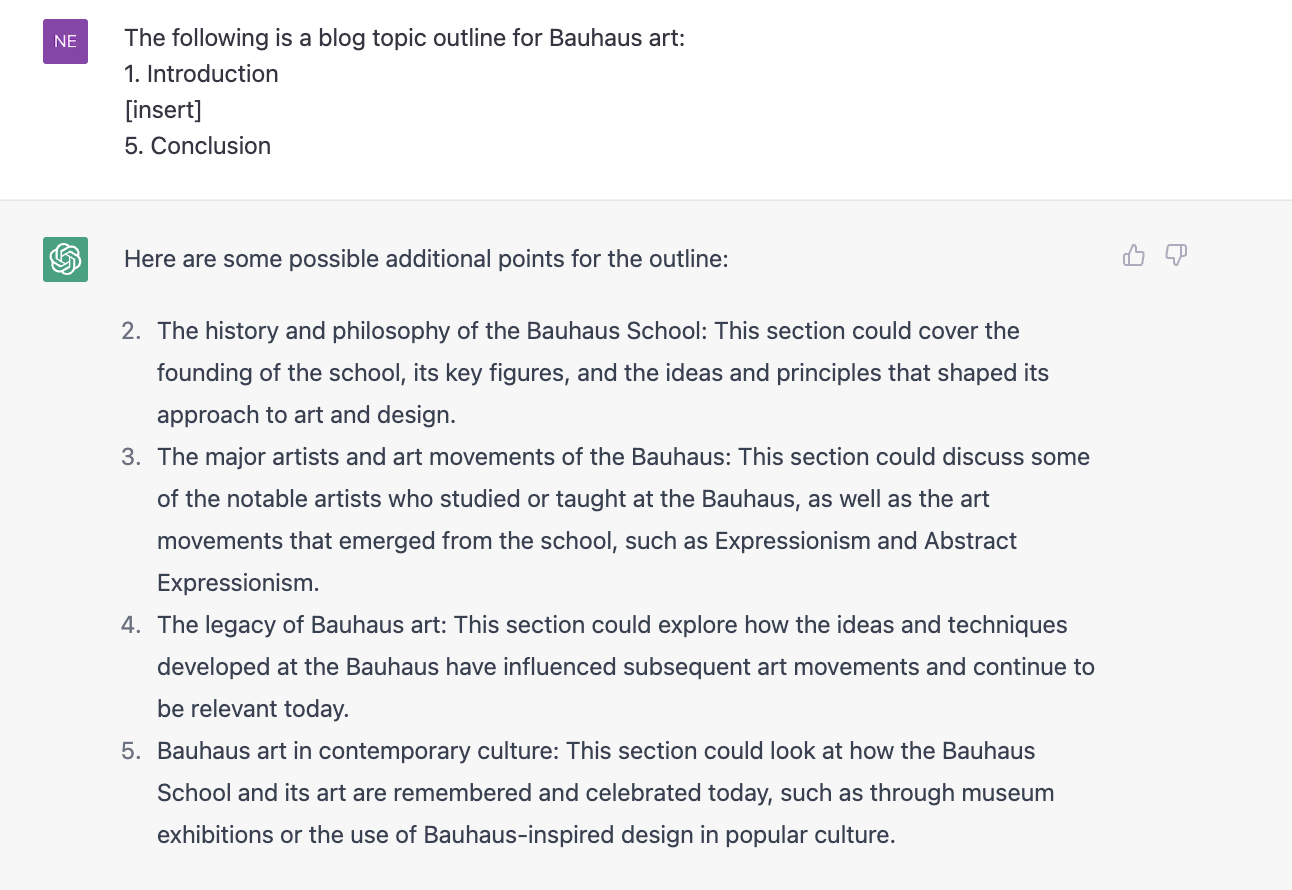
19. Use it as a translator
ChatGPT’s translation skills may be as lackluster as Google’s, but it can be used for small bits of text that require translation.
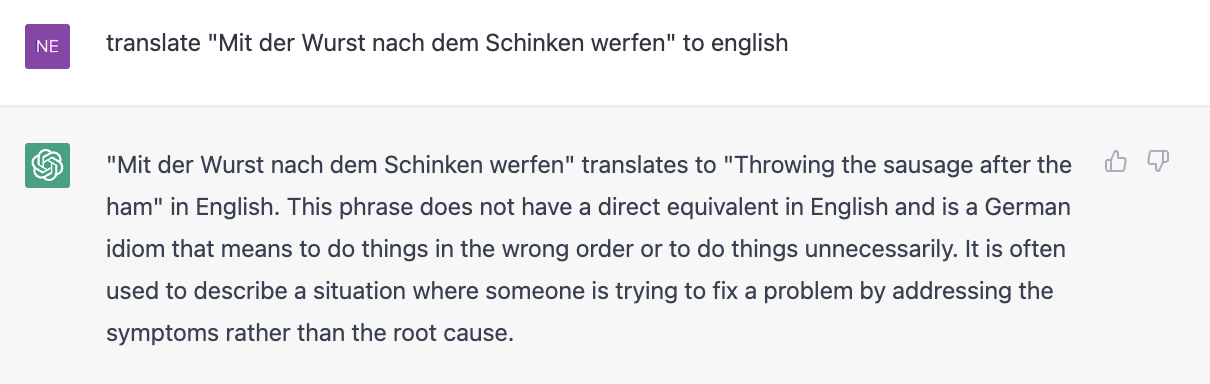
International websites catering to a multilingual audience can use this technology to overcome language barriers when it comes to marketing in multiple languages.
20. Create FAQs
FAQ pages are a very powerful marketing tool that can aid in user experience and also be used to help rank webpages for long-tail keyword searches.
In addition to tools like AnswerthePublic and your keyword research software, ChatGPT can be used to discover some FAQ ideas. In the example below, I asked ChatGPT, “what are some commonly asked questions about SaaS products?”
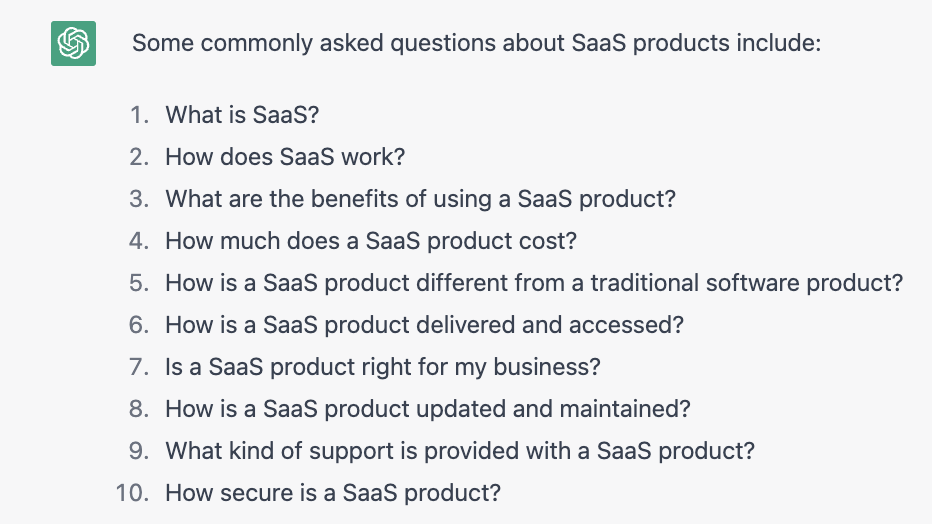
21. Create a citation for research
Need to cite a book or article for research? In this example, I asked ChatGPT to cite a random page from George Orwell’s 1984, and here is what it produced.
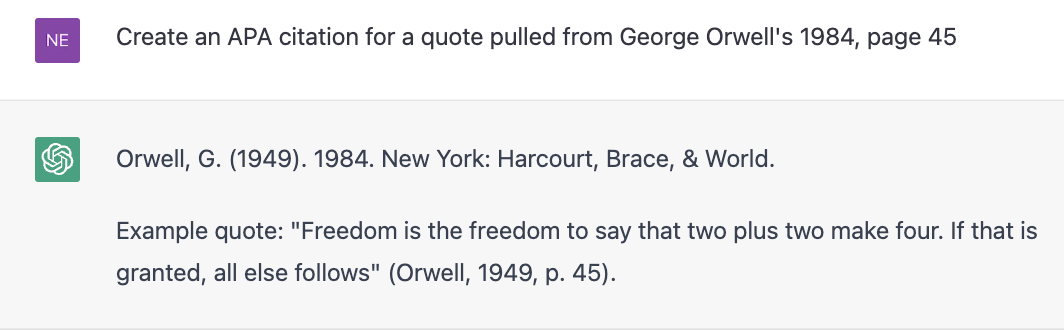
22. Create an engaging quiz
Another fun way to create engaging marketing material is with an online quiz. In this example, I created a basic quiz about American history, but you can create one to add to your website if you offer educational content.
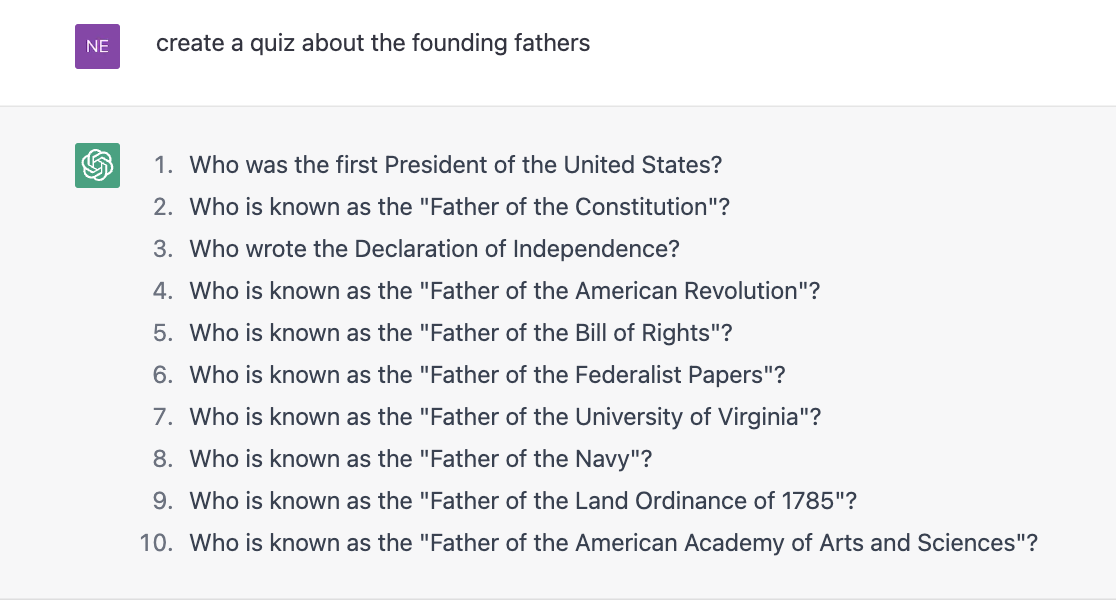
23. Write compelling ad headlines
Need help developing a creative ad headline for your latest campaign? Ask AI for a few helpful suggestions.
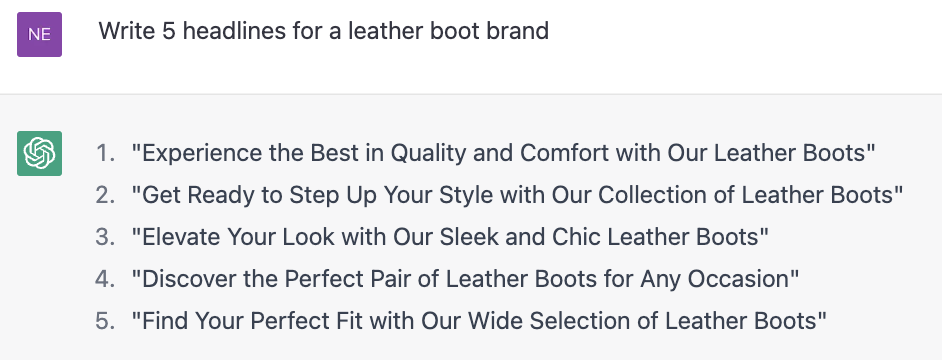
24. Create compelling calls-to-action
Similarly, ChatGPT’s writing tools can be used to create clever ad copy and calls-to-action that entice user action.
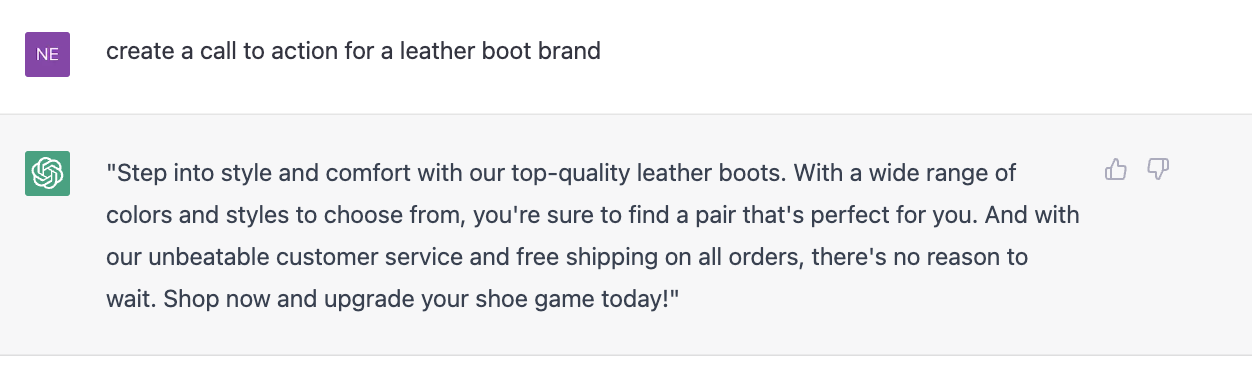
25. Overcome writer’s block
Finally, ChatGPT’s language processing can be used to simply give you a head start when you’re struggling to put pen to paper or finger to key.
For example, if you want an example of an opening sentence or paragraph to model something after, it doesn’t hurt to consult ChatGPT.
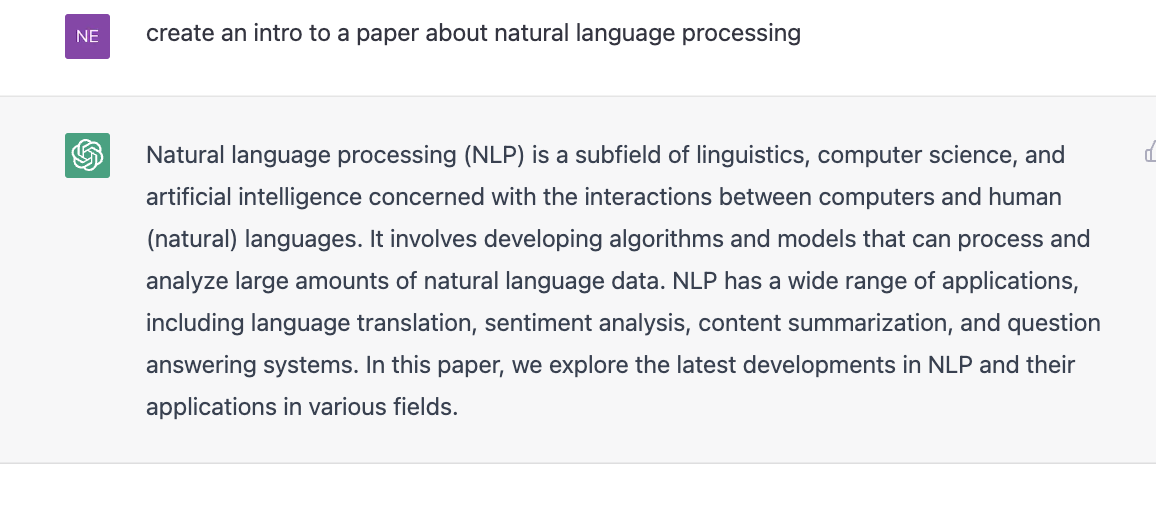
However, ChatGPT is a tool to augment workflow, not replace writing entirely. Most people and machines (i.e., Google) can easily spot AI writing–especially because Google analyzes a lot of the same data.
So use AI prompts for inspiration and formatting, but don’t come to rely on them entirely.
The Possibilities Are Endless
While we’ve gone over many useful features, you can use directly in ChatGPT, the GPT-3 Open AI project also allows for integrations with tools like Airtable and Zapier. That means you can use ChatGPT’s AI code to automate simple tasks at your job, such as scheduling social media posts or autocorrecting email drafts before they are sent.
Additionally, ChatGPT can also be used to analyze shellcode, play tic tac toe, and even write music.
The possibilities of AI are nearly endless.
So for all the good that AI promises, the question always comes down to how we will use it. For now, marketers should welcome ChatGPT as the revolutionary tool that it is and use it to augment their workflow, lest they risk falling behind the competition.
As time progresses, we shall see if we master the machines or if they master us.




