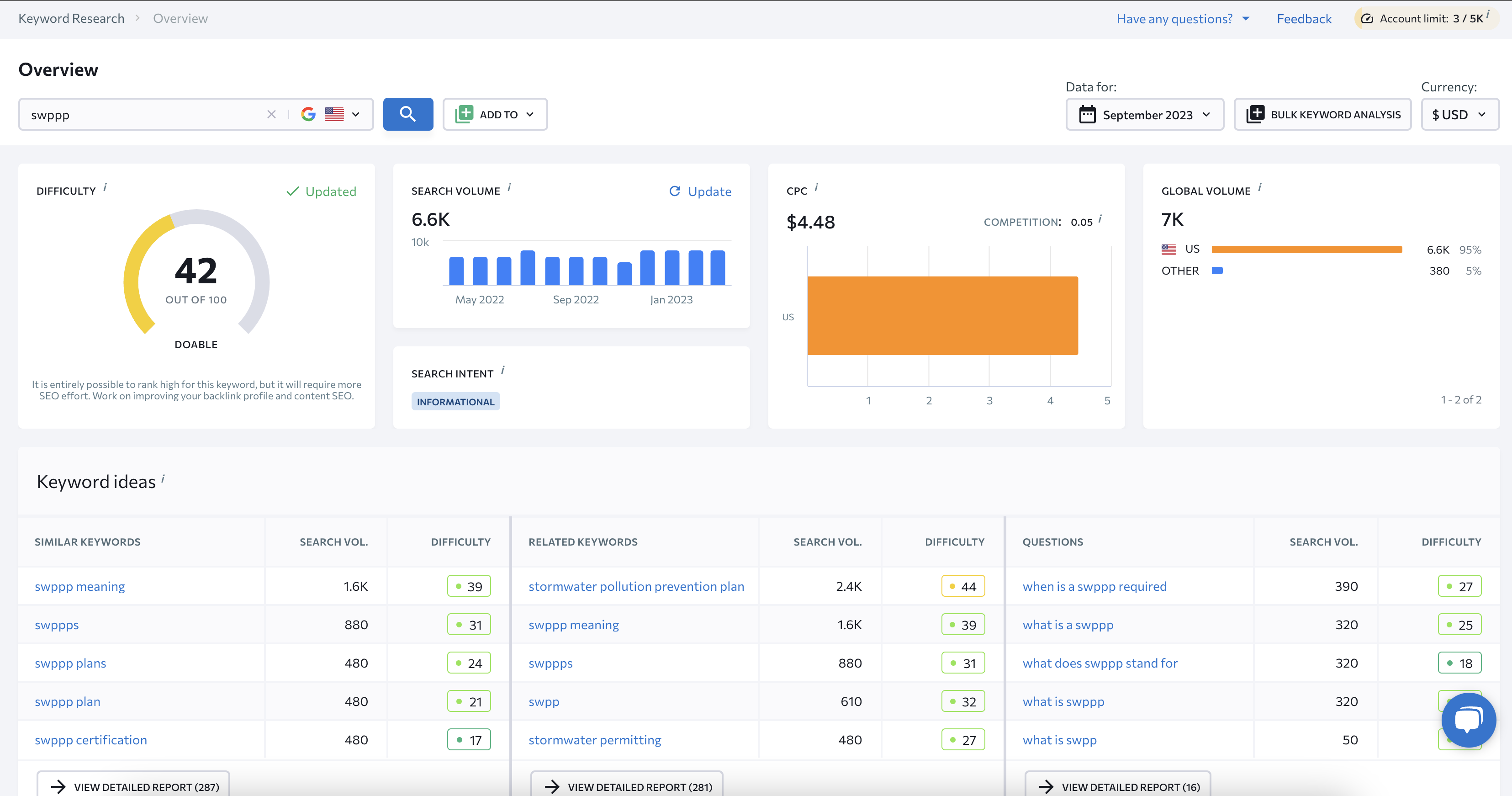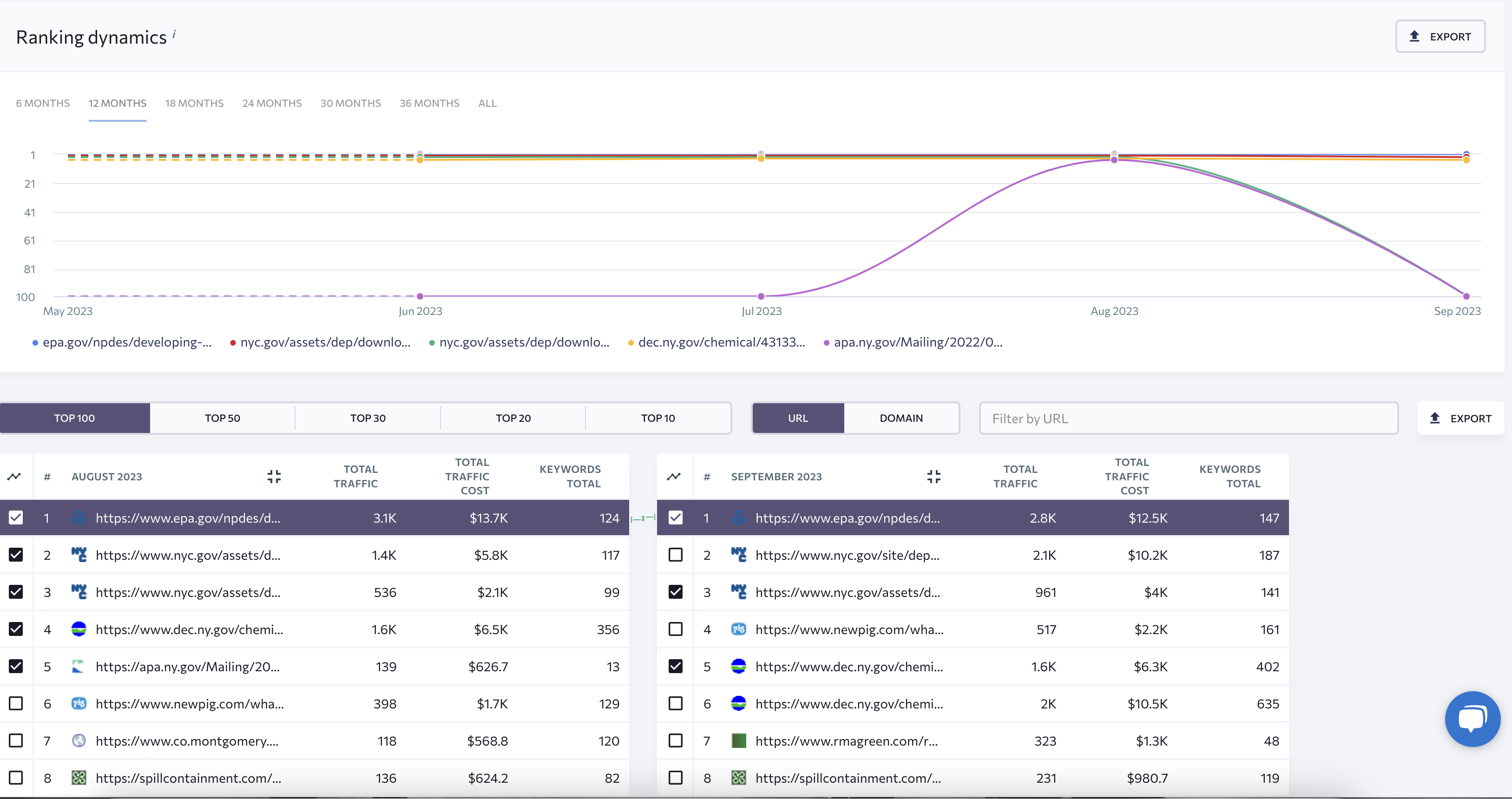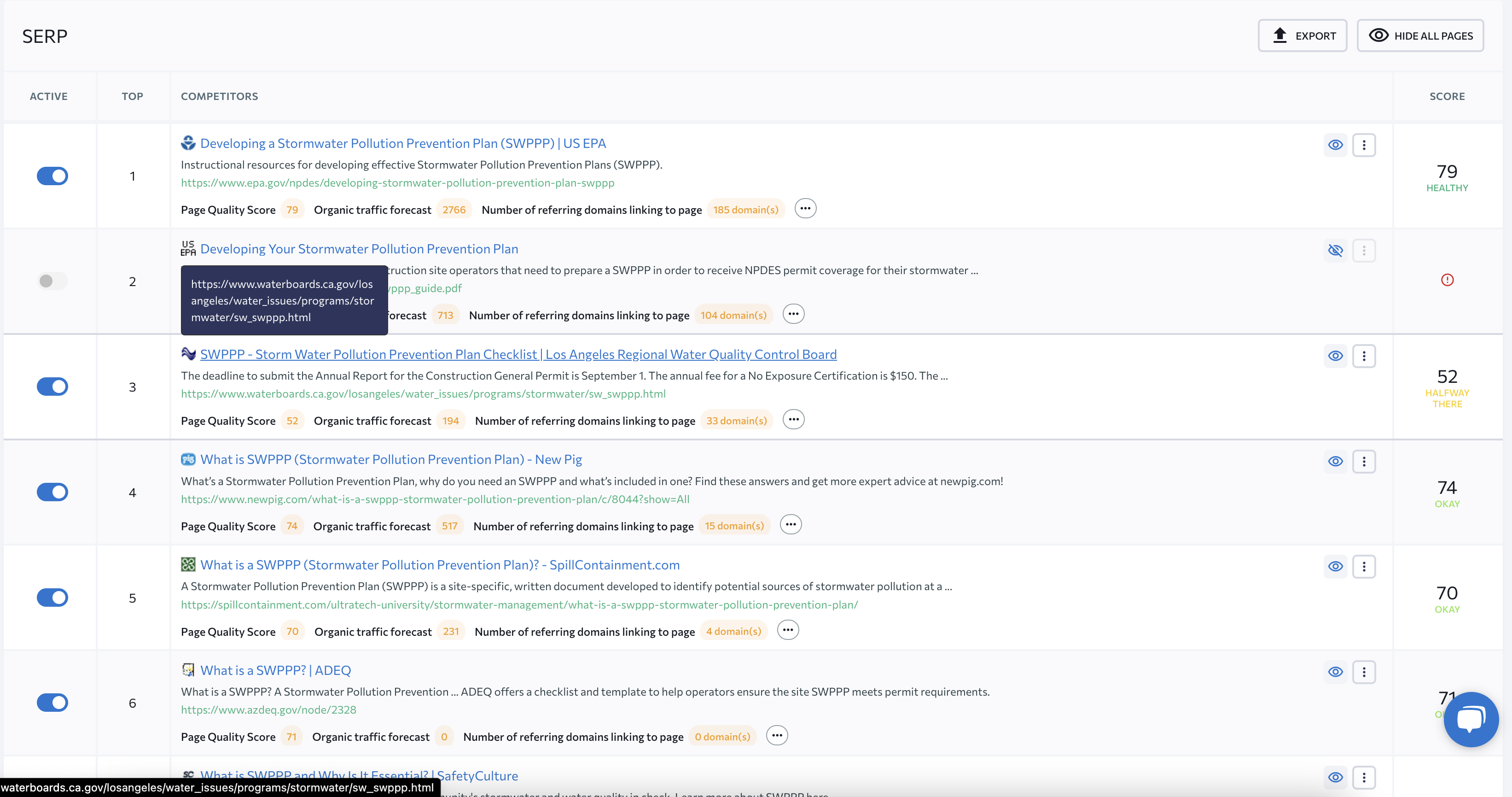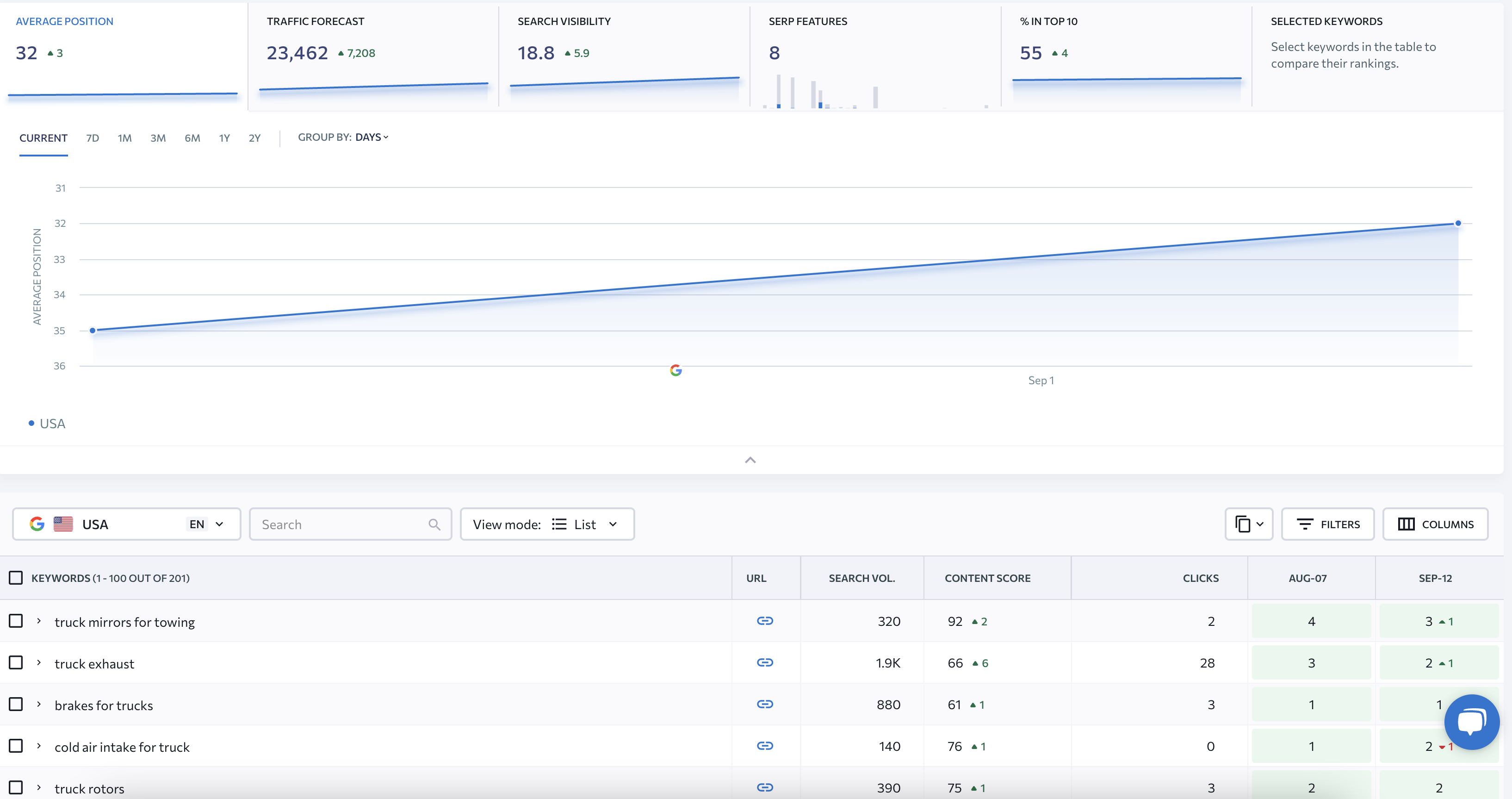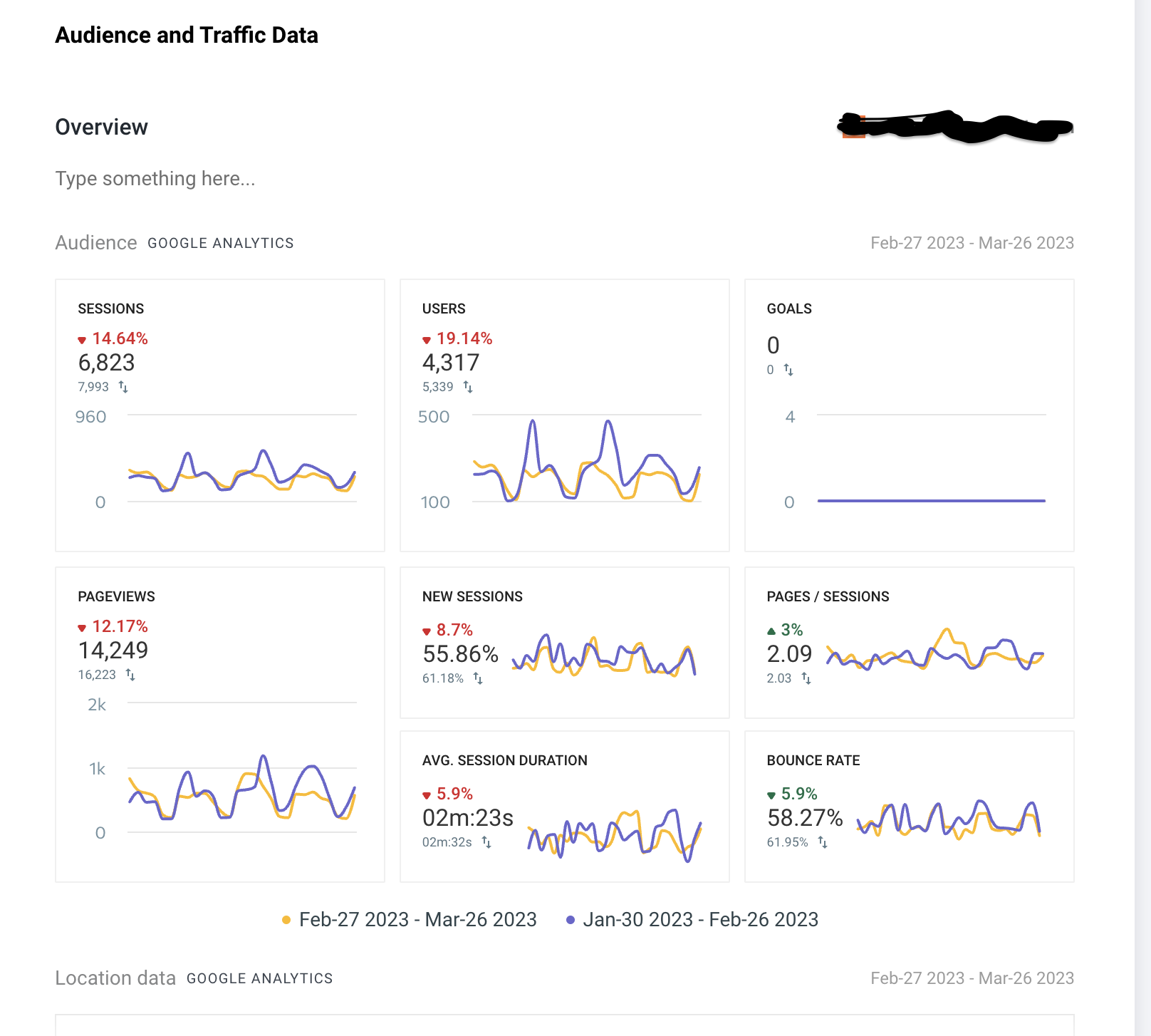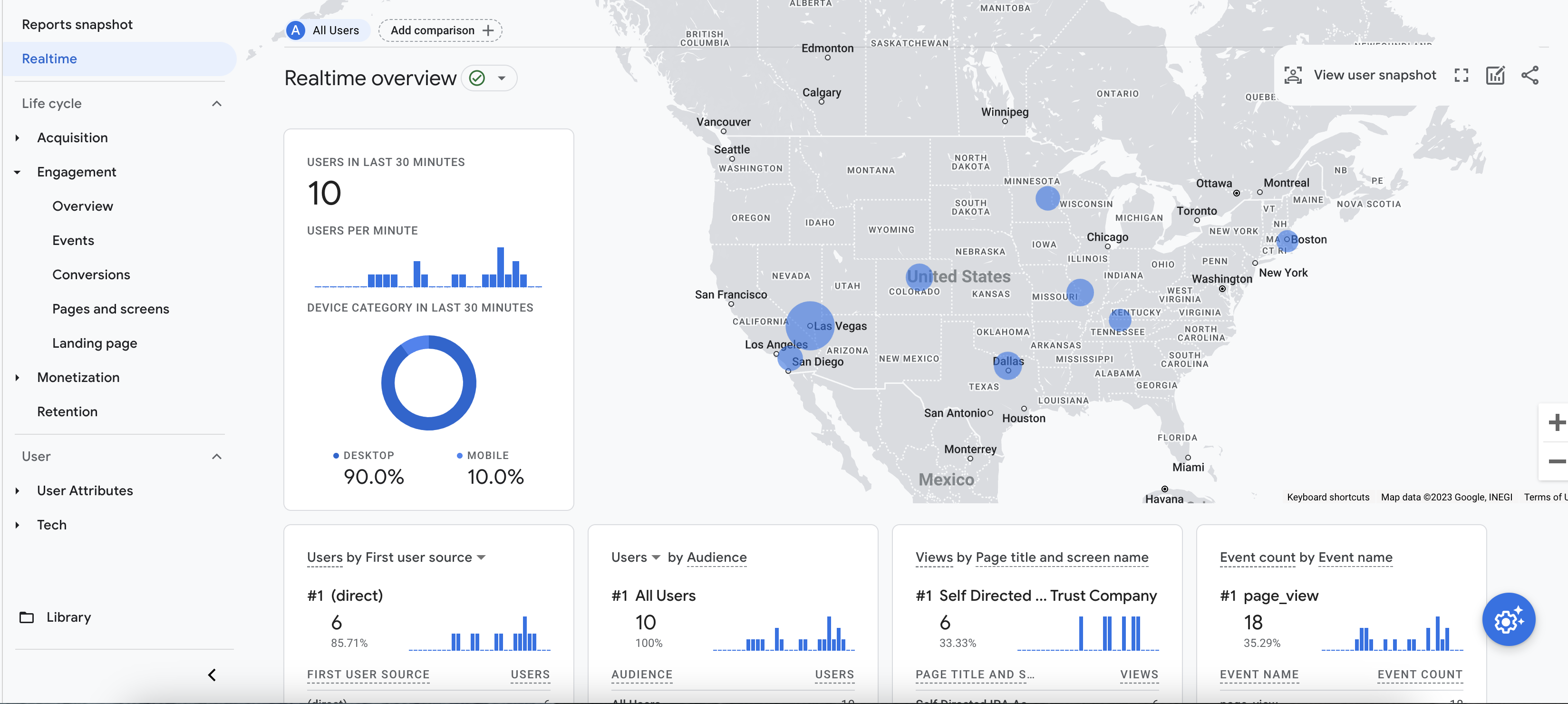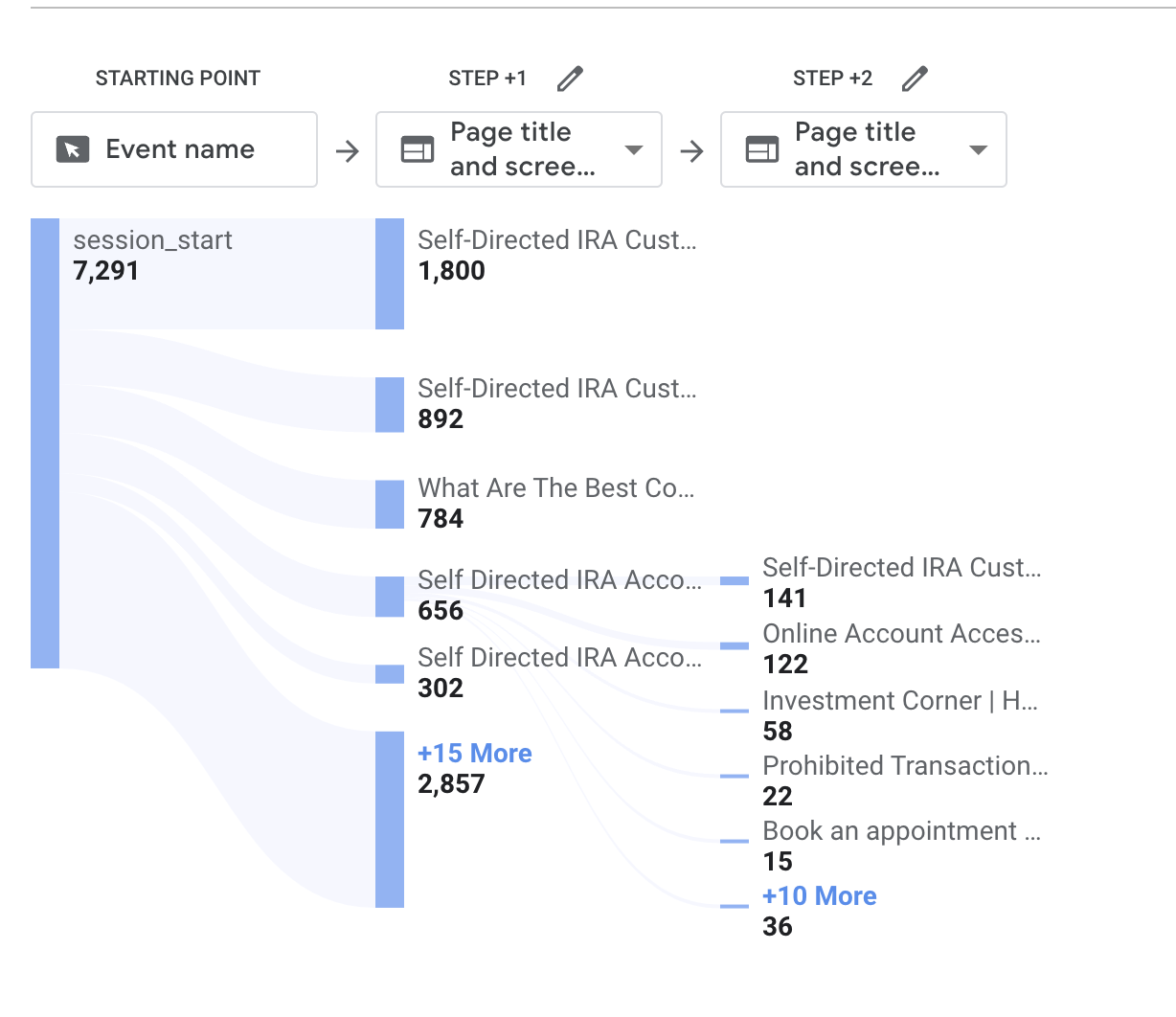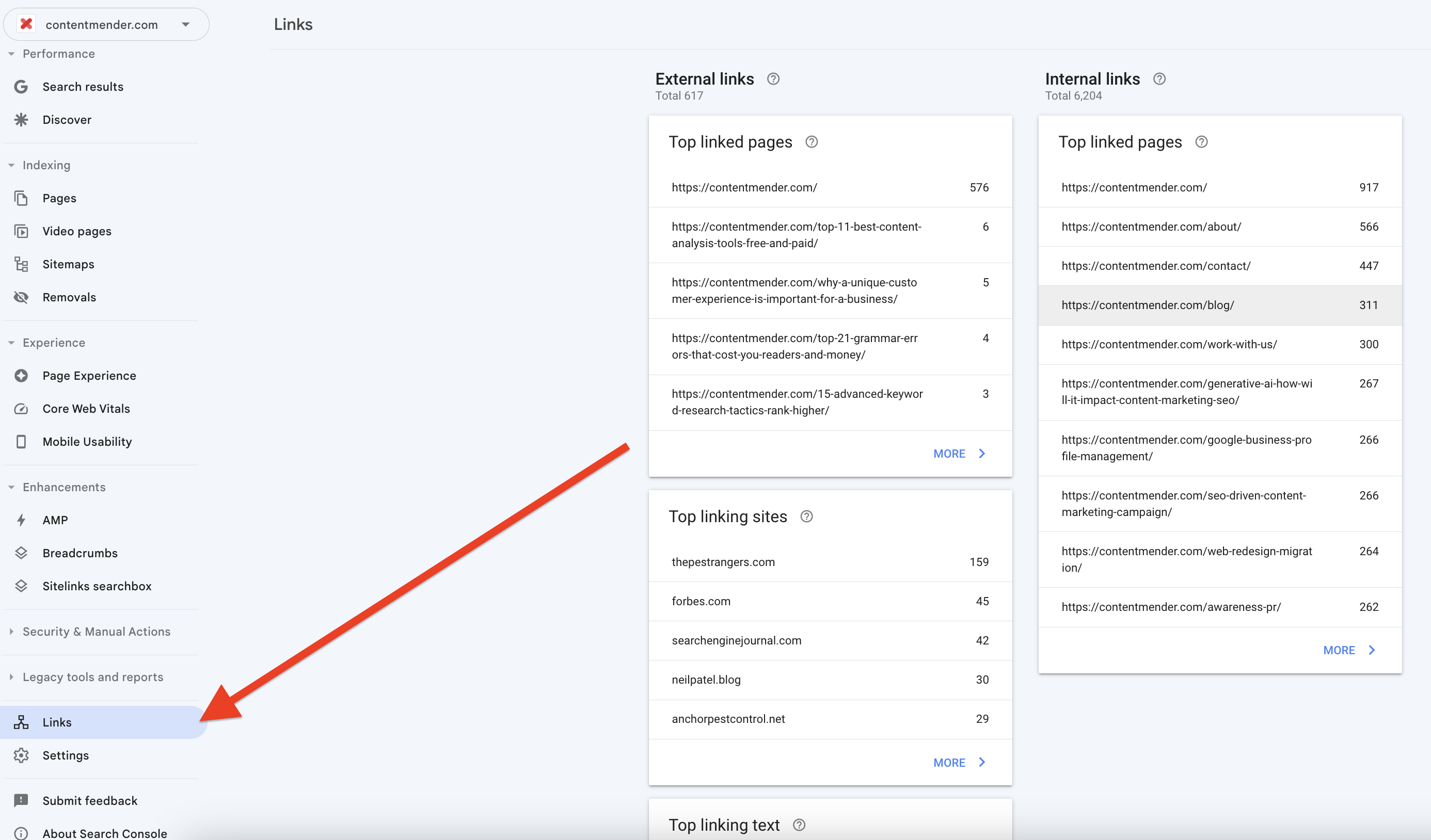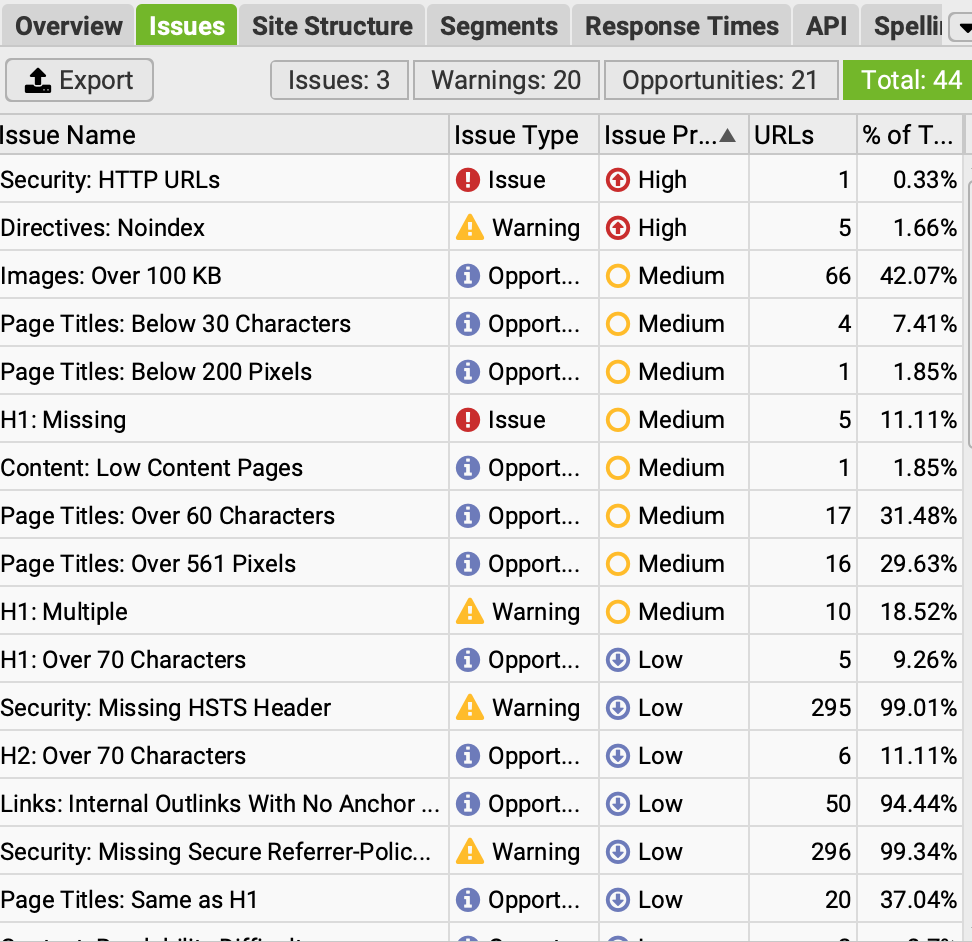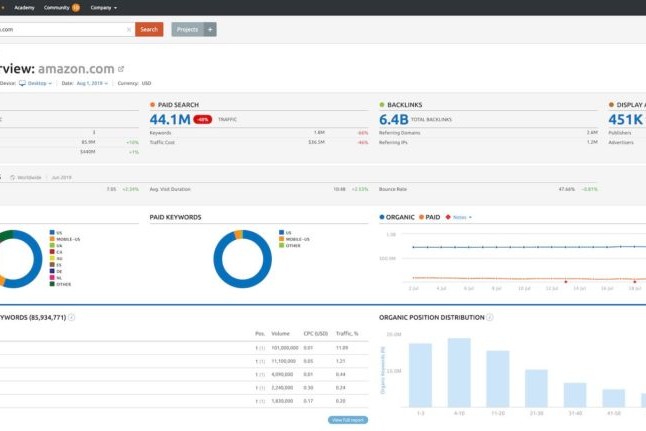Analytics is a core component of any SEO campaign and your best friend regarding research.
Whether it’s conducting content evaluation or a backlink campaign, an SEO analysis tool can help you track and identify opportunities for improvement.
But what should you choose? After using and testing dozens of tools, we’ve narrowed it down to the five best SEO analysis tools on the market that will cover every aspect of your operation, from research to reporting.
Here’s what we use daily.
1. SERanking: The Best All-In-One SEO Analysis Tool
What is It?
SERanking is an all-in-one SEO tool providing in-depth SEO insights, backlink monitoring, and content marketing analytics. What separates SERanking from the competition is its competitive pricing plans, keyword tracker tools, and free integrations, which make this tool so dynamic.
Features We Love
-
Keyword Research
At $44 a month to start, you can’t beat SERanking’s extensive database, which provides actionable insights into keywords, including Suggested Searches, Questions, and more.
SERanking offers several similar features that SEMrush provides, such as a trackable Keyword Manager. However, one feature differentiating this from the competition is its ability to analyze on-page SERPs.
Using the SERP Analyzer, you can monitor the traffic pattern of different top-10 results for a given keyword over time (this one being “SWPPP”) and how many total keywords and traffic each result gains.
Add on SERanking’s exclusive SERP Audit, and you can gain keen insights into the behavioral patterns of specific keywords, how often results fluctuate, and how much traffic you can expect. Instead of just throwing darts blindly at the wall, SERanking equips you with the knowledge you need to target the right keywords.
-
Keyword Tracking
SERanking’s Keyword Tracking tool is great for research and reporting. One reason to love this tool is that it actually gives you detailed information about how many clicks you’re getting and how well your content scores so you can make on-the-fly adjustments.
You can even track position changes in real time.
-
Site Audits
Like Ahrefs and SEMrush, SERanking provides robust site audits that allow you to make technical fixes impacting your rankings. We personally use this tool about every week or so to clean up technical issues for our website and our clients’ websites. Plus, it’s a great place to start for a full-scale audit.
-
Reporting
The report builder allows you to integrate various tools, including GA4 and Search Console, along with SERanking’s native data to build beautiful reports for clients.
Plans
- Essential: $44/Month
- Pro: $87.20/Month
- Business: $191.20/Month
2. Google Analytics 4: The Best Tool for Engagement Tracking
What is It?
Google Analytics is a free tool that lets you observe user behavior on your website. Google Analytics 4–its newest iteration–can be installed using Google Tag Manager to track custom conversions, individual page behavior, and your trafficked top pages.Features We Love
-
Conversion/Goal Tracking
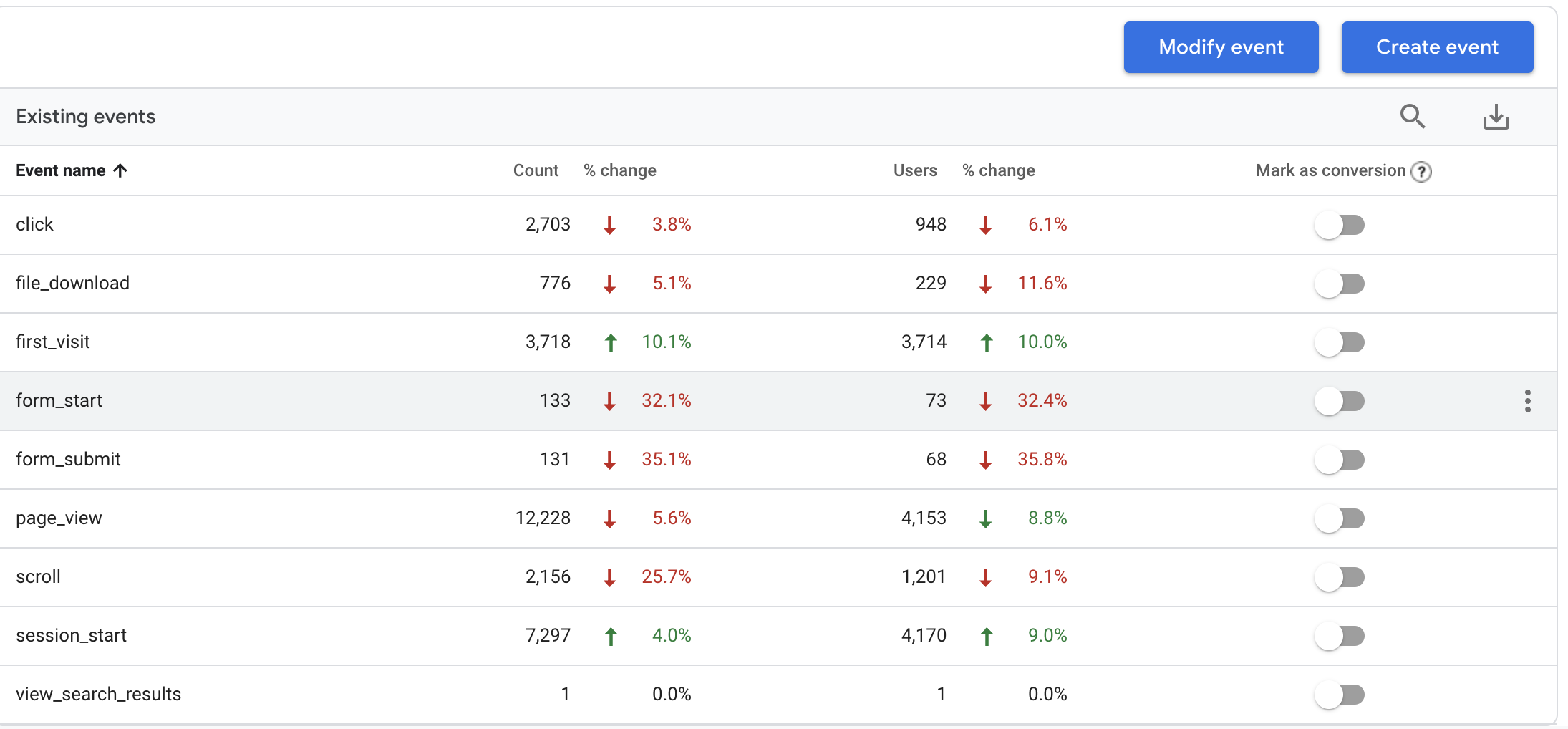 In this example, I clicked on the real-time data of all the current events I’m tracking and can visually see where events, such as clicks and purchases, are being made across the country.
In this example, I clicked on the real-time data of all the current events I’m tracking and can visually see where events, such as clicks and purchases, are being made across the country.
Page-Level Reporting
While many of these tools are neat, GA4 lets you get down to brass tax with some pretty intuitive page-reporting tools. For example, I can see what percentage of my website’s traffic comes from different channels in my marketing plan.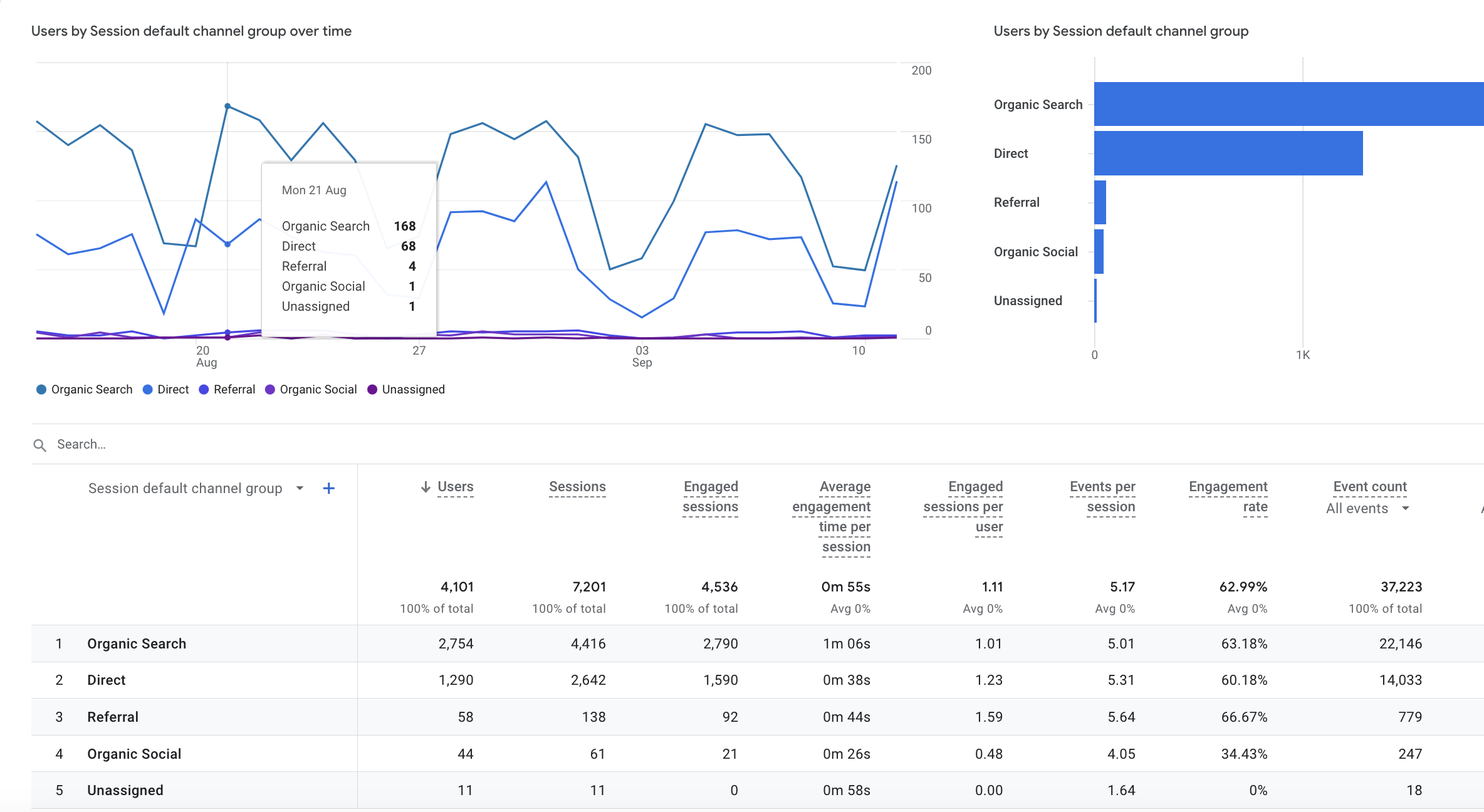 You can easily get more granular under the Engagement tab of GA4 by clicking on individual Pages/Screens to see what pages drive the most views and events.
You can easily get more granular under the Engagement tab of GA4 by clicking on individual Pages/Screens to see what pages drive the most views and events.
-
Funnel Visualization
Custom Reporting
GA4 allows you to create custom reporting under the Reports tab to customize your native dashboard. Select the primary dimensions and features you want to track to deliver sharp client reports.3. Google Search Console: The Best Tool for Search Queries
What Is It?
Google Search Console is a free web developer tool that analyzes off-page behavior, such as clicks, queries, and impressions that lead to people landing on your website. Search Console can be installed easily by verifying your domain.Features We Love
Search Query Discovery
See what exact search queries users are searching to find your website.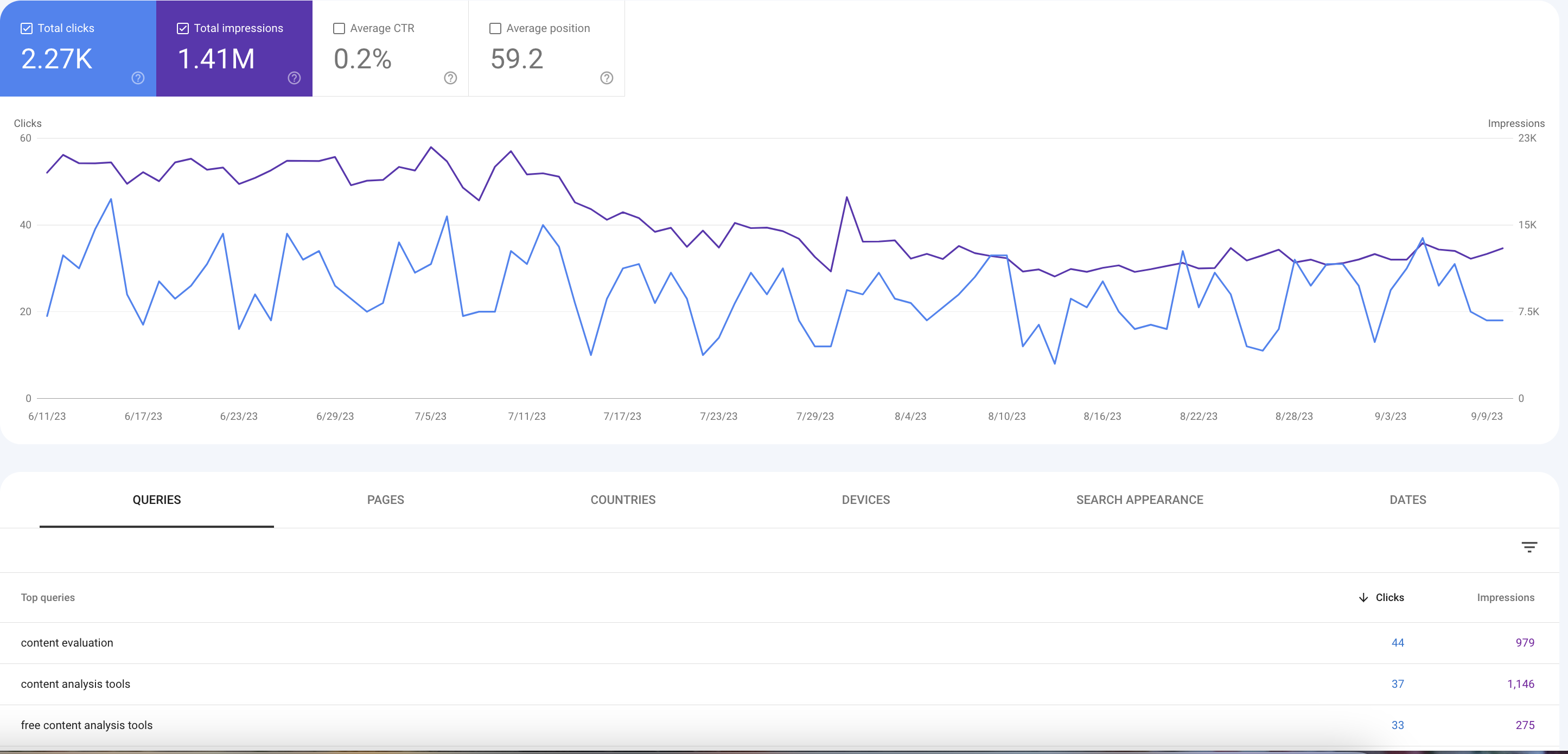 You can even navigate down to the page level to see what queries people are searching for blogs and which queries are driving the most clicks/impressions.
You can even navigate down to the page level to see what queries people are searching for blogs and which queries are driving the most clicks/impressions.
Page Indexing
Struggling to develop any traction in Google Results? Your pages may not be indexed. Search Console provides tools to submit new blogs directly to Google’s index and will uncover reasons why certain pages are not indexing.Interlinking Tools
This little-known tool is a legacy tool from an old iteration of Google Search Console that lets you view how many pages have internal links running to them. This overlooked strategy is a great way to build more internal links to valuable pages that benefit users and generate revenue.4. Screaming Frog: The Best SEO Audit Software
What Is It?
ScreamingFrog is a free spider tool that crawls your entire website to uncover technical errors and other on-page mistakes that may be impacting your rankings.Features We Love
Site Issues
Uncover specific page-level issues damaging your site, from 404 errors to missing canonicals and more.Warnings and
Opportunities
One tab over from Issues, you’ll uncover various Opportunities to improve your website ranking, including updating page titles, acquiring more links, or even adding alt attributes to images. Being a free spider tool, this is one SEO and content analysis tool we always recommend to clients because it provides the most in-depth analysis of a website you can get anywhere.Plans
- Free Plan (500 page crawl limit)
- $259/annually
5. SEMrush: The Best SEO Tool for Enterprise Companies
What Is It?
SEMrush is an all-in-one SEO tool for all of your keyword and competitive research needs. While a little pricier than SERanking, its robust platform makes it an essential tool for all enterprise companies managing multiple projects.Features We Love
Backlink Analytics
SEMrush provides all of the essential features that Ahrefs or Majestic will provide in terms of analyzing backlinks and determining an arbitrary authority score. But one area where SEMrush rises above the competition is determining the quality of those backlinks. Using its audit tool, you can get an accurate determination of your backlink profile’s toxicity score and download individual referring links deemed toxic to upload into a Google Disavow file.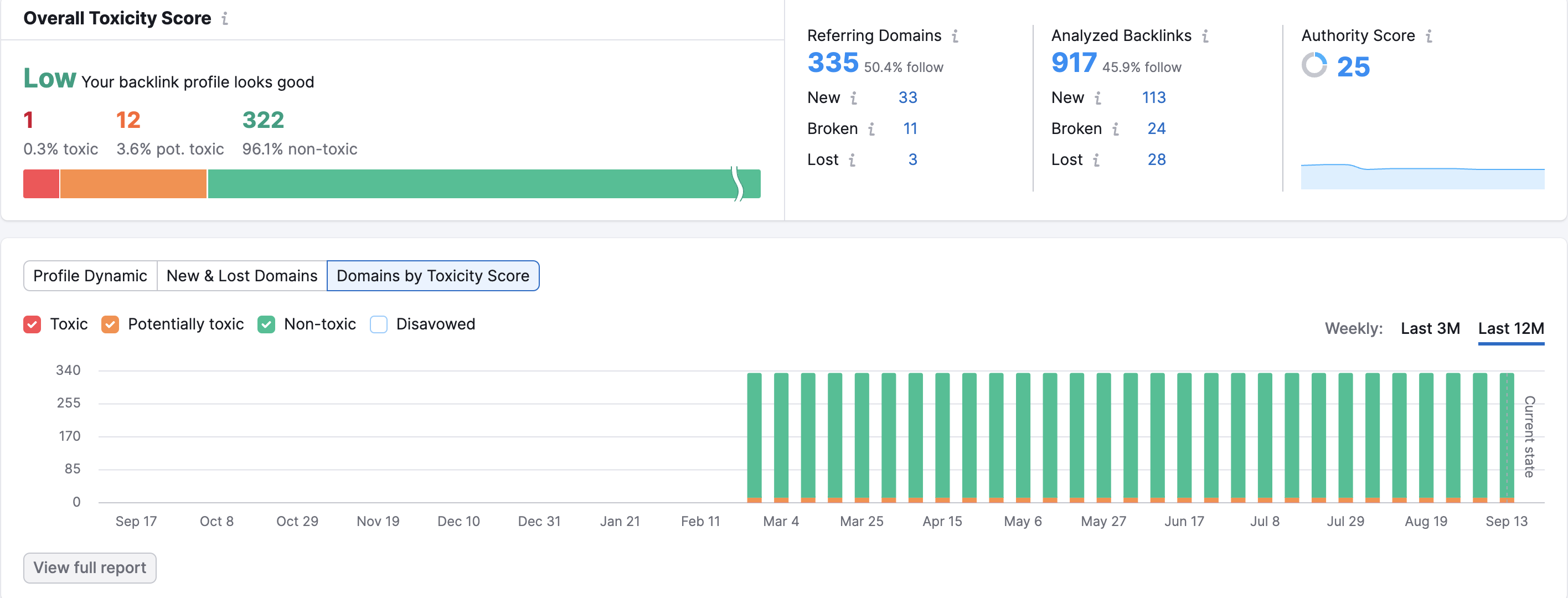 This is incredibly helpful in avoiding any potential penalty from inadvertent link schemes you may be entangled with.
This is incredibly helpful in avoiding any potential penalty from inadvertent link schemes you may be entangled with.
Organic Research
SEMrush’s Organic Research tool is one of the only tools that tells you exactly what keywords a page is ranking for and how much traffic is coming from that keyword. Let’s say you want to rank for the keyword “Content Marketing” and see that a blog post from Mailchimp is ranking #1. If you plug that URL into SEMrush’s Organic Research, you will see what keywords that page is ranking for, how much traffic it gets, and what percentage comes from that keyword.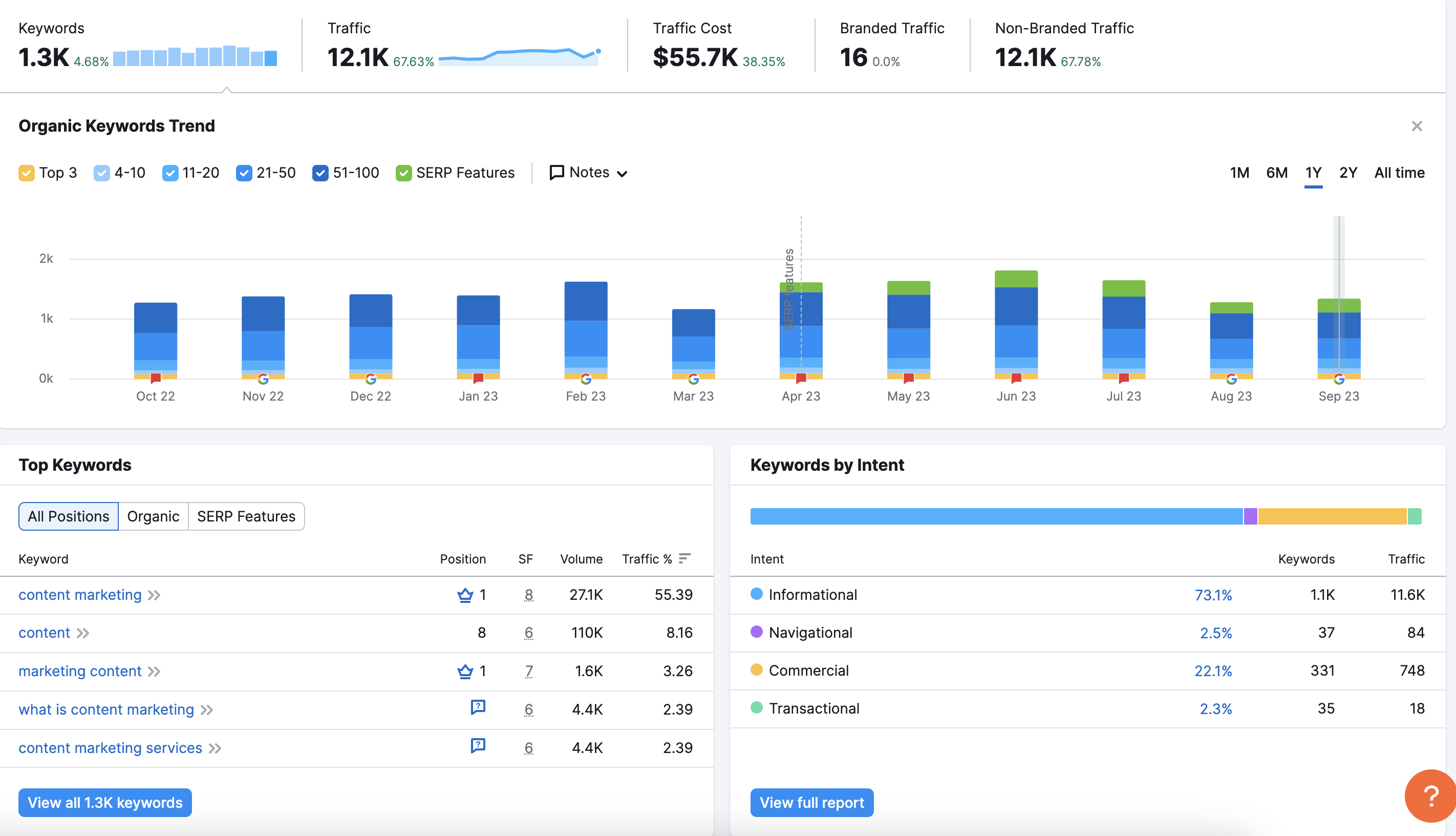 Using this tool, you can uncover additional keyword ideas and even see which keywords are ranking for Google SERP Features, such as “People Also Ask.”
Using this tool, you can uncover additional keyword ideas and even see which keywords are ranking for Google SERP Features, such as “People Also Ask.”
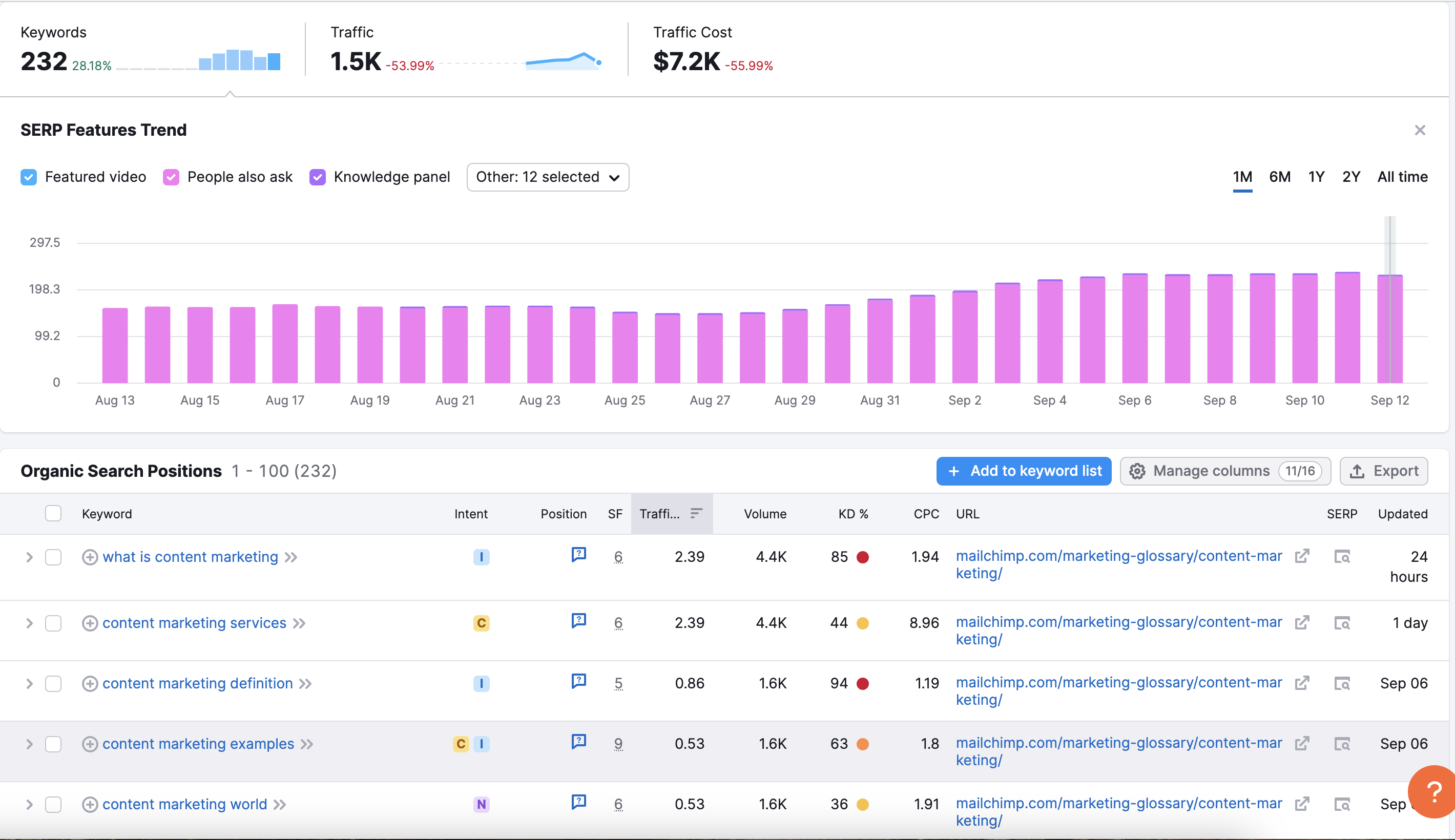 This is an incredible tool we use to find supplementary keywords, headers, and even new topics around content that are underexplored.
This is an incredible tool we use to find supplementary keywords, headers, and even new topics around content that are underexplored.
Topic Research
There are several ways to do topic research, but SEMrush makes it easy with its Topic Research tool. Plug in a topic, search for a subtopic, and then trending headlines under each topic.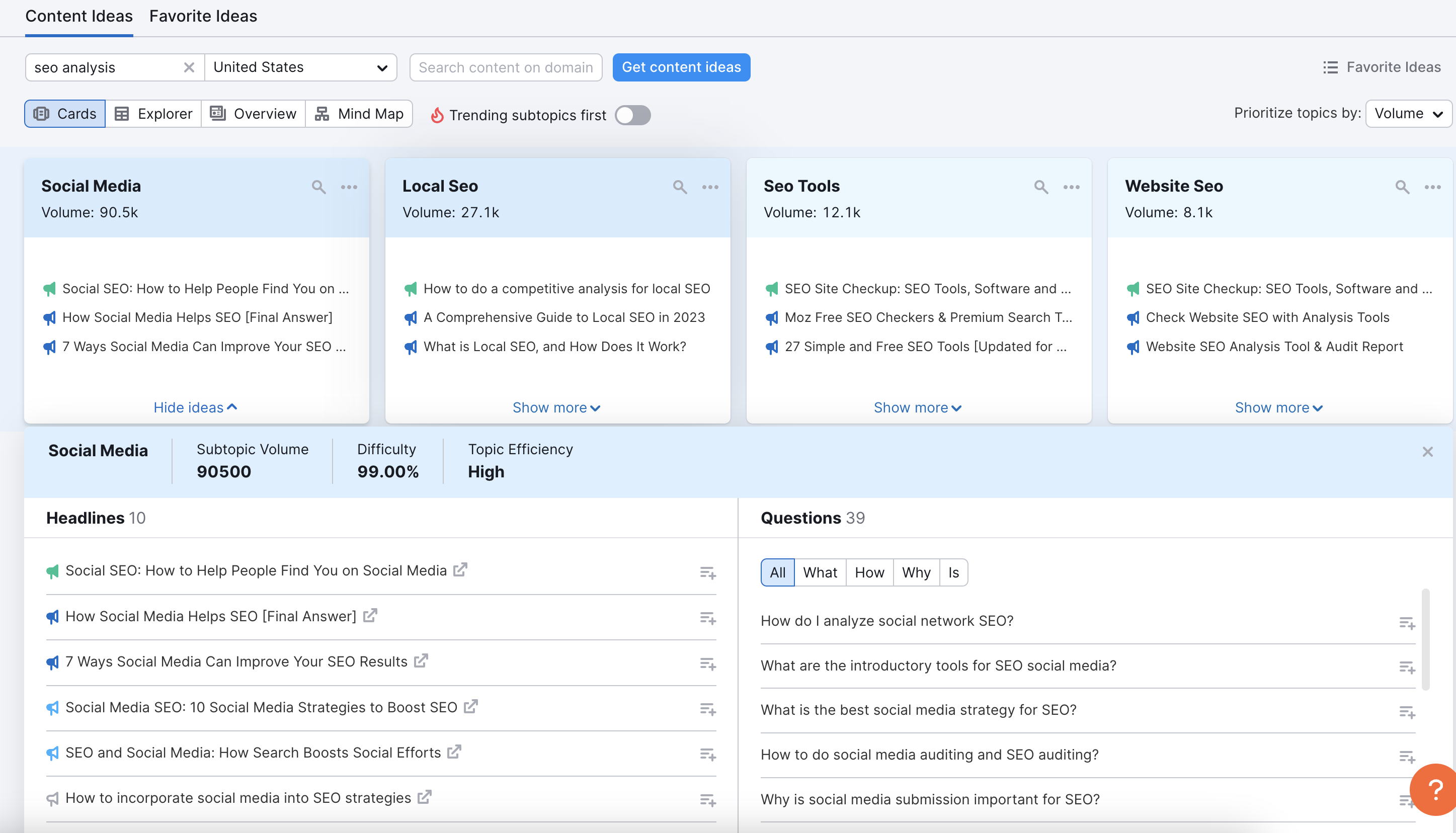 SEMrush even provides topics based on keywords using the Explorer and Mind Map tools.
SEMrush even provides topics based on keywords using the Explorer and Mind Map tools.
Position Tracking
SEMrush features several SEO analysis tools that allow you to track the position of target keywords over the course of an engagement. The platform’s ability to track new keyword changes makes it a real game-changer for SEMs.Competitive Research
SEMrush provides some of the best competitive analysis tools on the market, including:- Gap Analysis
- Competitive Position Mapping
- Backlink Gap Analysis