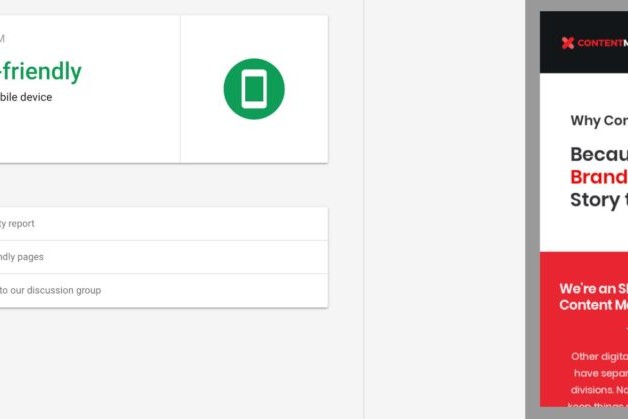While many business owners understand the importance of SEO, others treat it like it’s alchemy or some mystical science.
Justifying your SEO efforts can be a difficult thing, as results like brand awareness and even traffic don’t always translate to immediate business results.
However, calculating your SEO return on investment (ROI) is a very important part of tracking your campaign’s progress, setting your budget, and projecting future business growth.
This article will guide you through the essential steps to understand how to calculate SEO ROI, including various methods and models to get started. This will enable you to make data-driven decisions and ensure that every penny of your SEO investment counts.
What is SEO ROI?
SEO return on investment (ROI) measures the profitability of your SEO campaigns. Essentially, it measures how much money you are making back after what you have invested.
Understanding the Challenges of Measuring SEO ROI
Nailing down SEO ROI isn’t always easy. Customers don’t operate in a vacuum; a multitude of factors beyond organic search results, such as word-of-mouth and social media, influence them. This blending of influences makes it tricky to isolate SEO as the sole driver of conversions.
Furthermore, SEO campaigns take time to mature. According to client results over the past decade, it generally takes 3-6 months to begin seeing substantial outcomes from your SEO strategies.
Lastly, customers’ paths toward a conversion can be difficult to track. For example, how can you precisely determine if a customer who visited your physical store found you through an online search? Tricky, right?
While SEO ROI is a crucial performance indicator, bear in mind it’s just one piece of the puzzle. Quantifying brand awareness and enhanced user experience in terms of dollars and cents is nearly impossible, but those benefits are certainly valuable. Recognizing that the advantages of SEO extend beyond easily quantifiable metrics provides a holistic perspective on its value.
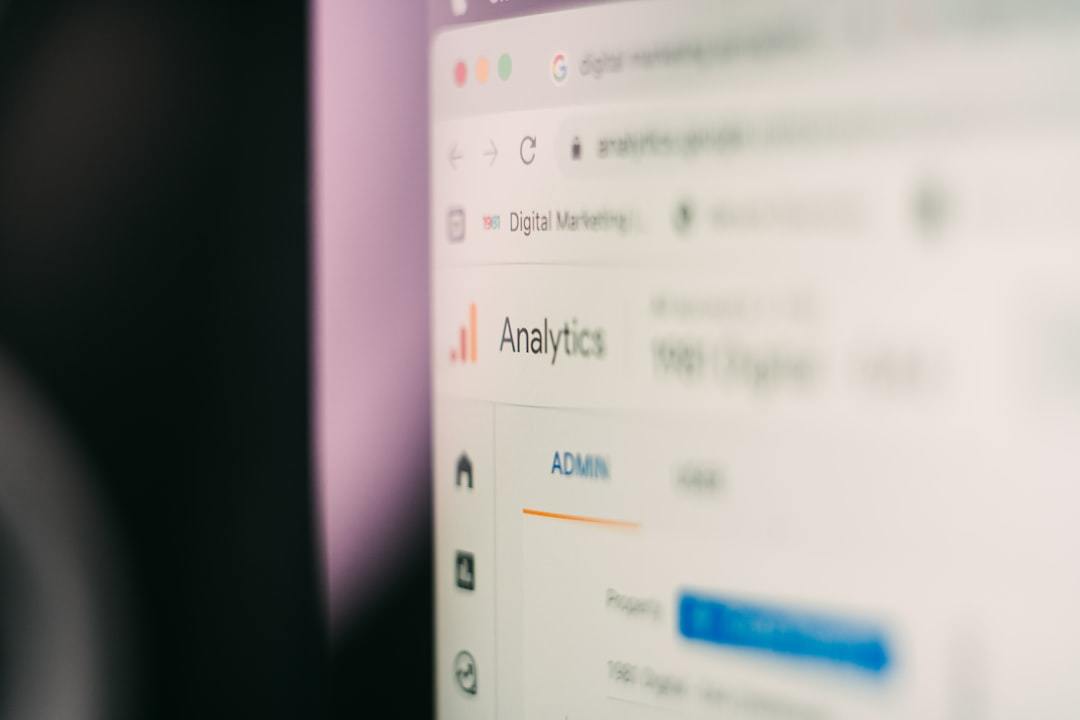 How to Calculate SEO ROI: A Step-by-Step Guide
How to Calculate SEO ROI: A Step-by-Step Guide
Although pinpointing an exact figure can be a moving target, employing a systematic approach clarifies the process considerably. Let’s unravel how to calculate SEO ROI so you can assess its value to your online marketing strategies.
Step 1: Define Your Goals and Metrics
What are you striving for with your SEO strategy? More organic traffic, a surge in leads, or a boost in online transactions? It all starts with clearly identifying your objectives to track business progress. Some common ones include:
- Organic traffic: Growth in visits from organic search listings.
- Conversion rate: The percentage of visitors who complete a desired action (purchase, sign-up, etc.).
- Keyword rankings: Higher ranking signifies increased visibility.
- Lead generation: Quantity and quality of leads generated from organic traffic.
- Sales revenue: Direct income generated via organic search traffic.
Many of these metrics will directly feed into each other. However, choosing each objective depends on your goals. For example, if brand exposure is important to you, then you will need to assign a value for each visitor that comes to your website and each impression your keywords generate in search.
Step 2: Calculate Your Investment Costs
This involves itemizing all expenditures related to your SEO efforts. Categorize your spending, encompassing elements such as:
| Expense Type | Example Breakdown |
|---|---|
| In-house Resources | Salaries of SEO team members, content creators, etc. (Remember, consider the portion of their time spent solely on SEO tasks.) |
| Agency or Freelancer Fees | Monthly retainer costs if you’ve outsourced SEO activities. |
| SEO Tools | Monthly or annual subscriptions to keyword research platforms (like Semrush or Ahrefs), rank tracking, and analytics tools. |
| Content Marketing Costs | Expenses associated with creating and promoting high-quality, SEO-friendly content, which might include freelance writers, editors, or specialized tools. |
Step 3: Track Conversions and Assign Values
Google Analytics 4 (GA4) is an invaluable tool for tracking conversions and assigning value to your SEO efforts. Start by establishing conversion goals in GA4. These goals should align with the key performance indicators (KPIs) you identified in Step 1. For e-commerce businesses, common conversion goals might include:
- Completing a purchase.
- Adding an item to the cart.
- Reaching the checkout page.
For businesses focused on lead generation, valuable conversion goals often involve:
- Submitting a contact form.
- Signing up for a newsletter.
- Downloading a resource like an ebook or whitepaper.
Once you’ve set up your conversion goals, you need to assign monetary values to them. If you have an e-commerce store, this is relatively straightforward. The value of a conversion is simply the amount of the purchase. However, for lead generation businesses, it can be a bit trickier. In this case, you’ll need to determine the average value of a lead to your business.
There are a couple of ways to do this:
- Use historical data: If you have been tracking leads for a while, you can look at your past sales data to see how many leads typically convert into customers and how much revenue those customers generate.
- Use industry benchmarks: If you don’t have a lot of historical data to work with, you can look at industry benchmarks to get an idea of the average value of a lead in your industry.
Once you have assigned values to your conversions, GA4 will track these conversions and attribute them to the appropriate channels, including organic search. This data is essential for calculating your SEO ROI.
Using UTM Parameters for Enhanced Tracking
For more granular insights, consider using UTM parameters in your URLs. These snippets of code, appended to the end of your website addresses, provide detailed information about your traffic source. Let’s break down how they work:
- “utm_source”: Identifies the specific platform driving traffic (e.g., “Google” for organic search, “Facebook” for a social media campaign).
- “utm_medium”: Specifies the medium used, like “organic” for unpaid search results or “cpc” for paid search ads.
- “utm_campaign”: Distinguishes specific campaigns for more in-depth analysis. For example, you might use “spring_sale” to track the effectiveness of a seasonal promotion.
By implementing these UTM parameters, you can analyze which SEO efforts drive the most valuable traffic and conversions, enabling you to optimize your campaigns for better ROI.
Understanding Event Tracking and ‘Parameter Configuration’ in GA4
In the realm of Google Analytics 4, the term “‘parameter configuration'” often refers to setting up event tracking. Unlike older versions of Google Analytics, GA4 heavily relies on events to capture and analyze user interactions on your website. Think of events as actions users take that you want to track, like button clicks, form submissions, or video plays.
To make sense of these events in the context of calculating SEO ROI, you’ll likely use the ‘Add Filter’ feature in GA4. This allows you to refine the data you’re viewing based on specific conditions.
For example, you can create a filter to isolate traffic from organic search and then see which events are most common among those visitors. By understanding which user actions lead to conversions from organic search traffic, you gain valuable insights for optimizing your SEO strategies. This, in turn, helps you make better use of your SEO budget and demonstrate its return on investment.
Step 4: Calculate SEO ROI Using the Formula
Finally, with the pieces in place, we arrive at the moment we’ve been working toward. To calculate your SEO return on investment, use the following formula:
SEO ROI = (Gain From Investment – Cost of Investment) / Cost of Investment
Let’s say your SEO investment over a specific period was $5,000, and your attributed revenue generated was $15,000. Plugging these numbers into the formula looks like this:
SEO ROI = (15,000 – 5,000) / 5,000 = 2
To express your ROI in percentage terms, multiply this number by 100. This result indicates you achieved a 200% ROI for that period, signifying a healthy return.
Interpreting and Utilizing Your SEO ROI Data
Understanding how to calculate SEO ROI goes beyond just crunching numbers. The value comes from using these insights to refine your approach to SEO. Here’s how to maximize the impact:
- Identify High-Performing Strategies: Do certain keywords or content formats consistently drive the highest conversions? Maybe your blog post about “Top 10 Tips for [Relevant Keyword]” outperforms all others. These insights can guide your content strategy.
- Make Data-Driven Budget Allocations: Calculating ROI lets you allocate resources effectively. Invest in tactics generating positive returns. Maybe allocate more of the budget to technical SEO if it seems to drive traffic significantly to your content marketing efforts. Or perhaps invest more in link building if that is showing a high ROI.
- Demonstrate the Value of SEO: Having a clear ROI makes a powerful argument. Show stakeholders why continued investment in SEO is crucial for business growth.
Calculating SEO ROI is essential for measuring the effectiveness of your SEO efforts. By understanding how to calculate SEO ROI and using the insights to improve your strategy, you can ensure that your SEO is delivering a positive return on investment.