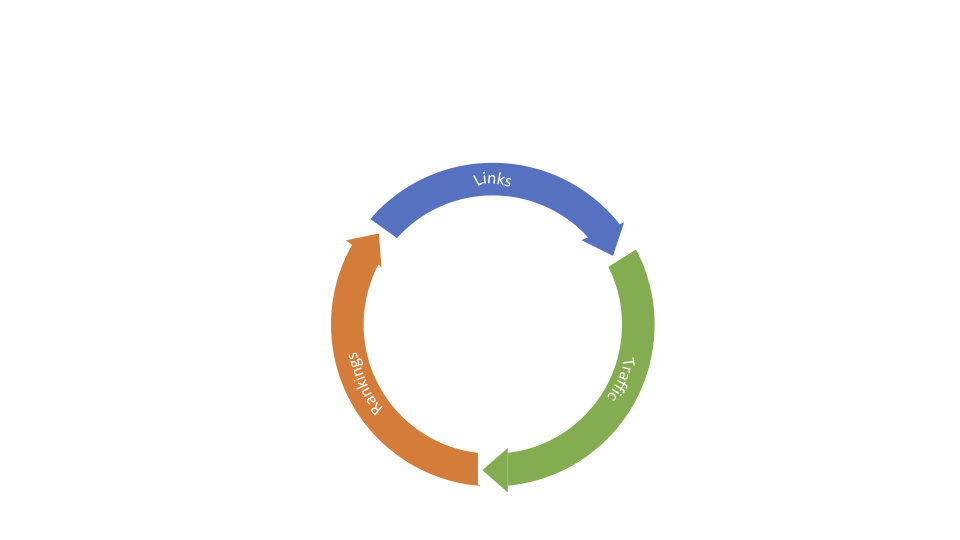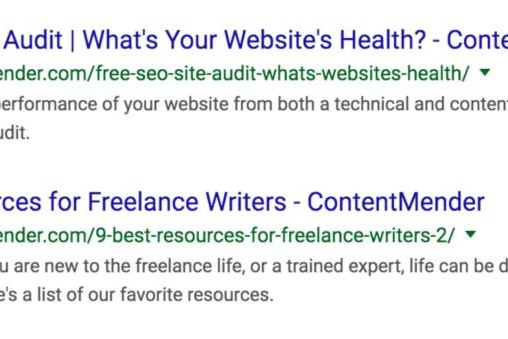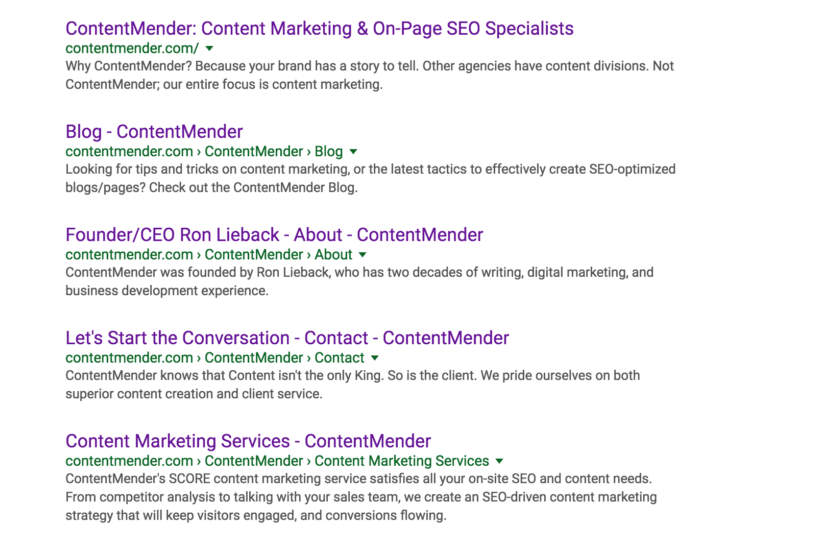Type in literally anything into Google, and there will be billions of results for your search.
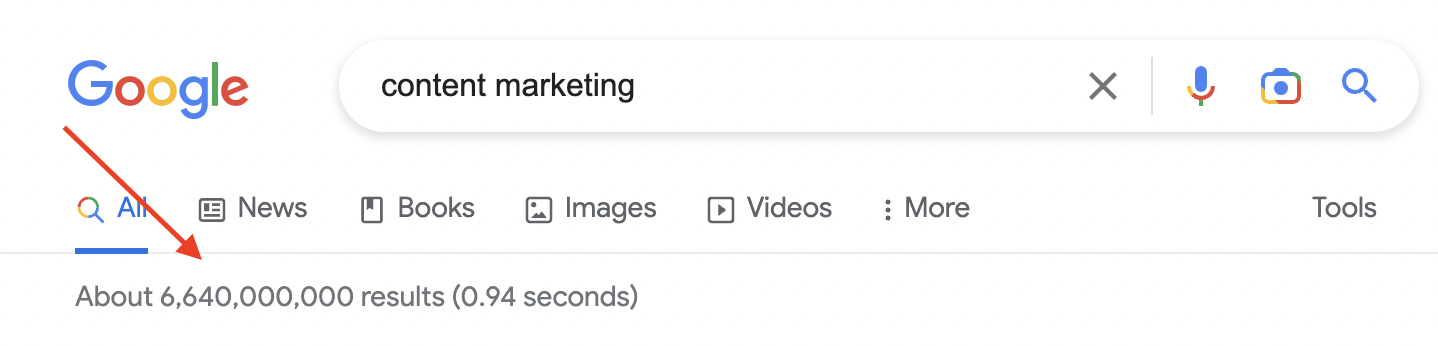
However, of those billion+ web pages, the number 1 spot will get 27% of all the clicks.
So does this mean that content marketing and SEO are not worth it? Quite the opposite.
According to the most recent research, over half of the world’s online traffic comes from organic search–primarily over Google.
For many businesses, achieving that golden #1 spot on Google search could be a long-term ROI-generating machine.
Even having one or two high-ranking blogs rank in the top 5 of Google for a relevant keyword could be a massive source of leads that convert into revenue.
This article will discuss the importance of content optimization for search engines and lay out essential strategies to help you crack the first page results.
What Is Content Optimization?
Content optimization is the process of improving your content to provide readers with the best experience possible.
In the SEO world, content optimization is designed to help content rank as high as possible for a search engine query by meeting user needs.
Since search engines are in the business of customer service, content optimization is simply about providing the best product for your customers.
The goal of your content optimization will depend on its intended purpose. For example, there are several forms of content, including:
- Informative content: Content designed to educate readers (ex., Blogs, white papers, press releases, videos, evergreen pieces)
- Persuasive content: Content designed to entice readers to complete a conversion (ex., Ad copy, whitepapers, sales promotions)
- Social Content: Content designed to improve user engagement and increase your brand’s reach (ex., YouTube videos, TikTok videos, user-generated content)
We also like to categorize content based on its position in your sales funnel, such as:
- Top-of-funnel content designed to create awareness for your brand or authorship (ex., Blogs, guest posts)
- Middle-of-funnel content designed to help users and entice action (ex., Newsletters, whitepapers, ebooks, tutorials)
- Bottom-of-funnel content designed to curate a sale or conversion (ex., Webinars, ebooks)
Finally, when we refer to content, we also need to consider the format of the content we’re providing.
In today’s search experience, video platforms like YouTube and TikTok can be a massive source of traffic outside traditional search engines. Additionally, video is a great way to break up content and supplement text-based blogs for higher engagement.
For this reason, it’s important to apply the strategies we list below to videos, images, infographics, podcasts, and all other multimedia content to help them rank on Google, YouTube, Amazon, Itunes, or other platforms with their own search engine.
How Content and SEO Work Together
Content and SEO are intricately linked inbound marketing strategies designed to create exposure that captures new leads, while also nurturing them to make a conversion on your website.
Content marketing is like the vehicle you need to drive traffic to your website, and SEO makes up one of the roads content has to travel down.
While SEO optimization is designed to improve the user experience of your content, your content strategy can greatly improve your inbound SEO strategy. For example, content can be a great source of backlinks to your website–one of Google’s three most important ranking factors.
A really good piece of highly ranked content will usually attract backlinks naturally if it provides an original and positive user experience. In turn, the more links your content receives, the higher it ranks and the more links it receives.
The Importance of Optimizing Content for Search Engines
- Optimizing content to rank for search engines can add a valuable traffic source outside traditional marketing channels, such as email and social.
- Optimizing content for search engines also improves user experience by providing as much useful information as possible.
- Optimizing content for search engines helps content attract backlinks naturally, creating additional exposure for your website and improving your content’s ranking.
- Optimizing content for lower keywords allows content to rank in niche industries with less competition.
With these benefits in mind, let’s discuss some content optimization strategies to position your content to rank higher over organic search.
7 SEO Content Optimization Strategies
1. SEO Content Essentials
Search engines value user experience, so optimizing your content for users will also help it rank higher for search engines.
As a result, we can actually glean what users find valuable when researching topics for content based on what’s ranking higher for a given keyword.
With this in mind, we’ve been able to come up with a few things that search engines and readers value when it comes to engaging with content.
- Length: Many studies tend to differ on the preferred length of content for SEO, but we generally make our content as long as it feels natural to the topic. For example, long-form posts can benefit from going into small detail and having 2,000 words, while simple how-to posts may benefit from a quick 500-word step-by-step summary.
- Readability: Today’s search engines are sophisticated enough to parse a page’s linguistic meaning and intent. So don’t spam keywords into body text to fool search engines. To determine how readable your content is, we recommend using the Flesch Reading Ease reading score and aiming for anything above 70.
- Grammar: Ensure all grammatical errors are clear, and use a tool like Grammarly or Hemmingway to assist your writing.
- Keyword Density: We generally aim for a natural keyword density of 1-2% in text, but it’s not always necessary. More important is where you place keywords in your introduction, title tag, and the beginning of your body.
- Backlinks: There are several ways to optimize content for backlinks, including adding original research, producing informative infographics, or gaining quotes from thought leaders that other people will cite and link to. We recommend coming up with a backlink strategy to help promote an important piece of content on your website.
2. Researching Keywords for Topics
Content lives and dies by keywords. While some people are tempted to aim for a high-volume keyword, it may come with stiff competition.
We recommend optimizing for long-tail keywords with less volume and competition to begin any campaign.
To get started, create a free account on Google Ads and use the Keyword Planner to look for keyword terms. Search for a term related to your business, such as “leather boots” in this example.
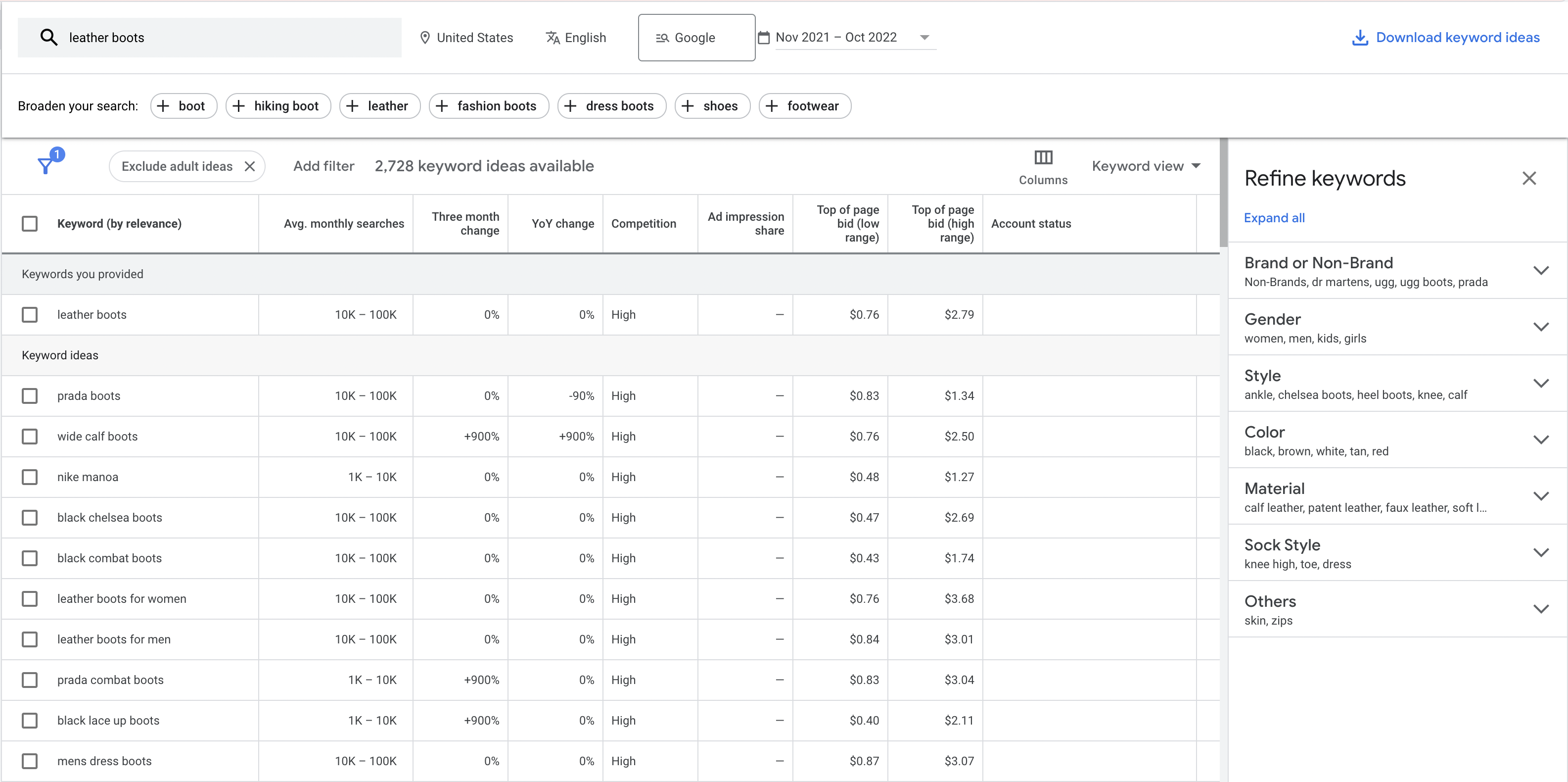
Most Keyword planners will create a list of related keywords to create different subtopics around or to target through an ad campaign.
Best of all, most keyword tools allow you to filter keywords by competition level/difficulty, search volume, and how much people are bidding on that keyword (i.e., how popular it is).
However, it’s important to separate keywords by intent because some keyword searches could have multiple meanings. For example, some people may be looking for leather boots to scroll through the shopping results on Google, while others may search for recommendations.
There are two general types of keyword intent you need to be aware of, including:
- Commercial: Keywords meant to solicit a purchase or action.
- Informational: Keywords meant to search for educational content.
Keyword tools like SEMrush allow you to filter keywords by intent to uncover informational keywords you can use to create topics.
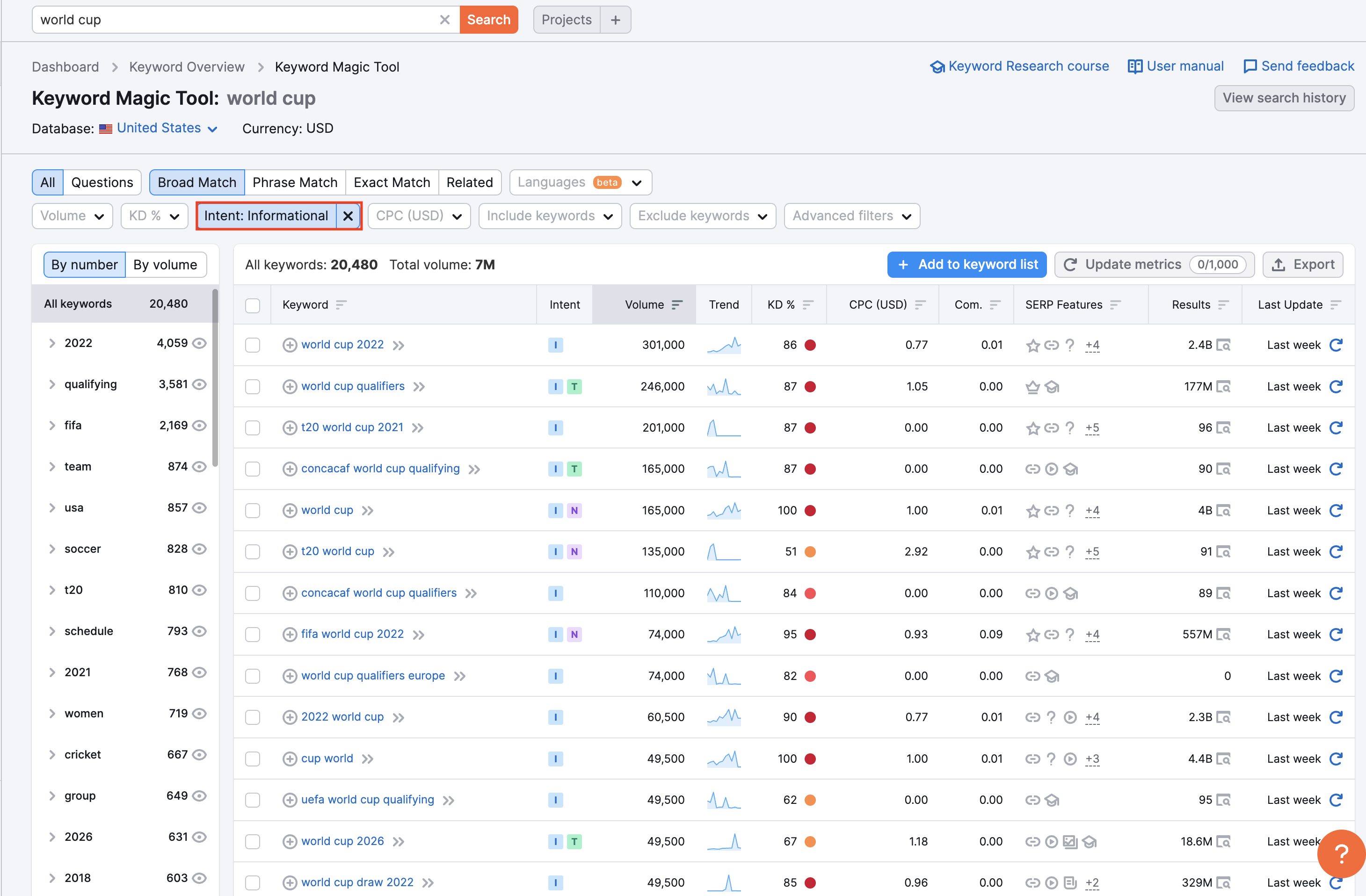
Bonus: Google’s Keyword Planner doesn’t have an intent filter yet, so filtering keywords by “top-of-page bid” will allow you to filter by intent. Generally, keywords with higher bids tend to be used for commercial campaigns.
Once you have a list of target keywords, you can begin creating a content calendar full of topics to educate your customers.
As one last note, tracking keywords and different key performance indicators (KPIs) allow you to benchmark and track your content’s performance against other websites online. We use SERanking for tracking .
3. Using Semantically Related Keywords
After you have a target keyword and topic picked out for your blog, it’s time to pick out subtopics related to your topic.
Using our keyword research tool, we can uncover semantically related terms that strengthen our content and help it answer as many user questions as possible. Below is a list of semantically related keyword terms generated using SEMrush.
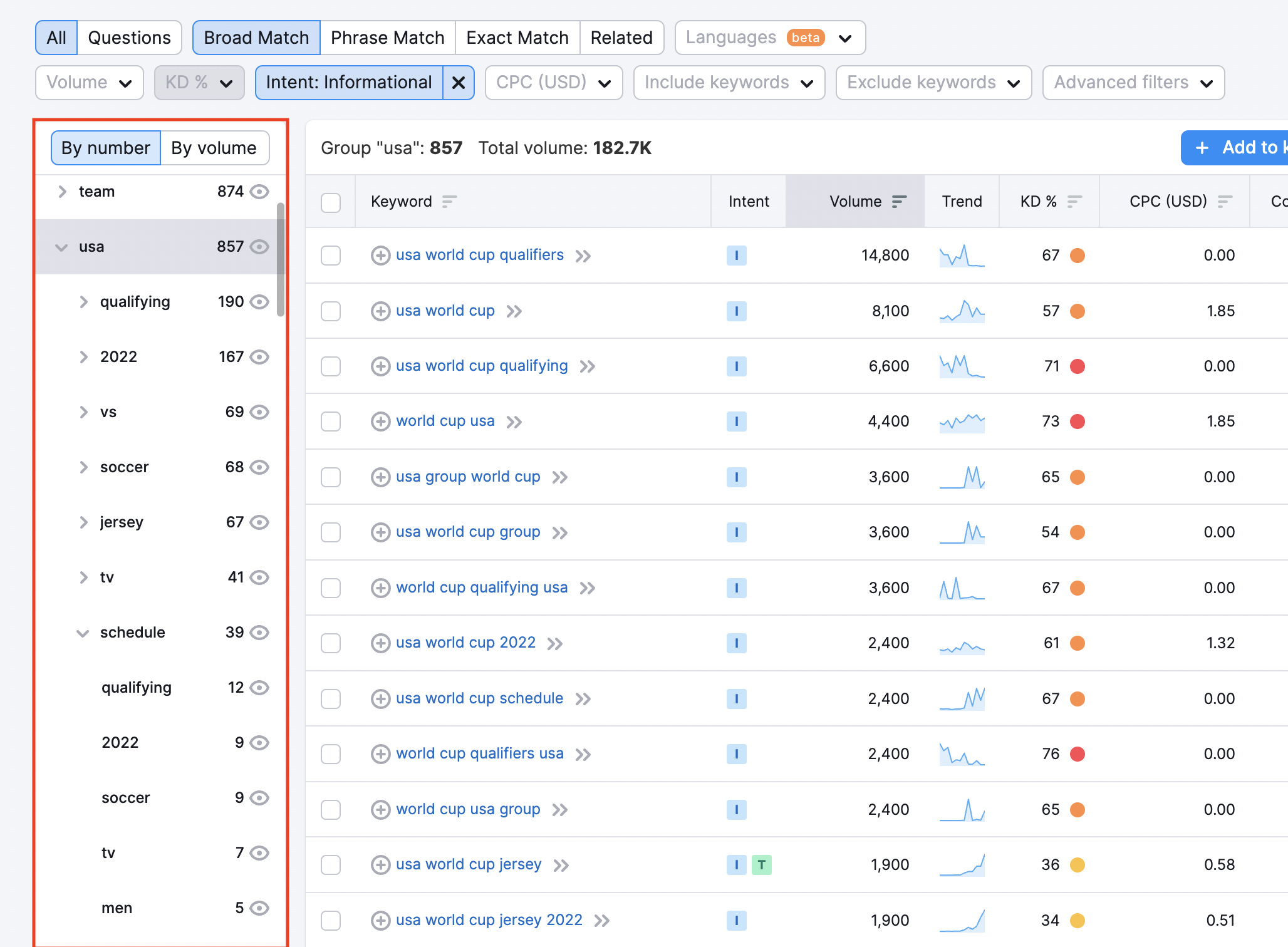
Question phrases, including keywords with “when,” “how,” “why,” “where,” and “who,” can also serve as valuable subtopics for a piece.
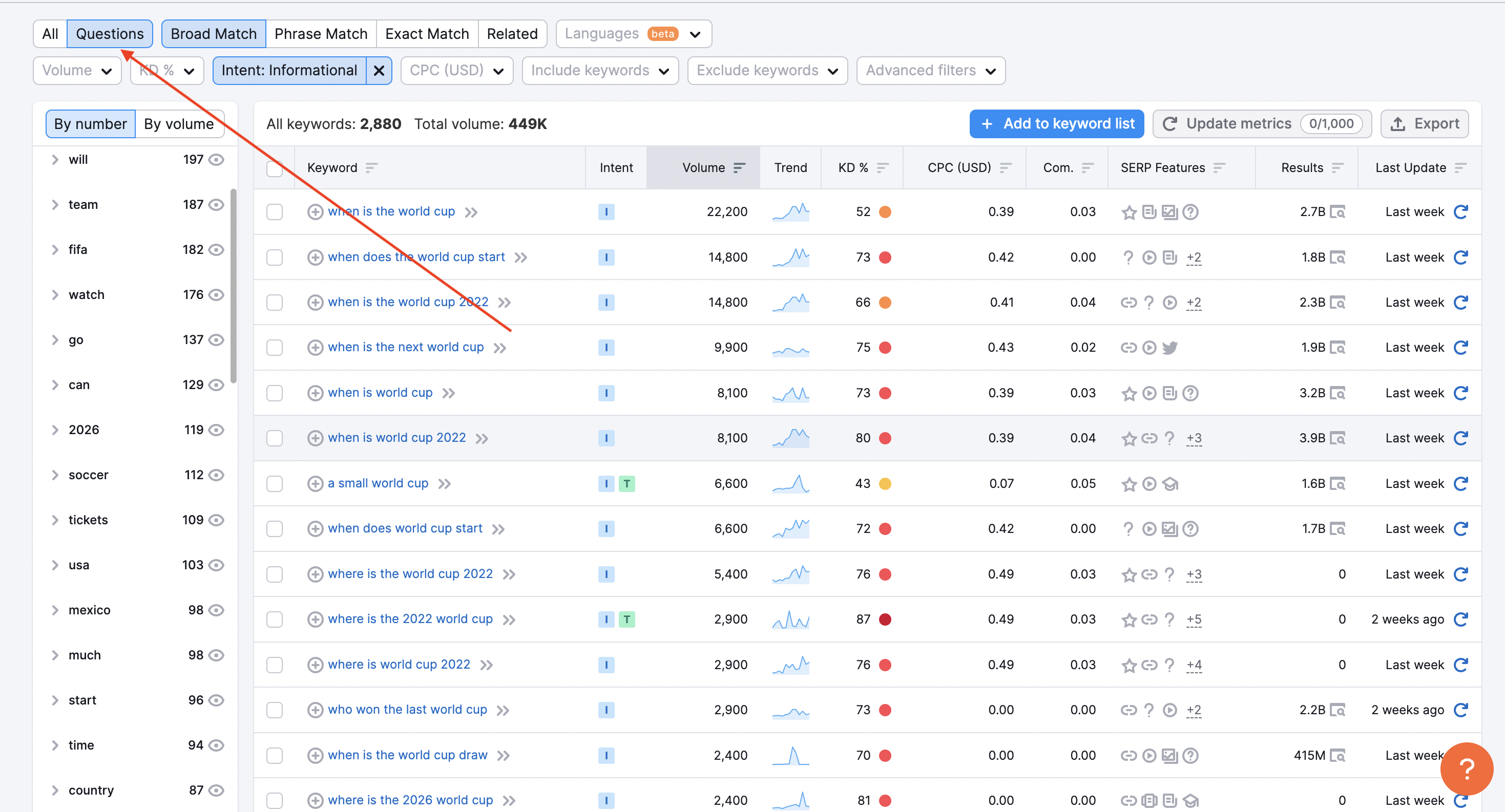
Thanks to Google’s Answer Box, answering questions allows your page to show up for a separate result from the ordinary blue links on a SERP page.
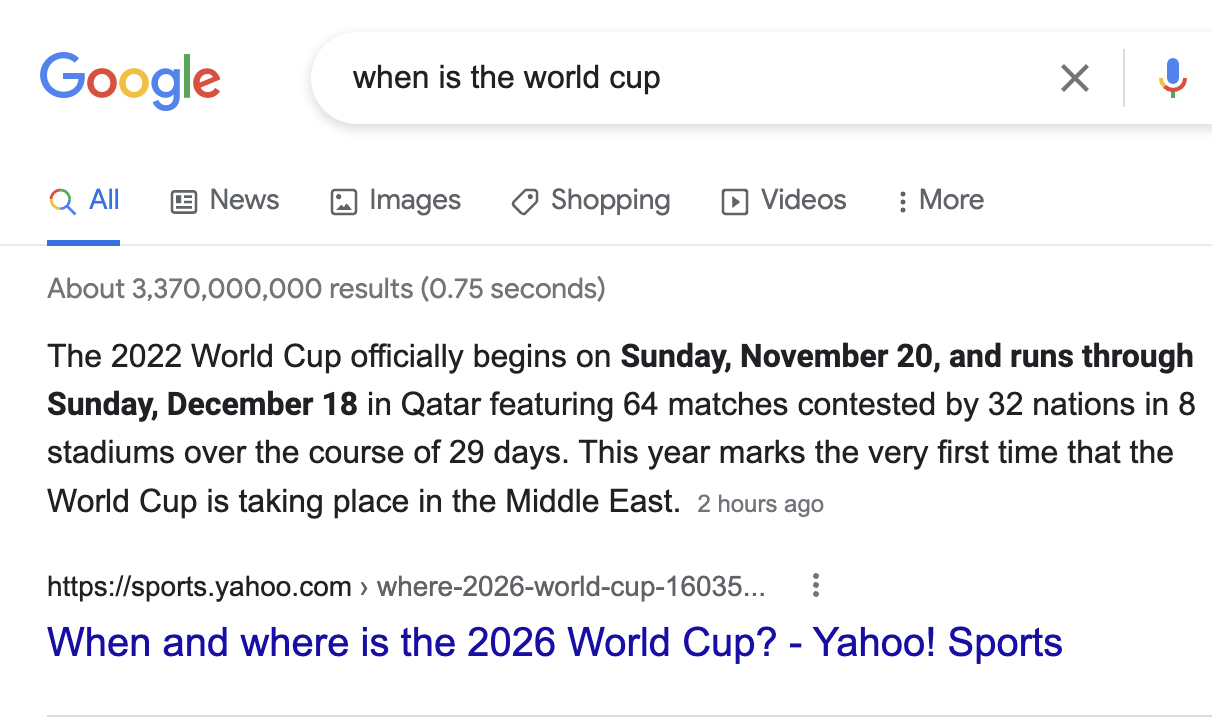
Furthermore, Google SERPs can also be a valuable source of research information. For example, if you’re looking for questions users commonly ask for a FAQ or evergreen page, just look at Google’s “People also ask” section.
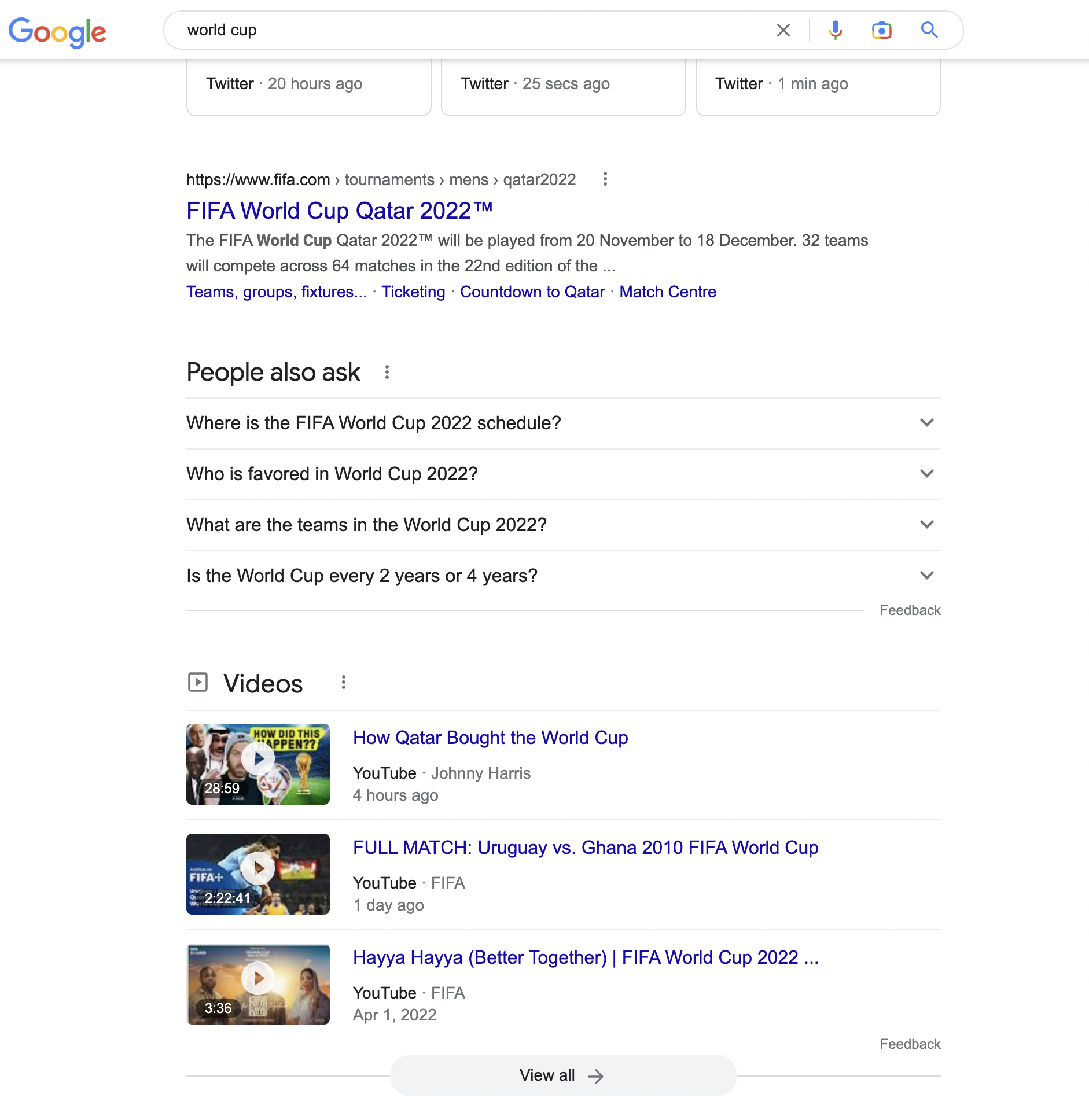
Answer the Public is another free tool that includes all the question phrases around a keyword people have ever searched for.
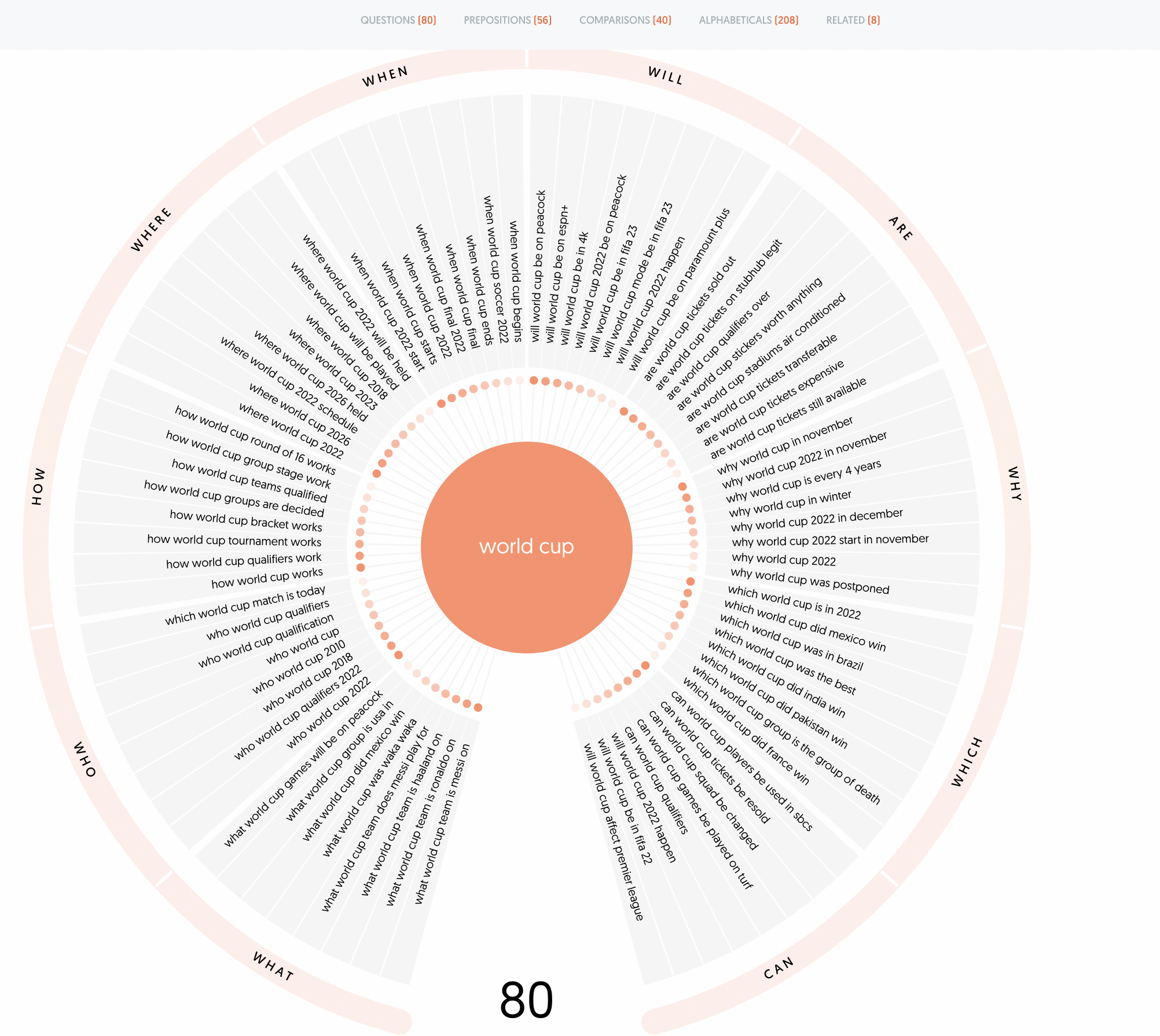
With these keywords in mind, you can begin drafting the body and structure of your content.
4. Optimizing Tags and Content with Keywords
Next, we need to ensure we input keywords in the correct place in our document. As sophisticated as Google is, structuring your piece around a clear hierarchy of keywords from top to bottom will help it rank for your most important keywords.
There are five areas where we need to input keywords on your document, several of which are known as meta tags.
- Title Tag: This is the piece’s title and what is shown in a Google Result as the clickable blue link. Insert your target keyword here to distinguish the topic of your piece. Title tags should not exceed 60 characters in length, or else Google’s results page will truncate it.
- Meta Description: Just below the title tag on a SERP is the meta description or a short one-two sentence description of your piece. Insert your target keyword in this description, and do not exceed 160 characters (not words!) in length. That’s when Google likes to truncate your meta description. Our practice is typically around 150-155 characters.
- URL: Your URL should most likely be the page’s title, but include a target keyword for classification purposes.
- Header Tags: Under the title tag on a document are the header tags, otherwise known as H1, H2, H3, and H4 headers. The H1 header is the same as your title tag, and your H2s are any subtopics that will divide the document. Use your semantically related keywords to fill out these sub-headers.
- Body: Insert your target keyword in the introduction or body of your text and use it naturally throughout. You can also sprinkle in some semantically related keywords to help it rank for more keywords.
Most importantly, make sure your text and document are readable. Google is smart enough to understand the context of a piece without spamming keywords in its text.
For example, if your piece is targeting “when does the world cup start,” you can still use World Cup Start Times, Schedule, Etc. as its title.
5. Optimizing Images
While your content is generally optimized for search engines, we can make a few more tweaks to ensure it’s best prepared to rank in search engines.
One area many people overlook is images, which can be a valuable source of traffic.
Image alt text, otherwise known as the alt attribute, is a string of text that is put in place of an image anytime a computer can’t load an image quickly enough or for people with screen readers.
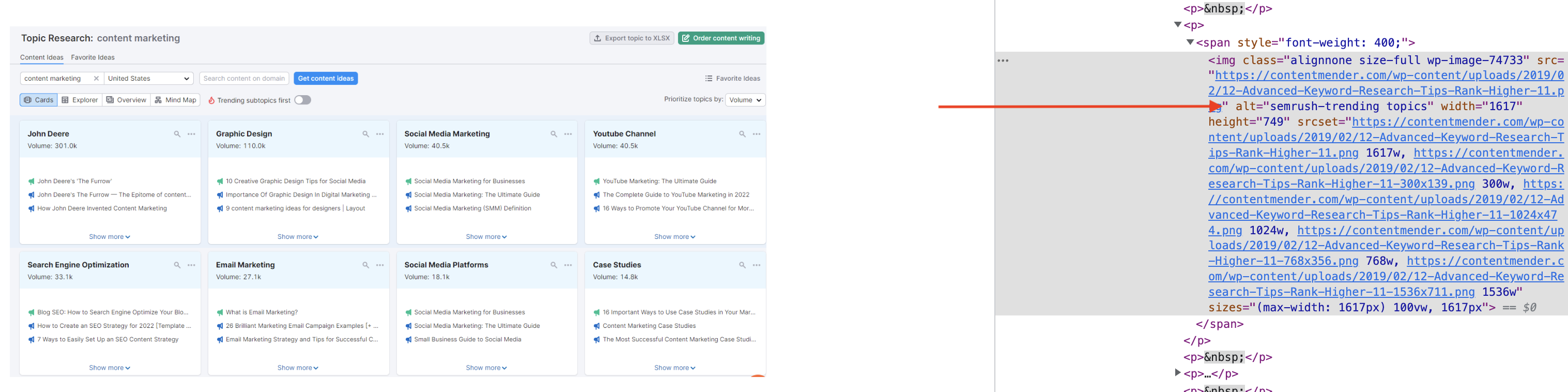
Alt text also allows Google to index and categorize your image by the keywords you put in the alt text. Since Google is not sophisticated enough to understand images, alt text helps Google classify those images properly.
As a result, your webpage has a chance to rank for standard search results and image results.
Bonus: Compress all images and use next-generation formats, such as png and jpeg, so that images don’t slow down your website–an important ranking factor for Google.
6. Inserting Internal Links
Internal links are another area where you can improve the UX of your webpage document by providing readers with additional sources to navigate around your website.
In addition, internal links provide the following benefits for any website:
- They provide citations for material
- They help hidden pages get indexed
- They help pass “link equity” from one page to another
- They help categorize the linked page based on the anchor text being linked
So be sure to optimize all anchor text that is being linked to another page with target keywords to give that page an added boost.
7. Inserting Calls-to-Action
Finally, we always recommend optimizing any web page on your site, including content, with a call-to-action.
Even if you offer people a link to subscribe to your newsletter, find ways to keep people engaged with your content after they’re done reading. If your content is popular enough, you may even be able to monetize your work.
Be sure to make calls-to-action prominent enough on your website so users know where to click, but without interfering with the natural flow of a reader.
Optimizing content for search engines can serve as another valuable traffic source and leads to your website. By following some of these essentials and researching keywords before writing, you can create content that helps users and keeps them engaged with your website.
Now that you have the tools and knowledge at your disposal, now is time to finally start writing or producing your content.