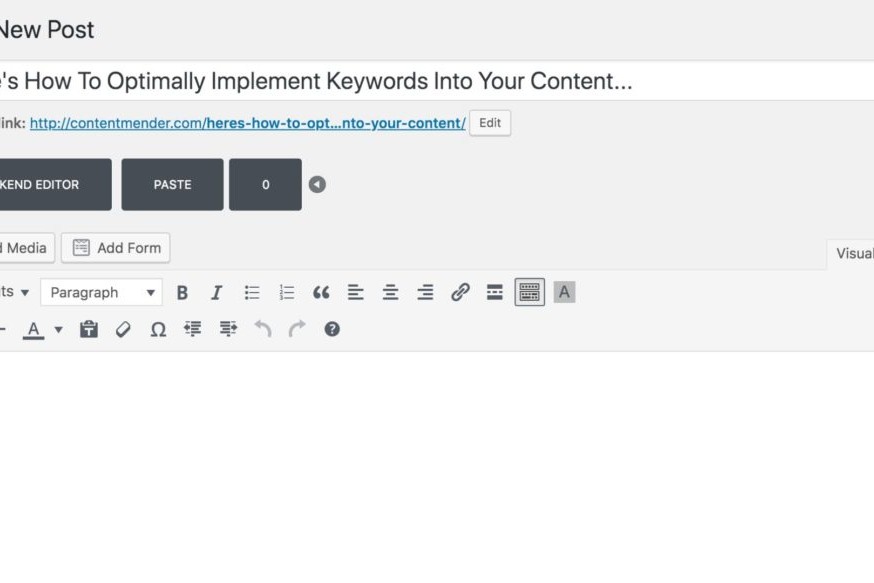Any discussion centered on SEO title tags and meta descriptions immediately reminds me of the well-meaning yet overly idealistic notion that we shouldn’t “judge a book by its cover,” and more specifically, how false that notion often is.
As consumers—and human beings, really—we’re trained to do just that. Judge by the cover, the headline, or the immediate snapshot of a situation with which we may be confronted.
Any book publicist will tell you that what’s on the front matters. From the moment we pick up a product, we judge the cover or packaging and make assertions about how it will fit into our lives, make us feel, or solve a problem.
When it comes to SEO-driven content marketing, your SEO title tags and meta descriptions are like book covers. Search users (and search engines) carefully analyze those key SEO components to determine if your link is worth opening.
What Are Meta Tags in SEO?
In technical SEO terms, meta tags are HTML elements found in the <head> section of your webpage’s HTML. These tags denote several important attributes of a page, including its title to be displayed in search results and its description right underneath.
Title tags and meta description tags are the most important because they help search engines and users categorize and understand the context of your web pages. This is why keywords are so important–not just because we can stuff them in our tags and hope to rank our website higher.
What Is a Title Tag?
Title tags are the clickable link to your webpage in the search engine results page (SERP). If you scroll over each tab of your browser with your mouse, these tags will also appear.
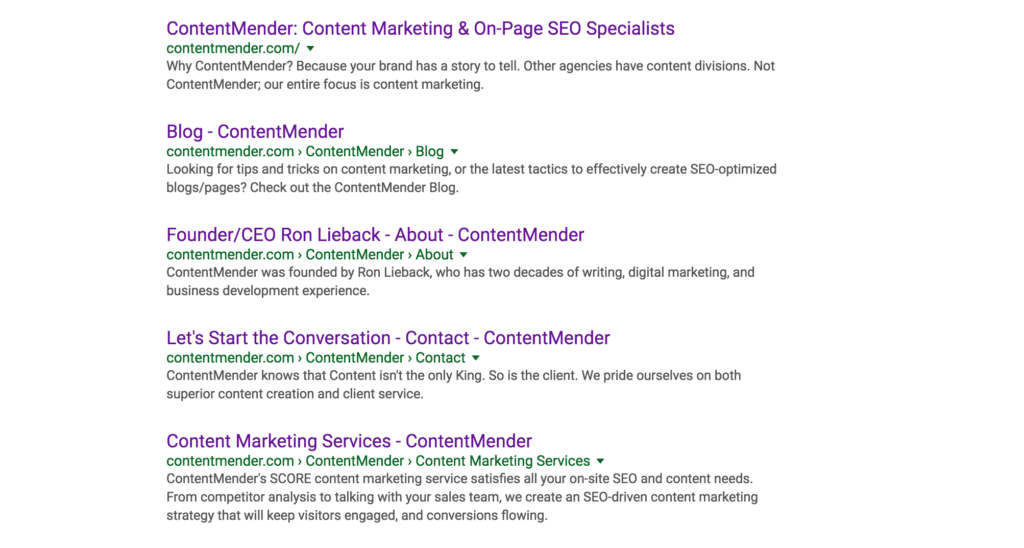
These tags are essentially headlines that tell users and search engines what the central topic of a web page is. If you scroll over your browser tab, you will see that the title of this page is:
- What Are SEO Meta Tags? 10 Tips for Optimization
Title tags are truncated at 60 characters, though your tag can technically be used for as long as you want.
Title tags are important because:
- They allow your website to be categorized and ranked for certain keywords.
- They impact click-through rates since they are literally the link people will click on in a SERP.
- They impact bounce rate–having a misleading title will result in lots of users leaving your site.
What Is a SEO Meta Description
Meta descriptions are small, one-paragraph descriptions found underneath the title tag on a search engine results page. They are truncated at 150 characters and have no bearing on keyword rankings.
Like title tags, meta descriptions are great for categorizing and indexing content, as well as influencing people to click through to your website.
Users can optimize their meta description to display a custom message, though some keywords will automatically pull a snippet from an article and display it in the meta description.
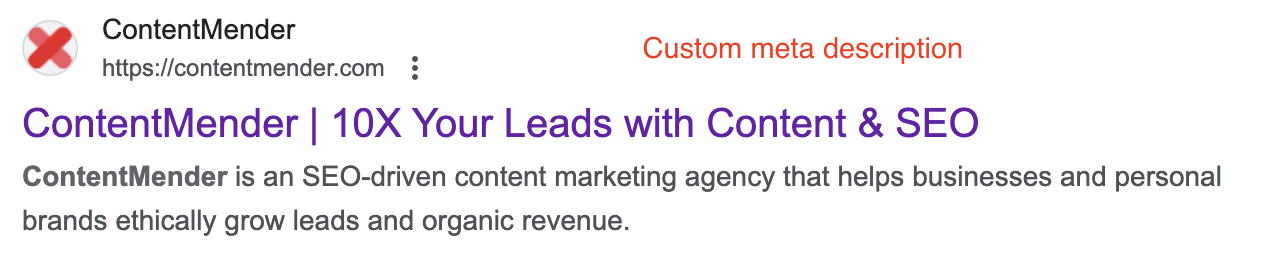
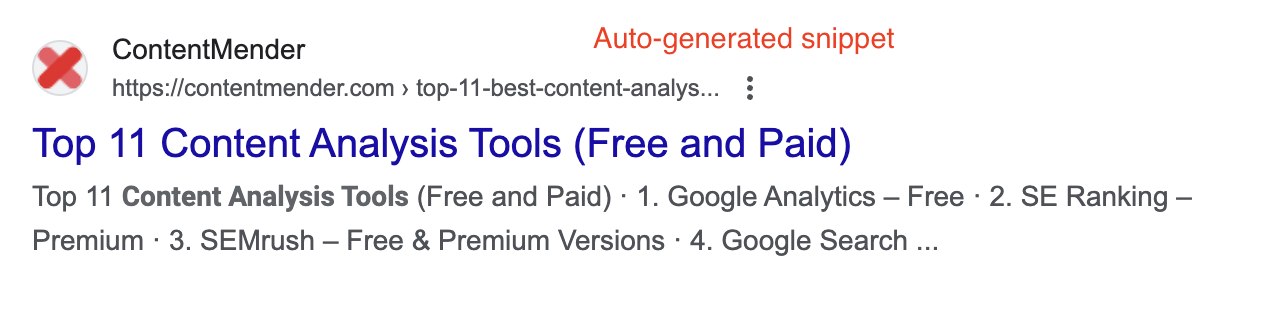 We still recommend creating a custom meta description because it’s difficult to tell what keywords will result in an auto-generated snippet.
We still recommend creating a custom meta description because it’s difficult to tell what keywords will result in an auto-generated snippet.
However, optimizing keyword usage inside of your content is of greater importance as this may inadvertently impact click-through rates and off-page appearance.
Beyond the Title Tag and Meta Description, there are also two other essential types of meta tags to consider: the H1 meta tag and the Alt meta tag.
H1 Meta Tag
The H1 meta tag is crucial for structuring your webpage. The most important rule for the H1 tag is that there should be only one per page, and it must be present.
The H1 tag should be relevant to the content and clearly indicate the main topic of the page. If your page lacks an H1 tag, it is essential to add one that accurately represents the content. In cases where multiple H1 tags exist, retain only one and convert the others to H2 or H3 tags if they are appropriate, otherwise, either delete them or change them to regular text as necessary.
Alt Meta Tag
The Alt meta tag, technically an attribute, plays a vital role in describing images on your webpage. The Alt text should clearly describe the image and its function within the context of the page.
For example, if you use an image as a button to purchase a product, the Alt text should read: “Button to buy product X.” Additionally, Alt text enhances accessibility by providing descriptions for screen reading software used by blind and visually impaired individuals. These programs read the Alt text to inform users about the content and purpose of the images on the page
Both the H1 and Alt meta tags are fundamental for optimizing your website’s content structure and accessibility, thereby contributing to a better user experience and improved SEO performance.
Additional Meta Tags
Several additional meta tags can be helpful from an SEO perspective, including:
- Robots: Specifies which pages search engine bots should crawl and index.
- Viewport: Controls how your website is displayed or rendered on mobile devices.
- Google: Provides optional services for users, such as site links.
- Google site verification: Verifies your website owner to Google’s search console.
However, when someone refers to meta tag optimization in SEO, they are most likely referring to title and meta description tags. For the purpose of this article, we will focus mostly on these two tags.
7 Tips to Optimize Your Meta Tags
So, how can you turn title tags, meta descriptions, and keywords into a powerful, conversion-worthy trifecta? Here are some SEO title tags and meta description tips.
1. Insert Relevant Keywords
First, you’ll want to insert your target keyword you’ve gathered from your keyword research into both meta tags to help your page properly index and rank for those keywords. Even just seeing the right keyword in a title can influence users to click through to your webpage, as opposed to your competitors.
For example, if someone was searching for a very specific recipe for Bernaise sauce, they would be more likely to click on a page for a recipe on Bearnaise then Hollandaise, even if Google lumped both results together.
2. Analyze the Competition
If you want inspiration to optimize your meta tags with catchy calls to action or are struggling with the right wording, analyze the SERPs.
SERPs are a great place to see what keywords and meta tags are ranked at the top of the results.
Type in a given keyword and see what results rank toward the top. For example, if you search for the keyword “Roth IRA,” you will see a mix of results, differing from tips to open a Roth IRA to calculators to help you save for retirement.
Use this information to optimize your page’s content and corresponding meta tags for intent. Keyword intent is meant to help your pages rank categorically for commercial and informative searches (i.e., people looking to buy vs. people looking to research a product).
3. Follow Character Count Guidelines
Google strictly limits the number of characters it will display in your title tag and meta description before truncating results.
- Title Tags: Between 50-60 characters
- Meta Descriptions: Between 150-160 characters
Generally, tags should be written with a target keyword and a second keyword, a call-to-action, or a mention of the brand name. So instead of writing “The Complete Guide to Mastering Content Marketing in Ten Easy Steps” (67 characters), you could instead write, “Master Content Marketing in 10 Easy Steps | Complete Guide. (58 characters)”
4. Use Special Characters to Fit More Information
While there is no hard and fast rule for shortening each tag, we have a few tips to help you save some space.
- Use numbers (1) instead of spelling them out (one).
- Use ampersands (&) when possible.
- Divide title tags using – or | to separate the topic of an article with a CTA or brand name. (example: Content Marketing Services | ContentMender)
- Eliminate fluff words.
5. Split Test Your Tags
If you’ve ever run a PPC campaign, you know the value of split-testing. If we find that our tags are not generating the click-through we desire, we can use the same approach to our metadata.
Go to Google Search Console and track the click-through rate of your top-performing webpages to see what is not performing well. Then, create a spreadsheet listing your current title tag, meta description, and CTR. Split test another group of tags and then compare month-over-month performances.
While this may be tedious for some, we suggest using your Google Search Console data to optimize your title tags based on what keywords are generating the highest impressions.
6. Insert a Call-to-Actions (CTA)
In a recent Relevance article, ContentMender Founder/CEO Ron Lieback advised readers on the importance of including a call to action (CTA), specifically stating, “Don’t upload a piece of content without them.”
The ultimate goal of title tags and meta descriptions is to motivate engagement, and a solid CTA does that.
Sure, traffic to a page might be nice, but as business owners, we’re looking for results. Create a call-to-action to try and get people to think about completing a transaction before they even land on your page. Even using power words and listing benefits can be a great way to persuade clicks and urgency.
7. Remember to Write for Users
At the end of the day, the goal of all meta tag optimizations is to inspire user action. Therefore, it’s important that your tags appeal to user pain points and answer their most important questions.
Make sure your meta tags conform to these three principles when creating new ones:
- Relevance: Implementing keywords is not just about ranking high and getting traffic; it also indicates that you have the right information based on what users are searching for.
- Consistency: Meta tags should clearly state the purpose of your page. Misleading tags will result in high bounce rates.
- Promise: Your tags should state unequivocally that you have the answer to user queries. Otherwise, your click-through rate will suffer.
SEO meta tags are an essential part of SEO, which is why it’s one of the first things our SEO campaign managers look at when they audit a website.
If you want to increase traffic to your site, carefully crafted SEO title tags and meta descriptions are essential. And while keywords are an inescapable piece of the puzzle, they are merely foundational. It’s the curb appeal or the book’s cover that will catch the user’s eyes and engage them in your story.
FAQs: SEO Meta Tags
What are SEO Meta Tags?
Meta tags are snippets of text that describe a page’s content; they don’t appear on the page itself but only in the page’s code. They help search engines understand the content of a page, which can influence how the page is indexed and ranked.
Why are Meta Tags Important for SEO?
Meta tags provide metadata about a webpage, which is crucial for search engine optimization (SEO). They can influence click-through rates, the way search engines perceive the content, and ultimately the ranking of the webpage in search results.
Are Meta Keywords Still Relevant?
No, meta keywords are not a ranking factor for most major search engines, including Google. They have largely fallen out of use and are not necessary for effective SEO.
What is the Robots Meta Tag, and How is it Used?
The robots meta tag tells search engines how to index or follow the links on a webpage. Common directives include:
- index/noindex: Whether to index the page.
- follow/nofollow: Whether to follow links on the page.
- Example: <meta name=”robots” content=”noindex, nofollow”>