It’s common knowledge that creating consistent and engaging content helps increase rankings and, as a byproduct, revenue.
But how about analyzing those efforts?
The key is a consistent analysis of your content, whether it’s a blog, service page, white paper, video, or whatever. This analysis helps recognize threats and discover opportunities, and this process is vital for strong SEO, regardless of whether you are an enterprise aftermarket auto supplier or a local pest control company.
Auditing your current content is no longer an option—it’s an absolute must to achieve the most ROI from your content creation efforts. Even if you’ve created the most valuable piece of content possible and it receives major engagement, you can’t afford to sit idle and expect the digital frenzy to continue.
The solution for content to constantly perform at top levels resides in studying some good old data.
A. Charles Thomas, General Motors’ first-ever Chief Data and Analytics Officer (CDAO), shared his valuable insights as a keynote at a Wharton Customer Analytics conference, Successful Applications of Analytics. He said: “The person who understands data and can explain it to the business? That’s the unicorn. That’s the hardest skill to hire for.”
Imagine, for a second, scaling down millions and millions of data into a handful of numbers to make informed decisions. It’s not an easy task.
You can have a data scientist on the job digging deeper to collect, assess, and interpret massive pools of data and information. That’s not a reality for most, and it’s easier said than done. However, data analysis is a must.
Many technicalities are involved in extracting the data, understanding it, and establishing the relevant patterns. We can go on and on to explain the enormity of this job – data science. Thankfully, the following tools make the world of digital marketing much simpler for us.
We make it a best practice to audit content quarterly. Revamping or deleting older content will make a major impact on your overall search rankings, helping influence Google and other search engines, including AI-driven ones like ChatGPT and Perplexity.
First – What is Data Analysis?
Data analysis is the process of extracting, filtering, evaluating, and interpreting raw data into comprehensible information to aid crucial business decision-making. This data can be in any form – text, images, video, or even animation.
As per academic researchers, “Data Analysis is the process of systematically applying statistical and/or logical techniques to describe and illustrate, condense and recap, and evaluate data.”
Data is the life-saving fuel for our digital economy not just to survive but to thrive against challenges across industry verticals. Having a few advanced tools can simplify the process for digital marketers.
These data analysis tools include but are not limited to proofreading software, plagiarism checkers, grammar/spellcheckers, content audit tools, and many more.
Each one alone offers some value, but when combined, you’ll achieve better results – all that may be achieved without spending loads of time, effort, and, of course, money.
The following are the top 11 data-driven tools that can take your content to the next level. Most are free with the option of a paid premium version.
1. ChaptGPT – Free & Paid
In a world where speed and personalization are paramount, ChatGPT is the ultimate content analysis tool that blends human-like conversation with robust AI insights.
Unlike most traditional analytics platforms, ChatGPT doesn’t just produce charts and metrics—it can help you refine your writing style, generate fresh ideas, and even troubleshoot your existing content’s flow.
By asking targeted prompts, you tap into an advanced system designed to give you instant feedback and suggestions that empower you to create more engaging, reader-focused material. Let’s explore how ChatGPT can level up your content analysis and creation process.
What It Is
ChatGPT is an AI-powered conversational tool developed by OpenAI. While it’s often used to brainstorm content ideas and write drafts, it also has capabilities that can assist with content analysis. By asking targeted, structured questions, you can get quick insights into your text’s clarity, tone, or even potential SEO angles.
Key Features for Content Analysis
- Quick Summaries
- Paste a blog post or product page into ChatGPT, then prompt it to provide a concise summary, highlight key points, or even identify gaps in the content. This helps you assess whether your piece is comprehensive and whether it addresses user needs.
- Tone & Style Feedback
- Ask ChatGPT to evaluate whether the content aligns with a casual, professional, or authoritative tone. The AI can flag sentences that might sound too “salesy” or too vague, helping you refine your messaging.
- Keyword & Topic Ideation
- While ChatGPT doesn’t replace dedicated SEO tools for data-driven keyword research, it can generate semantically related phrases or topics. Use these suggestions as a starting point for further research in your favorite SEO platform.
- Content Organization Assistance
- Struggling with structure? Provide ChatGPT with your article’s headings and subheadings, then ask it to reorganize or suggest a better flow. It’s especially helpful when you need a fresh perspective on layout.
Pricing
ChatGPT currently offers both a free tier (GPT-3.5) and a paid subscription (GPT-4) with more advanced capabilities. While you won’t get in-depth analytics like some dedicated SEO tools, it’s a powerful, cost-effective way to augment your content analysis process.
When To Use ChatGPT
- First Draft Reviews: Before running your piece through a more specialized tool like Surfer SEO or Clearscope, let ChatGPT check the fundamentals.
- Brainstorming & Preliminary Analysis: If you’re blocked on topic ideas or need quick feedback without switching to a heavier, pricier platform.
- Supplementing Other Tools: Combine ChatGPT’s suggestions with data-driven insights from, say, Google Analytics or SEMrush, for a well-rounded analysis.
Pro Tip
Use ChatGPT for what it does best—high-level brainstorming and structural critiques. For more granular performance metrics (like backlink profiles or exact keyword difficulty), rely on the robust features of your dedicated SEO or analytics platforms.
2. Google Analytics – Free
Google Analytics (GA) is an in-house tool from the behemoth Google itself. Having a sophisticated, user-friendly interface, and bundled with many key features and stunning reporting schemes, you can effortlessly track, measure, and manage your website performance.
All you have to do is make your business account and enjoy mind-numbing data from exceptional features that aid your business intelligence and assure measured results.
For instance, take the example of Google Analytics Standard E-commerce, which provides granular transactional and impressions data to give you future insights.
You get detailed reports on:
- Shopping behavior
- Checkout
- Product performance
- Sales performance
- Product list performance
- Marketing data
This is just the tip of the proverbial iceberg. You can find much more valuable information about user behavior on your website.
What It Is
Google Analytics (GA) is a free web analytics platform that tracks user behavior on your website, offering deep insights into traffic sources, session duration, bounce rates, and much more.
Key Features for Content Analysis
- Audience Breakdown: Understand demographics, interests, and user flows.
- Acquisition Insights: Track traffic channels (organic, direct, social, etc.) to see where new visitors come from.
- Behavior Flow: Visualize how users navigate from page to page, spotting bottlenecks or popular content paths.
Pricing
Free for most standard use cases, with a paid enterprise-level version (Google Analytics 360) for large-scale data needs.
When to Use Google Analytics
- User Engagement Metrics: If you want to see how well your content is retaining visitors or prompting conversions.
- Conversion Tracking: Essential for measuring form fills, purchases, or other key user actions tied to ROI.
Pro Tip
Set up Goals & Events to track specific actions on your site—like newsletter sign-ups or downloads—and pair these insights with content performance to know exactly which pieces drive tangible results.
3. SE Ranking – Premium
SE Ranking is an all-in-one SEO tool designed for extensive competitor and organic research, as well as ongoing analytics for your website.
One area webmasters will benefit from is the Website Audit tool, which runs through dozens of technical parameters ranging from website security to URL status codes.
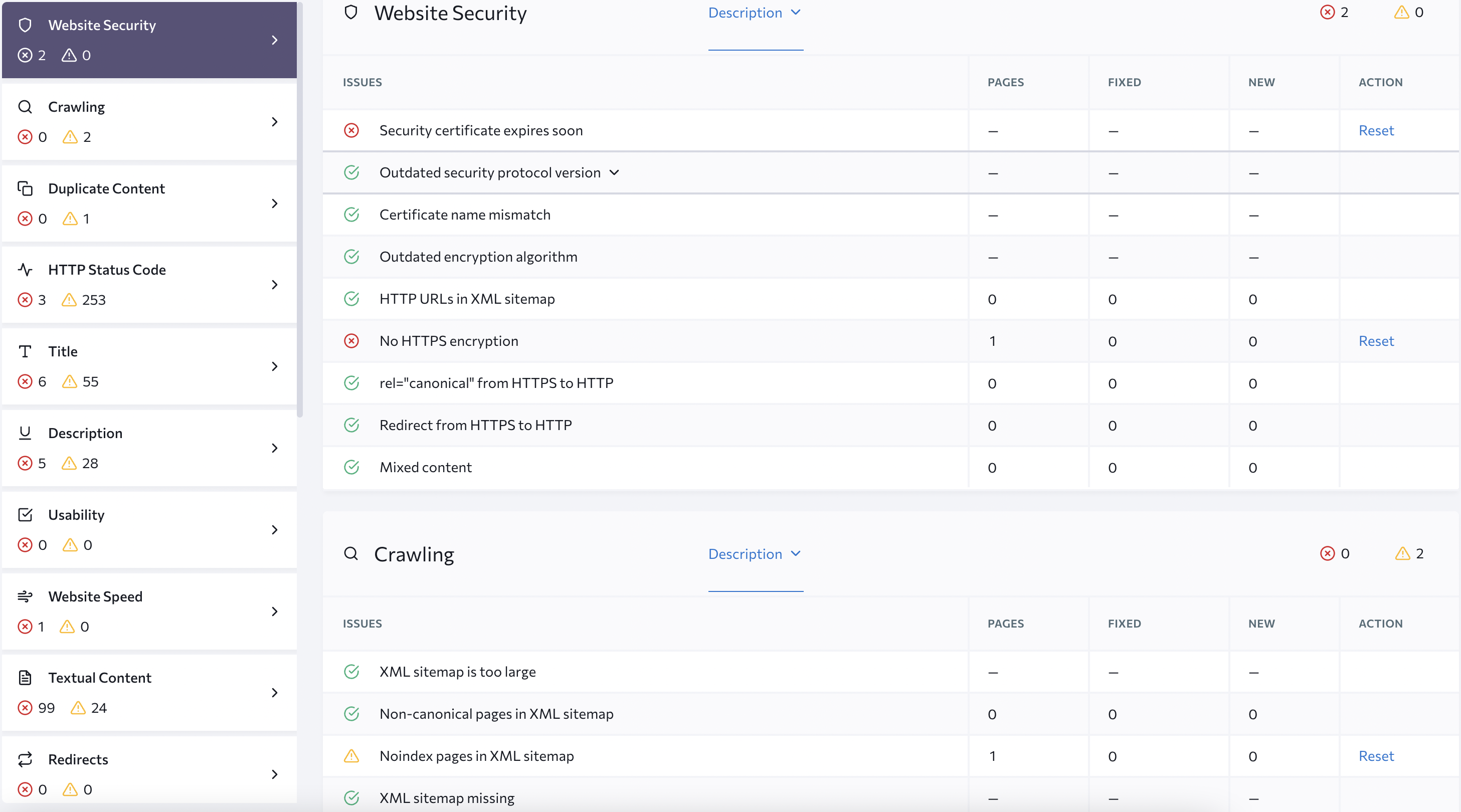
Its keyword research tool is as sophisticated as Moz’s or SEMrush’s, and its ongoing keyword tracker helps you track keywords over time to monitor your progress.
Its intuitive marketing planning software and title research tools make SE rank all-in-one. Together, these tools help writers create their own content calendar and everyday SEOs to optimize their websites for search, step-by-step.
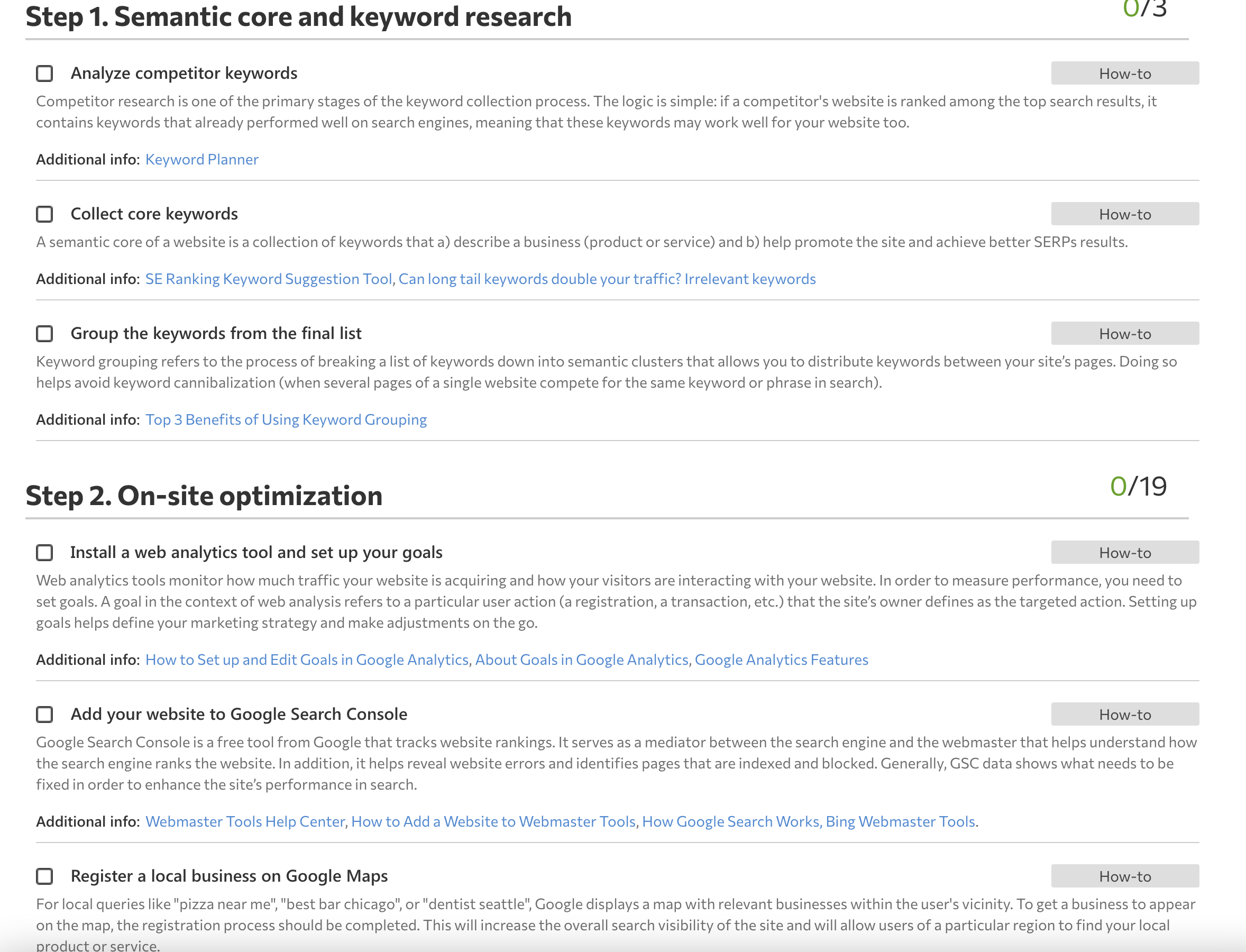
SE Ranking also offers other features, including:
- An on-page SEO checker
- Content marketing research tools
- Backlink monitoring
- Competitor research
- Google Search Console data
- Traffic analytics
- Website snippet data
- Social media analytics
- Report builders
- A SERP analyzer
What It Is
SE Ranking is an all-in-one SEO and digital marketing platform that offers rank tracking, website audits, backlink monitoring, and keyword research under one streamlined dashboard. It’s designed to give both beginners and seasoned professionals a clear view of their site’s performance and optimization gaps.
Key Features for Content Analysis
- Website Audit: Detects technical SEO issues, duplicate content, and broken links across your entire site.
- Keyword Rank Tracker: Monitors your keywords’ daily positions on major search engines and across different devices.
- Backlink Checker: Evaluates the quality and relevance of your backlink profile, uncovering harmful links that may need disavowing.
- Competitor Research: Allows you to see competitors’ keyword strategies, traffic sources, and top-performing pages for targeted insights.
Pricing
SE Ranking offers tiered monthly and annual subscription plans that vary in feature limits (e.g., number of keywords tracked, projects, and extra tools). A free trial is available, letting you explore the platform’s core features before committing.
When to Use SE Ranking
- Comprehensive Site Overhaul: If you need both a technical and strategic overview to refine your on-page and off-page SEO efforts.
- Competitor Benchmarking: Great for pinpointing how competitors are ranking for shared keywords and discovering content gaps.
- Small to Mid-Sized Businesses: Its user-friendly interface and flexible pricing scale well with growing teams and agencies.
Pro Tip
Use SE Ranking’s Marketing Plan feature to get a step-by-step checklist for on-page and off-page optimization. It breaks tasks down into manageable chunks, ensuring you stay organized and on track toward your SEO goals.
4. SEMrush – Free & Premium Versions
SEMrush is a ContentMender favorite. From keyword research to competitor analysis to auditing to creating white-label reporting, you can achieve profound results that provide insights into the relevance or competitiveness of website content.
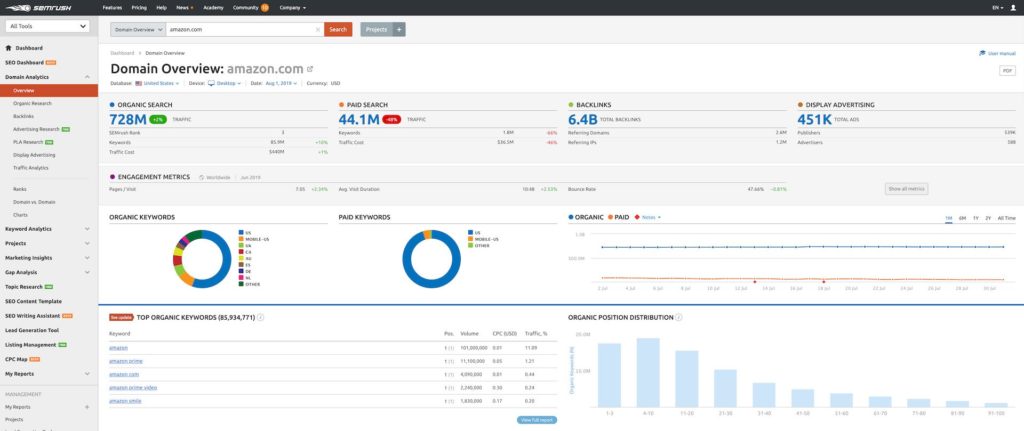
Its main features include:
- Analytics reports
- Paid Ads research
- Display advertising
- Backlinks
- Keyword research
- Product listing ads
- Website traffic analytics
- Keyword tools
- Website audit
- Social media tracker
What It Is
SEMrush is a comprehensive SEO and marketing platform that offers in-depth keyword research, competitor analysis, and robust content audit features.
Key Features for Content Analysis
- Site Audit: Identifies technical issues and content gaps.
- Topic Research: Discovers trending topics and related keywords.
- SEO Writing Assistant: Provides real-time feedback on readability and SEO-friendly content structure.
Pricing
SEMrush starts with a paid subscription model (Pro, Guru, Business tiers). Each plan differs in the depth of data and number of projects you can manage. A limited free version is available with significant restrictions.
When to Use SEMrush
- Competitive Benchmarking: Keep tabs on how your competitors’ content is performing.
- All-in-One SEO: Perfect if you need a tool that merges keyword tracking, on-page analysis, and content optimization in one place.
Pro Tip
Leverage the SEO Writing Assistant to optimize your drafts on the fly. By checking readability scores and keyword density, you can maintain a natural flow while still hitting important SEO targets.
5. Google Search Console – Free
Yet another tool from Google itself, Google Search Console (GSC) is handy for webmasters to ascertain any crawling and indexing errors on your website. Discover potential reasons why your website is underperforming against competitors based on the behavior of google bots/crawlers.
Its main features include:
- Search analytics
- Crawl errors
- HTML fixes
- Sitemap and robots.txt errors
- Fetch
Get detailed reports on your organic traffic and performance for troubleshooting. Create an account for your business website to benefit from GSC fully.
What It Is
Google Search Console (GSC) is a free tool from Google that helps you track search performance, monitor index status, and identify potential site issues.
Key Features for Content Analysis
- Performance Reports: Shows which queries bring users to your site and how each page ranks.
- Index Coverage: Alerts you to indexing errors, mobile usability problems, or penalty warnings.
- URL Inspection Tool: Lets you see how Google’s bots view a specific page, surfacing any overlooked issues.
Pricing
Completely free. Just verify domain ownership, and you can start analyzing your site’s performance and technical SEO.
When to Use Google Search Console
- Diagnostics & Troubleshooting: If traffic takes a sudden drop, GSC is your first stop to diagnose penalties or crawling issues.
- Query-Level Insights: Ideal for seeing which keywords are already performing well and could be boosted with minor on-page tweaks.
Pro Tip
Make a habit of checking Index Coverage and Performance reports monthly. Early detection of errors can prevent bigger ranking or traffic losses down the road.
6. Screaming Frog – Free
Screaming Frog is an incredible tool to crawl website URLs for technical and onsite SEO at scale without compromising on performance.
Its main features include:
- List mode (limited to 500 URLs without a license)
- Redirects audit
- Crawl path report
- AJAX crawling scheme
- SERP snippet emulator
- SERP mode
- XML Sitemap Auditing
- Canonical errors
Screaming Frog saves a lot of time when optimizing elements like title tags, meta descriptions, or headline tags. The tool downloads into an Excel file, and you can delete the columns needed- it tremendously eases project management.
What It Is
Screaming Frog is a desktop-based web crawler and SEO auditing tool. It systematically scans your site (or a competitor’s) to uncover technical and on-page SEO issues, providing a comprehensive view of how search engines interact with your pages.
Key Features for Content Analysis
- Comprehensive Site Crawling: Quickly detect broken links, duplicate content, and missing metadata.
- Page-Level Insights: View important elements like title tags, meta descriptions, and header usage at a glance.
- Custom Extraction: Pull specific data points from each page, such as structured data, canonical tags, or other custom HTML elements.
- Integrations: Syncs with Google Analytics, Search Console, and PageSpeed Insights to combine technical data with user behavior metrics.
Pricing
- Free Version: Crawls up to 500 URLs, offering basic insights.
- Paid License: Unlocks unlimited crawling, custom extraction, and advanced features like rendering JavaScript-heavy websites.
When to Use Screaming Frog
- Technical Site Audits: Ideal for diagnosing issues that could hinder your site’s visibility, like 404 errors, redirects, and slow-loading pages.
- Periodic Maintenance: Perfect for monthly or quarterly audits to ensure new pages and updates haven’t introduced problems.
- Client & Competitor Analysis: Great for agencies that want a snapshot of a competitor’s technical strengths and weaknesses.
Pro Tip
Use the Custom Extraction feature to gather specific on-page elements—like product SKUs or structured data fields—so you can quickly spot inconsistencies or missed optimization opportunities. This granular control sets Screaming Frog apart from simpler site audit tools.
7. DYNO Mapper – Free & Premium Versions
Keeping a close tab on what’s affecting your on-page SEO is a must for websites. DYNO Mapper’s content auditing tool allows you to monitor the current health status of your on-page elements easily.
With DYNO Mapper, you can schedule a weekly content audit and acquire crucial information affecting your website performance. You’ll get detailed reports and notifications about documented issues affecting its performance and ruining the user experience.
Its key features include:
- Sitemap generator
- Content inventory
- Content audit
- Content analysis tool
- Visual sitemap generator
Configure your content strategy with real-time data and information about your website content architecture.
What It Is
Dyno Mapper is a visual sitemap and content inventory tool that helps you audit and organize your website’s structure. It goes beyond simple crawling by mapping pages into an interactive blueprint, enabling you to see gaps, overlaps, or inconsistencies in your content strategy.
Key Features for Content Analysis
- Interactive Sitemaps: Dynamically displays your site’s hierarchy, making it easier to spot navigation or architectural issues.
- Content Inventory & Auditing: Catalogs existing pages, images, and other assets, helping you assess what needs updates, consolidation, or removal.
- Accessibility Checker: Pinpoints compliance issues and provides recommendations for improving accessibility standards (e.g., WCAG).
- User Testing: Offers tools to gather user feedback on your site’s design, usability, and content clarity.
Pricing
Enjoy a 14-day free trial or subscribe for $40/month to start with for extended benefits. Dyno Mapper provides tiered monthly and annual subscription plans, each differing in the number of pages crawled, frequency of audits, and extra features like user testing. A limited trial is usually available so you can explore the platform’s core functionality before committing.
When to Use Dyno Mapper
- Site Restructuring or Redesign: Ideal for visualizing how your current pages fit together and planning a more intuitive navigational flow.
- Content Clean-Up: Useful when performing a large-scale content audit to identify outdated or duplicate pages that hinder SEO.
- Accessibility Compliance: If you need to ensure that your content meets accessibility guidelines for broader inclusivity.
Pro Tip
Pair Dyno Mapper’s Interactive Sitemaps with Google Analytics data to confirm whether key pages are getting the right traffic or if important sections are buried. This combined view can highlight exactly where to optimize for both user experience and SEO.
8. MOZ Keyword Explorer: Premium
This is another industry-loved tool that simplifies your keyword research.
In the words of MOZ founder Rand Fishkin, the tool “takes you all the way through the keyword research process—from discovering keyword ideas to getting metrics to building a list, filtering the keywords on it, and prioritizing which ones to target based on the numbers that matter.”
Let’s take an example, you’ve searched for a keyword, say – striped shirts:
Give a close look into the report, and you will notice the metrics – volume, difficulty, etc – to help you decide where to direct your content efforts. You can also have access to SERP (Search Engine Results Page) analysis and additional keyword recommendations from Moz for fresh ideas.
What It Is
Moz Pro is an all-in-one SEO suite that includes rank tracking, site crawling, on-page optimization, and link research features.
Key Features for Content Analysis
- Site Crawl: Identifies technical issues like broken links or duplicate content.
- Keyword Explorer: Reveals search volume, difficulty, and click-through rates.
- Page Optimization Score: Grades your content for target keywords based on best practices.
Pricing
Typically, it’s a free-of-cost service, but you can enjoy extra benefits with Moz Pro starting at $99 per year. Primarily a paid tool, Moz Pro has multiple tiers. A free community account offers limited access to some basic functionalities.
When to Use Moz Pro
- Comprehensive SEO Needs: If you need a blend of content analysis, backlink data, and ongoing rank tracking.
- Local & Small Businesses: Moz offers local SEO tools that can benefit region-specific campaigns.
Pro Tip
Pay attention to the Priority score in Keyword Explorer. It combines search volume, organic CTR, and difficulty, letting you quickly spot high-opportunity keywords for your content strategy.
9. Ahrefs – Free & Premium Versions
Are you wondering why a content piece gets more links or why it has ranked better than yours? All you need is Ahrefs keyword explorer. From digging for more information on new topics and discovering link opportunities to determine SEO/Social Media Metrics, there’s so much to explore to polish your content strategy.
Determine what’s buzzing online with key information to discover opportunities for guest blogging and expand your outreach to various social media platforms.
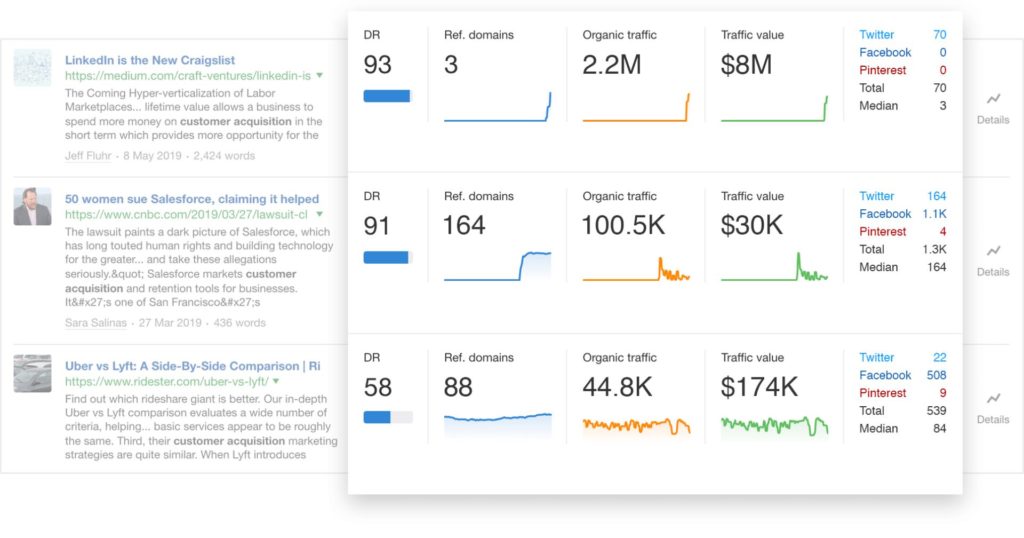
What It Is
Ahrefs is a powerhouse SEO platform best known for its vast backlink index, competitive analysis tools, and keyword research capabilities.
Key Features for Content Analysis
- Site Explorer: Provides insight into any website’s backlink profile and top-performing content.
- Keywords Explorer: Surfaces accurate search volumes, keyword difficulties, and SERP features.
- Content Gap Analysis: Identifies keywords your competitors rank for that you do not.
Pricing
Ahrefs is paid-only with multiple tiered plans. While it lacks a free version, the tool’s depth of data often justifies the cost for professionals and agencies.
When to Use Ahrefs
- Backlink & Competitor Analysis: If you need advanced link metrics to outmaneuver industry rivals.
- Content Strategy: Great for discovering which topics or keywords can bring new audiences.
Pro Tip
Try the Content Gap feature to see the exact keywords competitors rank for—and then produce high-quality, in-depth content targeting those terms.
10. SimilarWeb – Free & Premium Versions
Not knowing your market competitors can be a setback you may never recover from. Welcome to SimilarWeb, which allows you to get a peek into vital metrics – organic traffic, rankings, etc. This will help you:
- Know your market well
- Discover your competitor’s analytics
- Discover your industry’s benchmark standards
- Predict future trends and discover more business opportunities
- Anticipate new players
Make business decisions based on valuable metrics that govern your current strategies and forge the path for future content ideas.
Enjoy the free version or subscribe for cost $199 per month to start with for extended benefits.
What It Is
Similarweb is a competitive intelligence and market research platform that analyzes traffic data, user engagement metrics, and audience demographics for virtually any website or app. It provides broad insights into how users discover, interact with, and move between various online properties.
Key Features for Content Analysis
- Website Traffic Overview: See total visits, visit duration, pages per visit, and bounce rates to evaluate site performance at a glance.
- Audience Interests & Demographics: Uncover user demographics, session behaviors, and overarching interests, helping you tailor content to the right audience.
- Competitor Benchmarking: Compare your metrics against rivals in the same niche to spot opportunities for content improvement or new topic angles.
- Referral & Search Analysis: Track which referral sources, keywords, and search engines drive the most traffic to your site—or your competitors’.
Pricing
Similarweb offers both free and paid plans. The free plan provides basic metrics for a limited number of website queries. Paid subscriptions unlock more extensive data, historical trends, and in-depth competitor analysis.
When to Use Similarweb
- Market & Competitive Research: Ideal for getting a quick snapshot of how you measure up in your industry and where potential market gaps lie.
- Audience Profiling: Use demographic insights to refine your content strategy, ensuring articles and campaigns resonate with target users.
- Cross-Channel Analysis: Determine whether social media, search engines, or direct traffic bring the best leads—and replicate what works.
Pro Tip
Leverage Industry Analysis in Similarweb to understand emerging trends in your vertical. Then, create timely content that addresses those trends before competitors catch on, giving you a first-mover advantage.
11. Yoast SEO
For anyone running a WordPress site, Yoast SEO is often the first line of defense against overlooked meta descriptions, awkward keyword placement, and clunky readability. Its real-time feedback system guides you toward more user-friendly writing without sacrificing important SEO best practices.
By keeping a pulse on crucial on-page elements, Yoast SEO helps ensure that both your readers and search engines find your content engaging, relevant, and easy to understand.
What It Is
Yoast SEO is a popular WordPress plugin focused on on-page optimization, offering real-time feedback on keyword usage, meta tags, and readability.
Key Features for Content Analysis
- SEO & Readability Checks: Rates your content with a colored score (red, orange, green) for quick improvements.
- Meta Box: Allows you to customize meta titles, descriptions, and social tags within each page or post.
- Schema Markup: Simplifies structured data implementation, improving how search engines interpret your content.
Pricing
Yoast SEO offers a free version with core features, plus a paid premium version that adds advanced capabilities like multiple focus keywords and internal linking suggestions.
When to Use Yoast SEO
- WordPress Users: If your site runs on WordPress, Yoast is a straightforward way to handle SEO basics.
- Quick On-Page Optimizations: Ideal for quick checks before publishing new posts.
Pro Tip
Don’t chase a “perfect” green score at the expense of natural flow. Use Yoast’s suggestions as guidelines, but always prioritize reader experience first.
Concluding Thoughts
Let’s remember what John Mueller, Webmaster Trends Analyst at Google, has to say about content analysis:
“From my point of view, if you’re aware of low-quality pages on your website, then that’s something I’d try to fix and find a solution to, be that either removing those pages if you really can’t change them or, in the best case, finding a way to make them less low-quality and actually making them useful, good pages on your site.”
These content analysis tools help achieve that.
This blog has chosen 11 content analysis tools that can support content strategists, marketers, webmasters, and agencies to weigh their efforts against the ugly warfare across digital space.
Every step matters when amping websites to perform their best. Content analysis is a lifeline for websites to determine where they stand and where to go.
Although automated tools can help you sort the colossal amount of data and information, they are no replacement for common sense and manual inspection.
Never edit, eliminate, or redirect any content piece unless the value is truly there. Automated suggestions are not encrypted on a tombstone—always listen to your market instincts.



