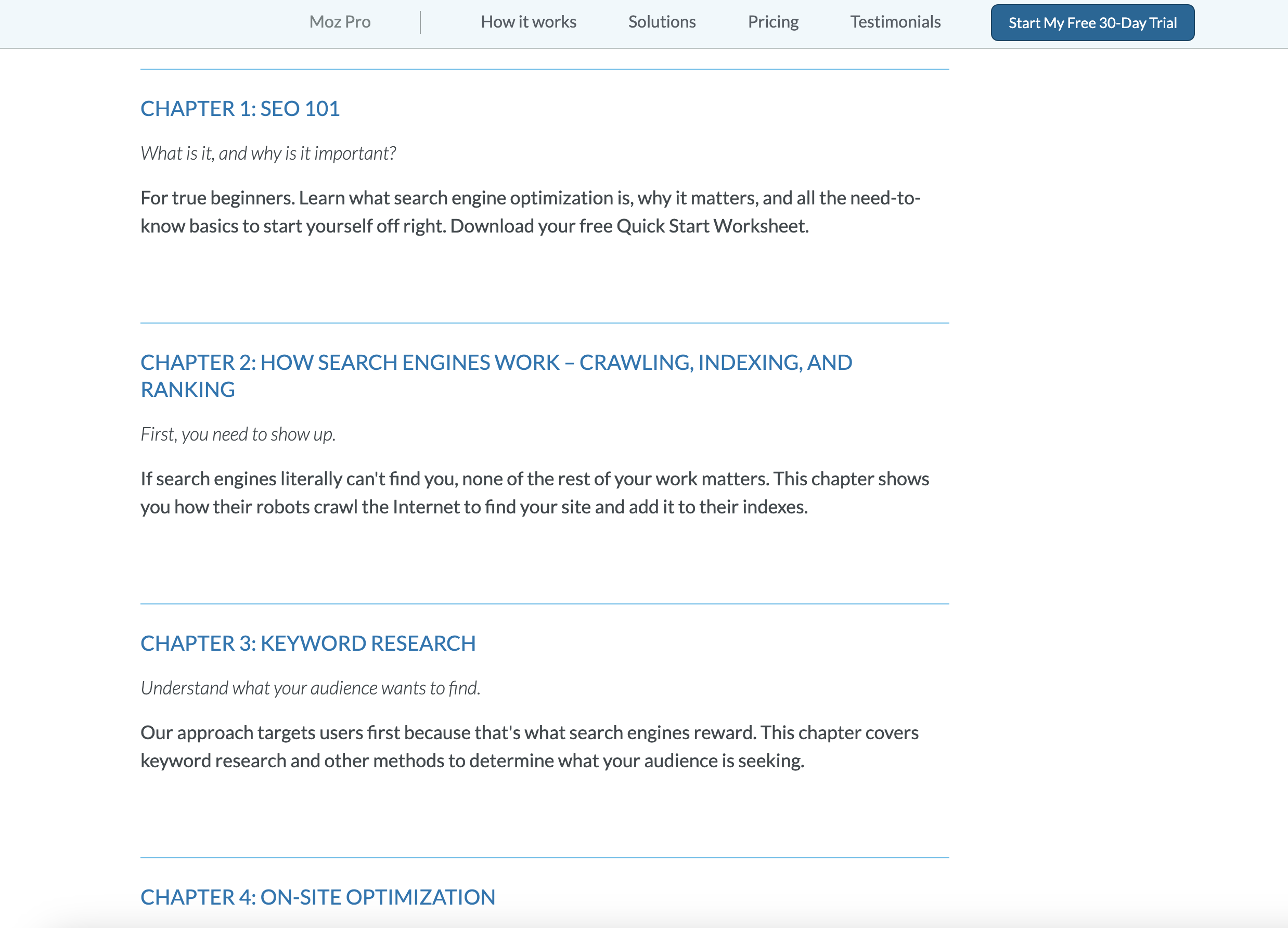Link building is a catch-22 in the SEO industry. While an essential part of Google’s algorithm, most search engines penalize people who build links to manipulate their rankings. So what exactly are digital marketers supposed to do?
Certainly, link building is still a worthwhile practice, but there is one field that SEOs can control that will actually lead to the positive results they wish to impart. Unfortunately, many people overlook this strategy’s importance and miss out on very easy wins in their campaigns.
We’re talking, of course, about internal linking.
Importance of Internal Links
Internal links are hyperlinks that take users from one page on your domain to another. Internal links are very commonly found in the header and footer of a webpage, as well as the body content as further context to aid user experiences.
From both a technical and UX standpoint, internal links serve several purposes for your website.
- Ensures all orphaned pages are indexed
- Establishes topical hierarchy
- Provides users with further forms of engagement
- Provides citations
- Gives users additional content to engage with
- Aids in conversion strategies
How to Implement Internal Links
Inserting a hyperlink into your content is as easy as going into the backend and hyperlinking a string of words with a link. But there are a few things to keep in mind when creating internal links:
- Anchor Text: The anchor text is the highlighted string of words that users click to navigate to another page. Spiders also use this text to gather information about a page, so using strategic keywords will help a webpage (theoretically) rank for a specific keyword.
- Conversion Optimization: Use internal links strategically to aid in conversions. For example, links to questionnaires or surveys that force users to submit their email addresses to your CRM will help you acquire more leads for nurturing.
- UX: Ensure the page being linked is relevant to the page it’s linking from, or else you will spike bounce rates. Internal linking is an essential part of creating a unique customer experience.
- Quantity: Google has stated that having too many links will harm rankings, though we don’t know how many. As a good rule of thumb, insert as many as feel relevant without distracting from the content by overstuffing links. We aim for a good 4-10 links on average per page, but that could be more depending on the content and its length.
- Location: The location of an internal link does not matter technically, but for UX, it might. For example, shoving a bunch of links in an intro or at the bottom of a page will appear spammy, so think about UX as you link to different pages.
7 Internal Linking Strategies
Now that you have a basic understanding of how internal linking works, let’s discuss seven easy and essential strategies to boost your SEO using internal linking.
1. Ensure every webpage has one link pointing to another.
This point is fairly obvious, but adding links to every page provides users with further opportunities to engage with your site and lower bounce rates. You can strategically place links, such as in CTAs or alongside sidebars or headers, to lead users down a path toward conversion.
2. Establish navigational links in your header and footer.
This is web design 101, but headers and footers are very important for establishing your website hierarchy and helping users find the information they seek. Breadcrumbs are completely optional but are useful in helping people navigate to and from pages to find the right information they are looking for.
3. Use contextual anchor text to signal the topic of the hyperlinked page.
Research what queries are most searched to find a webpage using Google Search Console or your keyword planner and use that keyword as contextual anchor text. This aids in UX while positioning that page to rank higher for that given keyword.
Learn more about Advanced Keyword Research.
4. Create topic clusters around pillar pages.
Use internal links on top navigation pages, such as pillar pages, to create content clusters. Essentially, for each main topic page, such as “Content Marketing 101,” you’ll place strategic links on that page going to subtopics that link back to that page and create an ecosystem that helps all of your pages rank for that topic.
5. Create a list of valuable pages to rank too.
Create a list of landing pages that are important to your marketing strategy with keywords you want that page to rank for. Then, start implementing contextual links in your content using the keywords you’re targeting as anchor text to help those pages rank for that specific keyword.
6. Audit internal links regularly.
Several content analysis tools, including Google Search Console’s legacy tools, offer ways to track how many internal links run to different pages on your website. Compare this to your list of landing pages to see if more links need to be driven to pages in the future.
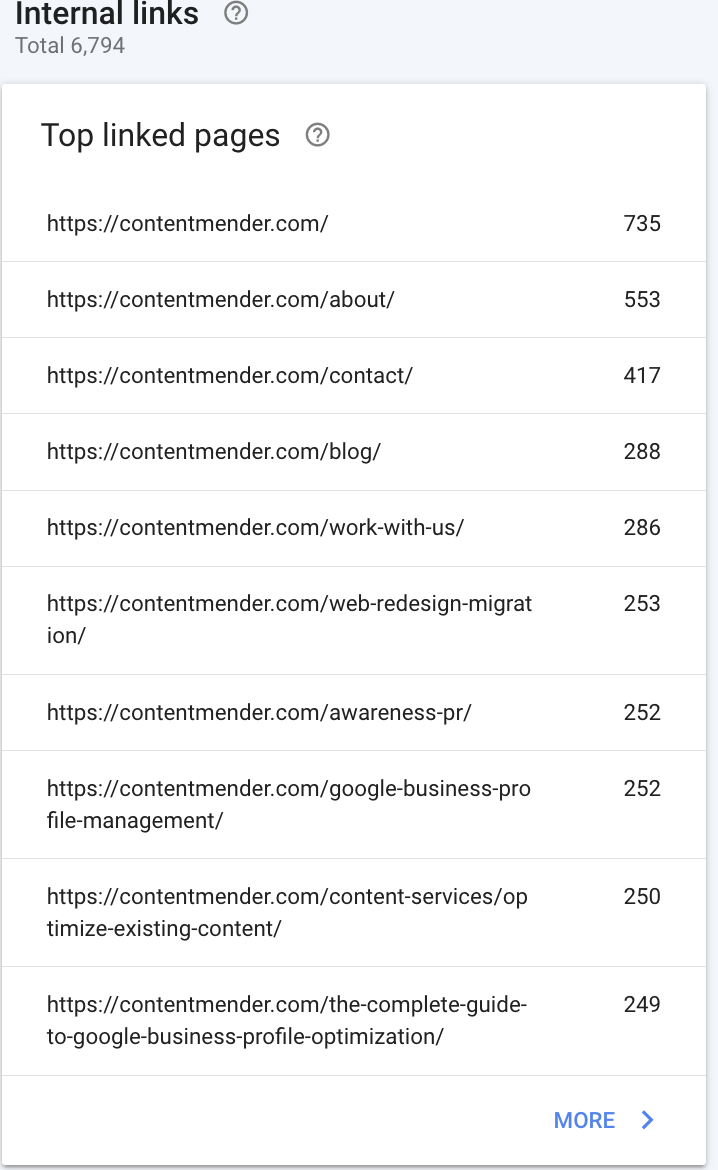
Bonus: Run a tech audit using Screaming Frog (free) or SEMrush (paid) to see if you have broken internal links on pages that need fixing. SEMrush even provides tools to see which pages are not receiving a lot of internal links and require more “link juice” (e.g., more links). Make internal link audits an essential part of your content evaluation.
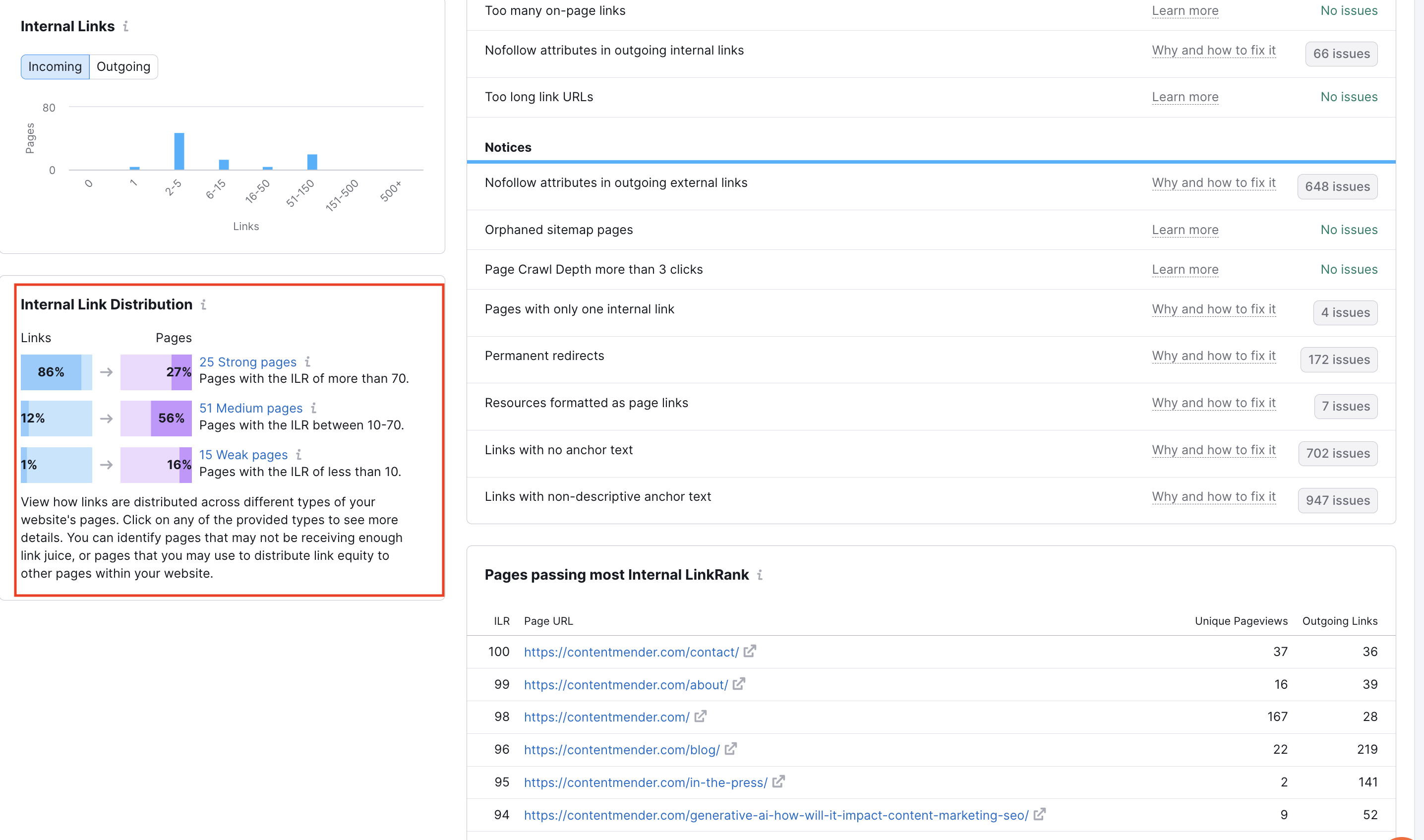 SEMrush lists URLs based on how much link juice is passed to them.
SEMrush lists URLs based on how much link juice is passed to them.
7. Don’t be spammy.
Finally, insert internal links to other pages in moderation. Spamming hundreds of links or more will appear manipulative and negatively impact your UX and SEO. Use contextual links when they add content, and don’t force links that appear unnatural to a page.
Internal linking is an easy win-win strategy that digital marketers often overlook. Follow these seven tips to boost your internal linking strategy and outrank the competition using natural, white-hat SEO strategies.