Home Base Content Marketing Tips: SEO Keywords
Welcome to part two of our Home Base Content Marketing series, which focuses on creating optimized content that’s hosted on your business website. The content’s goal is to educate and answer customer questions about your specific products or services – but it must be found online, and that’s why SEO is crucial.
In part one we immediately got into the systematic strategy of creating content by providing the fundamentals of keyword research.
We explained the essentials of generating a keyword list around:
- Short-head, or broad, keywords (1-2 broad search terms)
- Long-tail keywords (longer search terms that communicate specific intent)
- Branded keywords (your brand name)
- Geo-targeted keywords (location specific)
Now it’s time for the next step of creating optimized content for your Home Base Content Marketing. Once that keyword list is generated, the first step is to map those SEO keywords to specific web pages or blog posts and then implement them into all page elements, including content, headline tags, and metadata.

Target keyword placements are crucial for not only algorithms but also the users. Simply visualize a webpage/blog post and scroll down, optimally (read – not black hat keyword stuffing) placing keywords into:
- URL structure
- Title Tag
- H2/H3/etc. Tags
- Page Content Itself
- Image Alt Text
- Meta Descriptions
- Meta Keywords (controversial, but we’ll explain later)
SEO Keywords: Implementation
The initial focus starts with the word we’ve used multiple times – target keywords. You’ll want to optimize pages for only one or two target keywords. A typical site hierarchy would have the main navigation pages targeting broader keywords, and each page underneath that targeting longer-tail keywords. This affirms that page’s content relevance to user intent.
Let’s use the motorcycle example we did in part one. If you’re selling parts exclusive for Ducatis, the main navigation pages may discuss the models, such as Monster, Panigale, Multistrada, etc., and each page would target “Ducati Monster Parts,” “Ducati Panigale Parts,” “Ducati Multistrada Parts,” etc.
In SEO speak, these main content pieces can act as a cornerstone or informative overview pages, which is why they are placed high in the website’s architecture. This is also a form of evergreen content which can be updated and retain high organic rank for many years.
The sub-category pages that reside underneath these main pages will then target only one or two longer-tail keywords. Take the Monster example; sub-category pages would follow underneath by model, such as “Ducati Monster 821 Parts” or types, such as “Ducati Monster Exhausts.”
Future blog posts/pages can be built around even deeper long-tail keyword phrases. And for these pieces that target longer-tail keyword, the more information you cover, the more likely it will rank higher for your targeted keyword, multiple keyword variations, and potentially earn the much sought-after featured snippet, which Google also relies on for voice search.
In the content itself, include your target keyword/keyword phrase naturally in the first paragraph, and throughout the article. Yoast recommends a keyword density of 2%, which is once every 50 words, but we tend to stay away from the work “keyword density” altogether.
Use words naturally, and avoid any keyword stuffing. Placing the same keywords many times in a piece of content will qualify the piece as spam. Also, placing the same keyword phrase across multiple pieces of content will result in keyword cannibalization, which means your trying to rank multiple pages/posts for the same keyword.
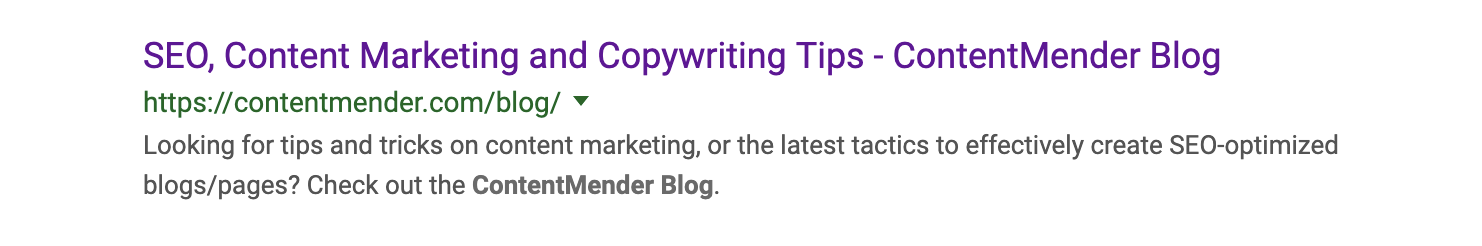 Meta Data & On-Page Implementation
Meta Data & On-Page Implementation
After the content is created, the other vital elements revolve around tags, URLs, meta descriptions, image alt text and, though controversial because Google says they are not ranking signals, meta keywords. But we’ve observed otherwise.
Tite Tags
In non-SEO terms, the title tag is basically the main title of a page or blog post. The title tag represents the first clickable link in search engine results and is one of the most vital signs for search engine spiders like Googlebot to understand what that page is about.
Though we’ve witnessed some respected websites with keywords placed at the end of the title tag, it’s best practice to place your target keyword or keyword phrase near the beginning of the title tag.
And put the time into creating a title that’s under 60 characters; anything over will be truncated by search results, though longer title tags have been on the rise. Due to the shorter title, departments should rely on their best writers – read, not SEOs – to create the title tag. SEOs need to simply provide a writer with the keywords, explain why these keywords belong in the front of the title tag, and also remind them to keep it under 60 characters. We try to aim for 55-60 characters.
URL
We mention title tags before URLs because platforms like WordPress automatically – and usually optimally – set these based on the title. For WordPress users, make sure your permalink structure is set to post name (settings>permalink>post name). For bigger news-related sites, it’s popular to also use day and name selection. For spiders and users alike, these types of permalinks are clean and easily readable. Always make it a practice, also, to double-check the URL before publishing. The last thing you want is to put a redirect in place.
Meta Descriptions
While Google says your meta description doesn’t serve as a direct ranking factor, it does have a great effect on your click-through rate, so make it a priority for your marketing efforts. Residing below your title tag, the meta description will communicate and display the content of your webpage to users during a search. Meta descriptions have a 160-character limit.
Contrary to what many people believe, you should only place a targeted keyword once in your meta description. You want to entice users to click on your web listing to ensure all descriptions are catchy and influence people to click through to the page. According to one survey, 43.2% of clicks may generate as a result of the meta description alone.
Also, the keyword featured in the search query will always be bold in the meta description, helping further influence a click through.
Headline Tags (Headers or Sub-Titles or H tags)
Headline tags, H tags, headers or sub-titles – you’ll hear these called many different things in the world of digital marketing. Your Title Tag (main headline) is typically an “H1” tag, and then you have H2, H3, H4, etc., which are basically different-sized subtitles to split your content by topics.
Headlines are extremely useful for UX because it breaks up thick blocks of content. They also tell algorithms that these are important, and importance is based on lower (bigger text) numbers. So, an H2 will have more importance over an H3; H3 more importance over an H4; etc.
A few schools of thought exist on using keywords all tags after H2; some always use a target keywords in all H2, H3, etc. tags, and others optimize these tags with related keywords to show relevance to the main keyword. We’ve witnessed both styles work, though we always recommend the main keyword in the H2 tag.
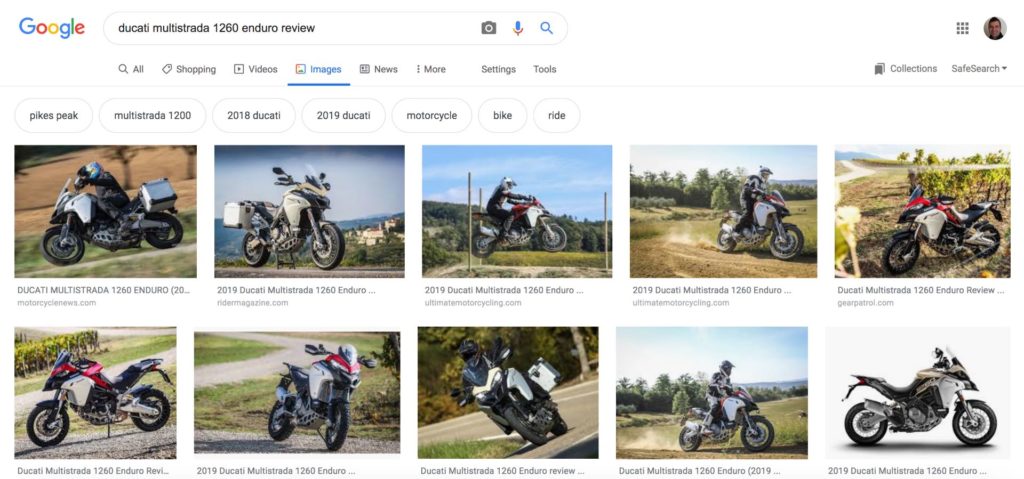
Images
Image search is a major traffic source for many websites. It’s important to optimize image title and image alt text with targeted keywords to rank in image searches. The alt text is what appears on a page when a website or browser is unable to display the image. Make it readable like a page title, and use keywords along with saying what’s in the photos.
Meta Keywords
The use of meta keywords is controversial, mostly because Google says they have no ranking factor. But when an author at Relevance.com checked the top 150 URLs on Google, the top-ranking websites are all using meta keywords, including YouTube, which is owned by Google. Back to the simplicity of WordPress, you can turn on meta keywords in the Yoast tool. We recommend them to clients; if the top URLs use them, why not our clients?
Concluding Thoughts
In part one of our Home Base Content Marketing series, we explained why your on-site content is important and showed you how to perform keyword research. Now you have some knowledge on how to properly implement those keywords into your content/web pages. In part three of our series, we’ll discuss how to garner endless ideas for blogs while you’re performing keyword research, along with some other tips on content creation.
For more on that, make sure to visit Traditional Writing for the SEO-Driven World.



