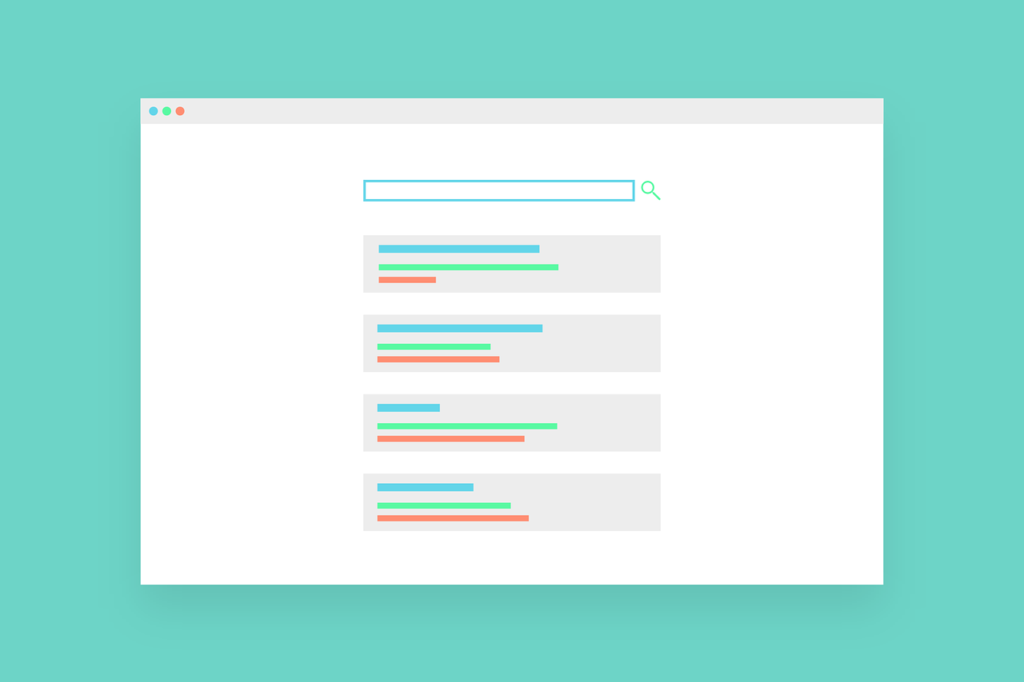While it’s generally positive for your website to rank for as many keywords as possible, what happens when multiple pages start ranking for the same keyword?
In some cases, ranking multiple pages for the same keyword could be like the holy grail of SEO, but these instances are few and far between.
More likely, digital marketers often experience what is colloquially known as keyword cannabilization, a phenomenon where one page sucks up all those sweet rankings and the other one suffers as a result.
If the page you desire to rank for that keyword is getting all the traffic and link equity, then it’s not a big deal.
However, search engines like Google can be fairly random, and that excellent blog you spent hours putting together could be cannibalized by that one random post you slapped on your site haphazardly and forgot about.
Keyword cannibalization tends to also point to deeper issues with your website, such as duplicate content, which is a big no-no in the eyes of Google.
Our HyperFocused Marketing Services include an upfront content audit designed to spot issues like content duplication and keyword cannibalization.
This guide will explore the nuances of keyword cannibalization, including how to spot it, rectify it, and whether it’s really that big of a deal.
What is Keyword Cannibalization?
Keyword cannibalization occurs when multiple pages on your website rank for the same or very similar keywords.
While it’s fairly natural for multiple pages to rank for similar keywords, this can confuse search engines.
For example, let’s say you have a blog and a service page targeting the keyword “SEO consultant,” and the blog is outranking the service page. While this may boost visibility and bring traffic to the site, it won’t result in many conversions.
Vice versa, you may find the service page outranks the blog, but not as highly, meaning both pages are not getting traffic. A better strategy may be to have the service page target “SEO consulting services” or the blog page target a longer-tail keyword to avoid confusion.
The end result of keyword cannibalization is often diluted rankings, missed business opportunities, and poorer UX due to frustrating users.
How Big of a Deal Is Keyword Cannibalization?
While keyword cannibalization can have some negative consequences for your website, there may be instances where you could benefit from the added visibility. Take the screenshot below, which shows a home page and a product category page both ranking in the top 20 results.
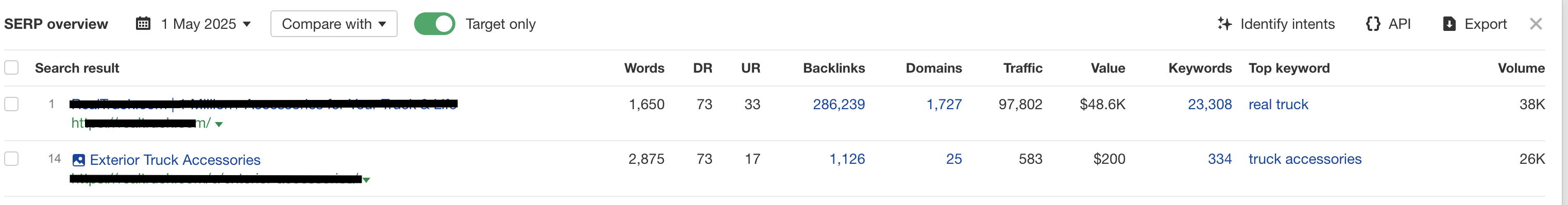 However, keyword cannibalization would become a big deal if you preferred the URL ranking worse than the homepage as the desired result. In essence, instances of keyword cannibalization are relative to your business and desired objectives.
However, keyword cannibalization would become a big deal if you preferred the URL ranking worse than the homepage as the desired result. In essence, instances of keyword cannibalization are relative to your business and desired objectives.
Signs Keyword Cannibalization Is a Problem
Typically, many signs of poor or fluctuating organic performance point us toward keyword cannibalization issues. Some of these signs include:
- Keyword Volatility: If a certain keyword you are tracking is experiencing wild shifts in rankings and multiple page ranks, it could indicate a cannibalization issue.

- Low Click-Through-Rate (CTR): Even if your page appears high in search results, a low CTR could mean search engines are surfacing a less relevant or lower-quality page for that keyword, resulting in fewer clicks (Search Google Search Console for CTR metrics).
- Sudden Drops in Organic Traffic: If a historically well-performing page suddenly experiences a drop in traffic, it could be because a competing page from your own site is taking its place in the SERPs.
How to Check for Keyword Cannibalization
While our traditional SEO tracking tools can point us to potential keyword cannibalization issues, there are additional ways to discover keyword cannibalization manually.
First, you could perform a bulk audit using Screaming Frog to discover duplicate content, which will always lead to cannibalization if the duplicate content is not cleaned up.
Secondly, you could go on a page-by-page basis using a tool like Ahrefs to find multiple URLs that are ranking for the same keyword.
Here are the steps:
- Type your website into the Site Explorer Tool
- Navigate to the Organic Keywords Section and set the advanced filter to “Multiple URLs Only.”
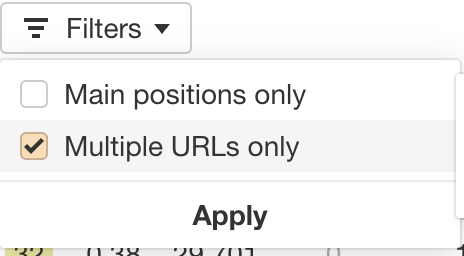
3. Go page-by-page to discover instances where one page is ranking more highly for a keyword than the desired one.
How to Fix Keyword Cannibalization
Once you discover a potential keyword cannibalization issue, there are a few steps you can take to clean up the issue, including:
Modify Keywords for Intent
Reclassifying certain keywords for different intent across commercial and informative pages will help prevent blogs from cannibalizing your service pages and vice versa.
Use these advanced keyword research tips to help organize keywords by intent, including adding specific markers, such as “service” to commercial keywords and longer-tail phrases to informative ones.
Consolidate Content
If two pieces of content are attempting to outrank one another and they cover similar topics, try consolidating them for greater equity using our content pruning strategy.
This will only increase the chances of your preferred content ranking higher, and you can redirect the undesirable content to the new piece and pass on link equity to it.
Update Your Internal Linking Strategy
If you have two similar pieces of content and want to keep them, but prioritize one over the other, try sending more internal links to the priority page.
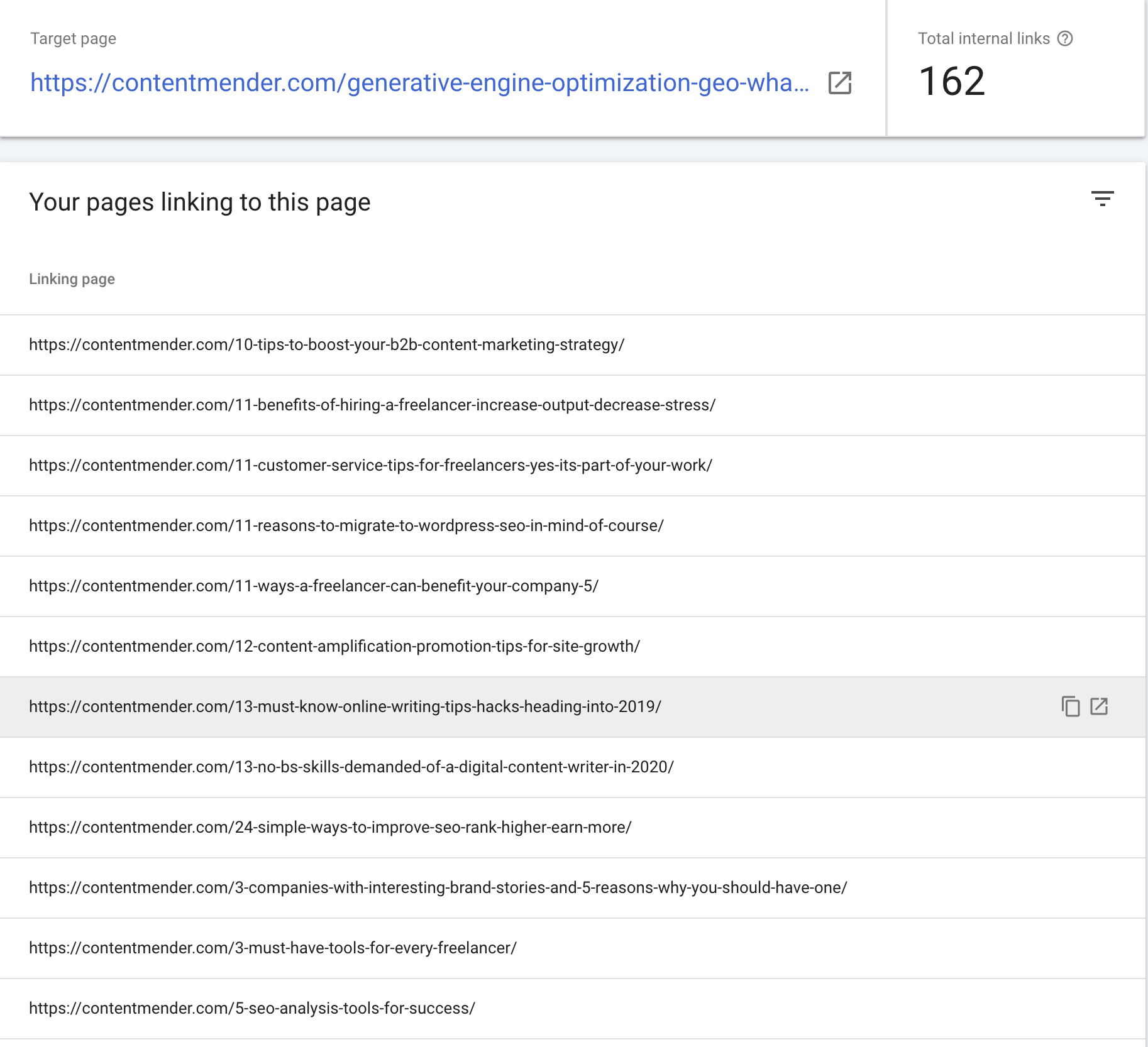
Look in Google Search Console under the Links tab to see which pages are linking to the page cannibalizing your priority one, and redirect those internal links to your priority page.
Be sure not to over-optimize your anchor text as search engines may devalue these links, feeling them to be too spammy.
Use Canonical tags on Duplicate Content
Finally, if you are suffering from duplicate content due to misconfigured hreflang tags, pagination, or any other issues, place a canonical tag on the priority page to ensure that all copies are deindexed and Google only crawls that page.
Planning to Prevent Keyword Cannibalization
The best strategy to prevent keyword cannibalization is to stay organized and monitor keyword rankings closely. By creating a keyword map for all current and future content, you can avoid creating duplicate topics that target the same broad keywords.
Additionally, using tools like Google Analytics, Search Console, or Ahrefs, you can track keyword rankings over time and discover whenever multiple URLs start ranking for the same keyword simultaneously, and act accordingly.
FAQs
What causes keyword cannibalization?
Keyword cannibalization is usually caused by creating multiple pieces of content that target the same or very similar keywords. This often happens unintentionally when content is created without a clear keyword strategy or without checking existing pages.
Is keyword cannibalization always harmful?
Not always. In rare cases, multiple pages ranking for the same keyword can help dominate the search results. However, in most cases, it splits ranking signals, confuses search engines, and lowers the performance of all affected pages.
Can I fix keyword cannibalization without deleting content?
You can consolidate content, add canonical tags, adjust internal linking, or optimize each page to target unique keyword variations. Deleting is usually a last resort if the content is outdated or redundant.