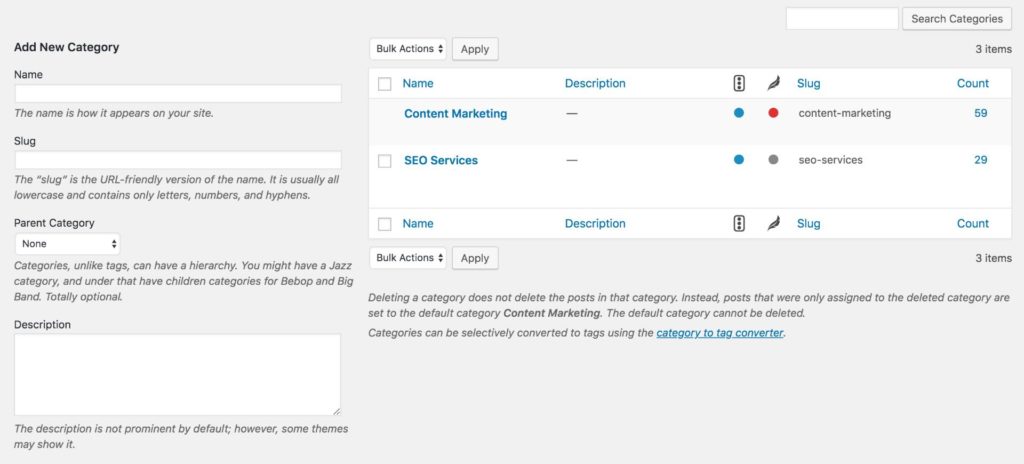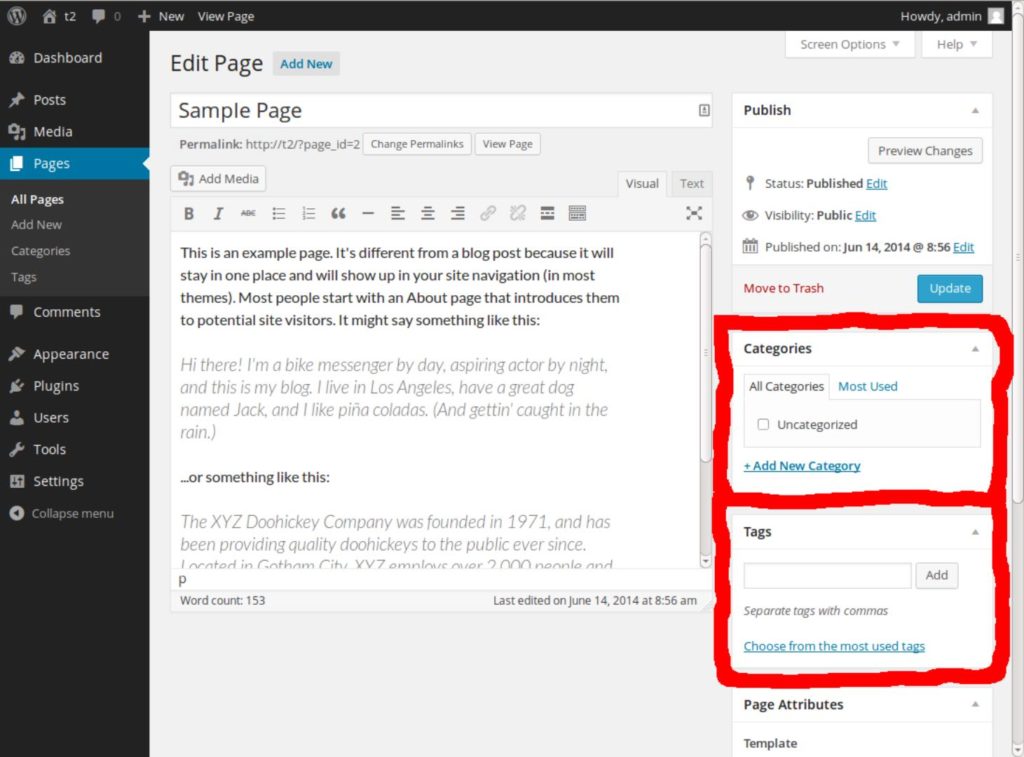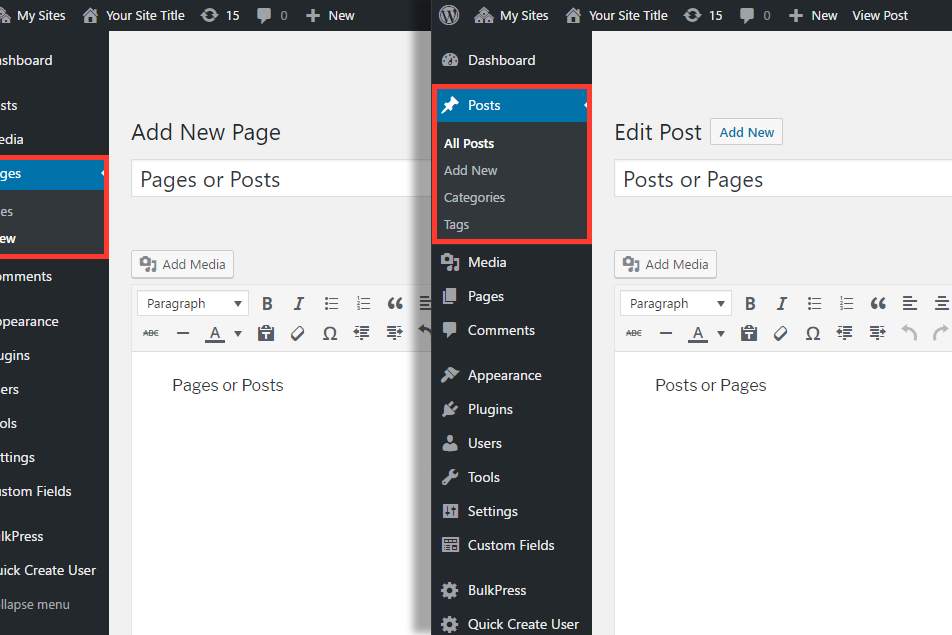WordPress Categories Vs Tags
If you’re using WordPress, you have certainly questioned the difference between categories and tags. And if you didn’t, you soon will.
Both define the overall structure and context of your content to the search engines and users. You can easily modify them in the right sidebar of your WordPress CMS when editing or writing a post.
Tags and categories represent a taxonomy system, which is a classification system for a website. Many think of the species classification system – Kingdom, Phylum, Class, Order, Family, Genus, Species – or the Dewey Decimal System, the way libraries classify books by divisions and sub-divisions.
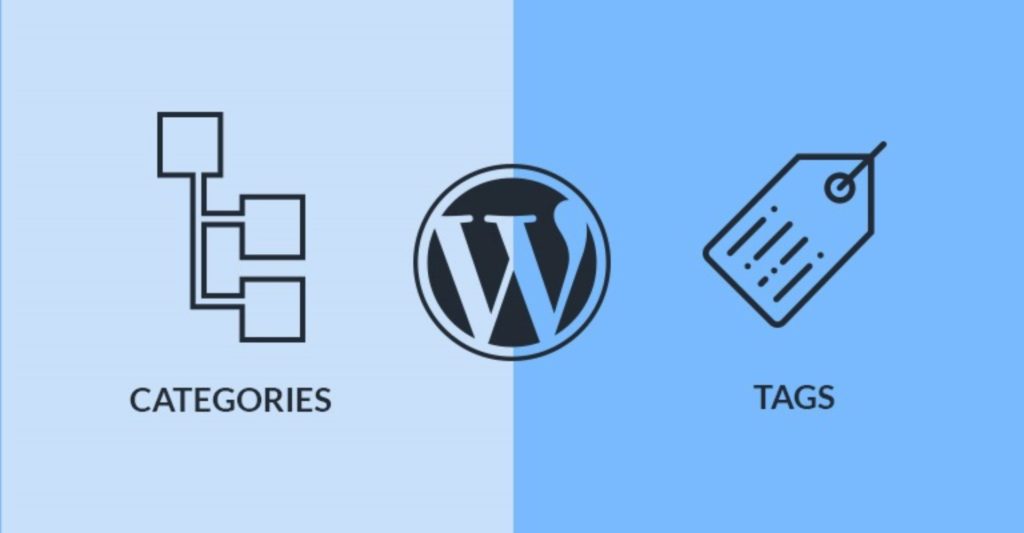
In most basic terms, categories and tags are ways to group posts (think of every blog post that mentions SEO – it’ll have a tag for “SEO”) and custom posts types (think of every blog post about SEO – it’ll be under an “SEO” category.
Used correctly, you can boost your site’s SEO, and make relevant material much easier to find for users.
What are WordPress Categories?
WordPress.org says a category “lets you group posts together by sorting them into various categories. These categories can then be seen on the site by using ‘/category/name’ types of URLs. Categories tend to be pre-defined and broad-ranging.”
Simply, it’s an umbrella term or topic that defines what your blog content is all about. For instance, if an agency has written a blog titled “A Guide to SEO in 2019,” the category may be “SEO Services.”
Ideally, every blog post has only one Category to send a clear signal and not to confuse with multiple categories. However, if the blog covers diverse topics, such as those within the news industry that cover more than one topic, you can have more than one category. But to keep things organized, try not to exceed 5-7 categories for one post.
Remember, most of the organic traffic your blog post receives is through your category pages. Choose the categories that receive a large volume of traffic.
Categories are hierarchical. So you can create sub-categories that further explain your main category. For instance, ‘Digital marketing’ can have SEO, SMM, PPC. etc., as sub-categories.
Remember, this type of category hierarchy is optional but will improve your website’s UX if multiple category topics are covered
How To Add and Create Categories?
Visit Blogs> Select Categories> Fill in the name, slug, and description.
Like you do for SEO metadata, add relevant information for search engines to index your category pages.
Alternatively, you can create new categories if they are not on the default list. Add sub-categories if you wish to closely define the blog post.
By default, WordPress will select “Uncategorized.” However, that does not add any value to your website – something you aim for.
Navigate the final page to make any edits, if needed.
What are WordPress Tags?
As per WordPress.org: A Tag “is similar to categories, but more free form. Tags can be made up on the fly, by simply typing them in. They can be seen on the site in the ‘/tag/name’ types of URLs. Posts tend to have numerous tags, and they are generally displayed near posts or in the form of tag clouds.”
Tags are filtered terms that define your blog post content. They are specific terms unlike the broadly defined “Categories.”
Talking about the same example explained in the previous section:
For the blog post titled – “A Guide to SEO in 2019,” the tags can be SERP (search engine results page), keywords, meta description, voice search, etc.
Unlike Categories, Tags are not hierarchical in nature.
How To Add and Create Tags
Follow the instruction: Posts> Add Tags. Fill the relevant fields for the slug, and description.
Likewise, you can create new tags if the existing does not suffice the purpose. Simply enter your tags into the text box with a comma separating them and hitting the add button.
Also, avoid creating a duplicate tag; check the tag list before going on the rampage to add anything.
A word on Noindex for WordPress Tags and Categories
Within the world of SEO, there’s always a debate on whether to “noindex” tags or category pages. If one is set to noindex – easily completed through WordPress Settings>Reading, or an SEO plugin like Yoast – this “discourages” search engines to index those pages, keeping them out of the search results. You can also deindex tags in the robots.txt file, which is something only experienced WordPress users should mess with.
Tags are typically overused, and add up quickly. For most smaller websites, Google won’t see much value in them, and they won’t likely be an issue, though they can make your SERPs look awful. But for bigger sites that have 1000s of them – such as e-commerce and news websites – they can cause an issue.
We play it safe in all situations, and recommend to noindex tags, although we have found success with some news-based clients that kept a few popular tags indexed, such popular athlete’s tag. Just make sure to optimize the tag page’s description for full impact.
The same can be said for category pages, though most websites only have a few, so they are less of a worry.
Importance of WordPress Categories & Tags for SEO
Holistically looking, WordPress Categories and Tags are equally important to give a clear picture of your website content structure. Having a clearly stated category and tags enables users on WordPress to easily identify your posts in the Topics listings.
A general rule of thumb: Do not add too many tags to your blog post – simpler is better, including tags. For some websites – like our own – we don’t even use tags. If indexed, a large number of tags will confuse the search engines about the blog post and may shoo away the visitors.
A Quick Snippet: WordPress Categories Vs Tags
| Categories | Tags | |
| Is there any limit to Number of Categories/Tags? | Ideal Case: 1 but you can add more if needed. | No; WordPress has NO limits on the number of tags. |
| Hierarchy | Yes; Sub-categories | No |
| Default Value | Yes; Uncategorized | No |
| Mandatory | Yes | Optional |
Concluding Thoughts
WordPress categories and tags are equally important when it comes to defining the hierarchy of your website content. We generally advise keeping it simple and easy for the users, and of course, search engines.
Do not drain efforts in over classifying the blog posts on WordPress. Optimize your efforts to create and manage a reasonable number of relevant categories and tags for inviting organic traffic.
Your well-thought-out approach towards WordPress categories and tags can support your site’s search optimization as well as improve the user experience.